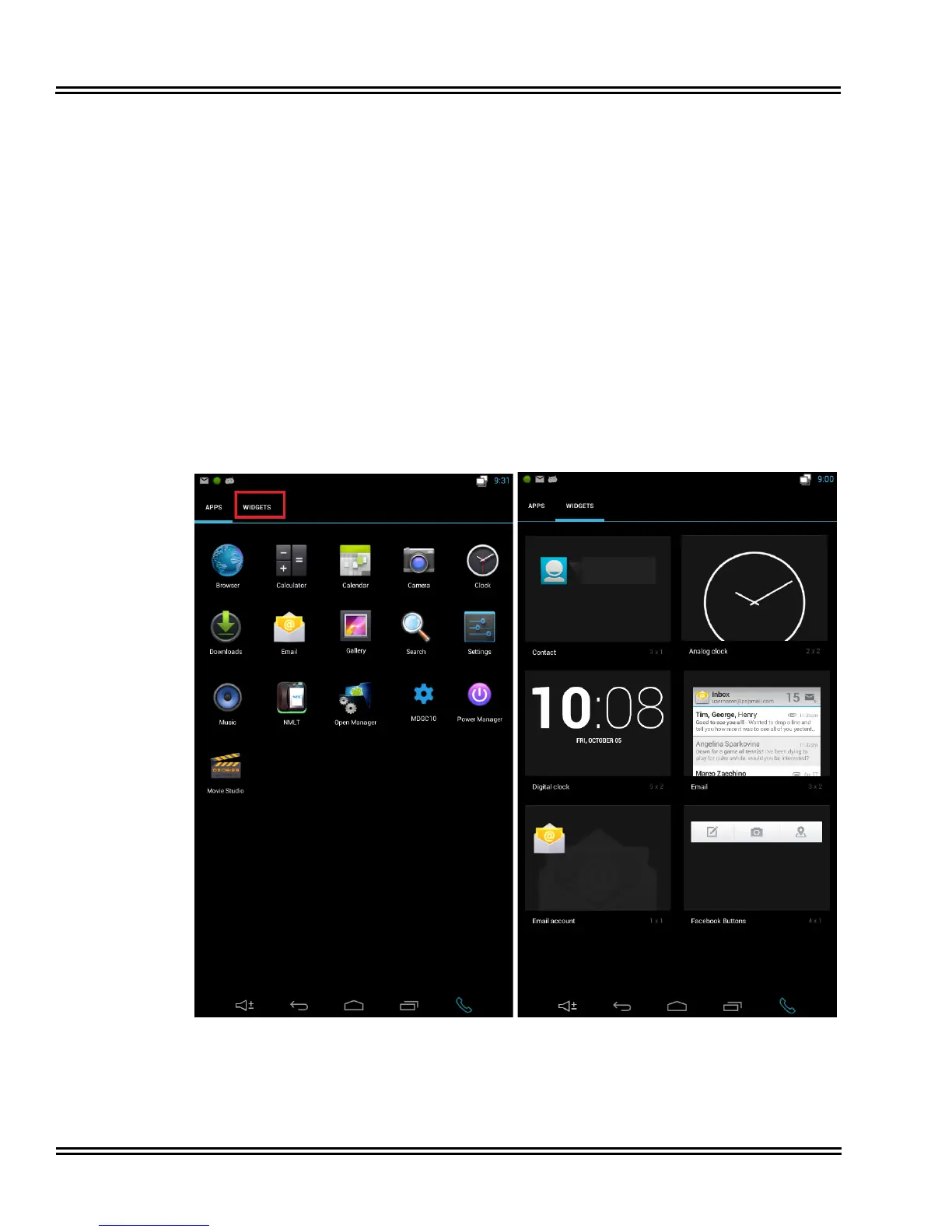Issue 1.0 UT880
6 - 2 Utilities
3. On the Date & time display there are several choices to set the date and time:
Automatic date & time – The network sets the date and time information.
Set date – Manually sets the date.
Set time – Manually sets the time.
Select time zone – The user sets the GMT time zone.
Use 24-hour format – When checked, the time is displayed in a 24-hour
format. If unchecked, normal AM/PM time is display.
Choose date format – The date can be displayed as (M/D/Y), (D/M/Y) or
(Y/M/D).
NTP Server configuration –
The UT880 Apps and Widgets will allow you to place a customized Analog and Digital
clock on the phone dashboard.
Figure 6-2 Apps and Widgets Display