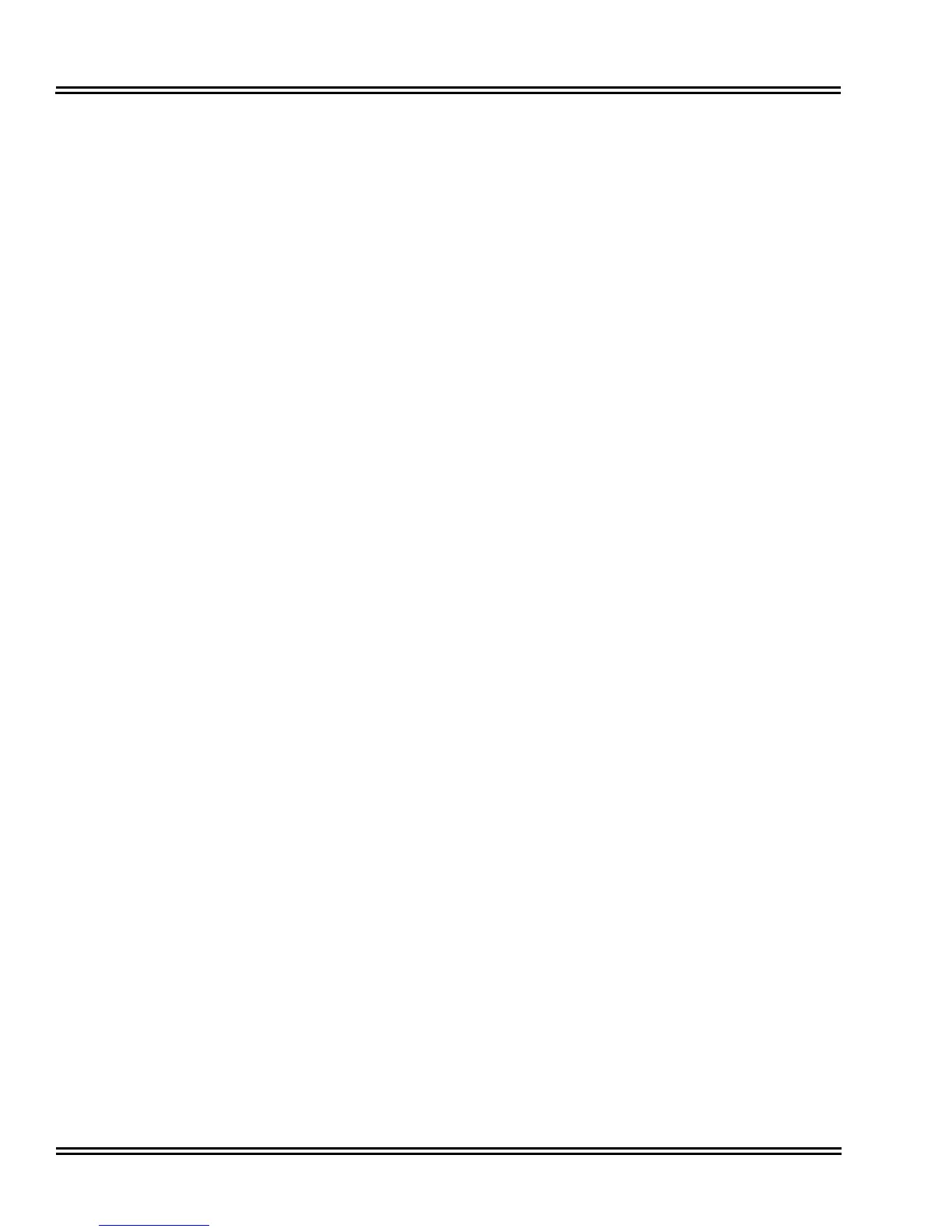Issue 1.0 UT880
7 - 2 Settings
The following settings are available:
Proxy hostname.
Proxy port.
Bypass proxy for – use to define a URL that should not go through the proxy
server. Multiple entries must be separated by a comma “,”.
1.3 Display
Display settings are used to configure the following device display options:
Brightness.
Wallpaper.
Sleep – use to define how log the phone must be inactive for the display to
dim.
Font Size – small, normal, large or huge.
1.4 Apps
The Apps screen is used for the following:
View downloaded and running applications.
Force stop, uninstall and clear data from installed applications.
1.5 Security
The Security Screen is used to configure many options but the following
options are most commonly used:
Set a screen lock password.
Define if screen is unlocked using a Password, PIN number, Pattern or Slide
action.
Set time out for automatic screen lock.
Make passwords visible.
1.6 Data Reset
Data Reset is used to set the UT800 back to factory default condition. When
using this function any installed applications and all user defined settings will
be lost.