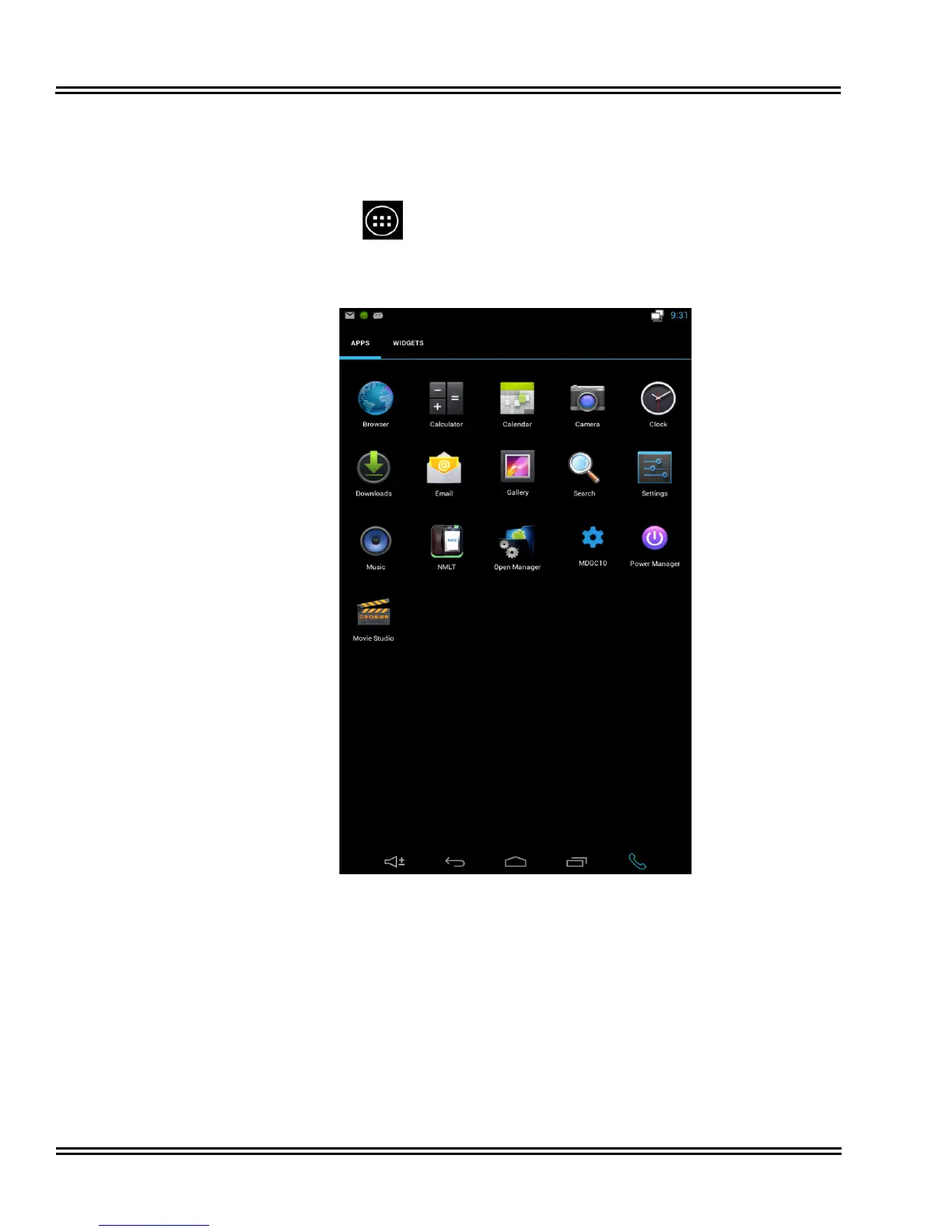Issue 1.0 UT880
2 - 6 Basics
SECTION 5 USING APPLICATIONS (APPS)
Applications Screen
Tap the Applications icon for access to the “APPS” window for all applications,
including any new applications installed. This device can run many different types of
applications, ranging from media to Internet applications.
Figure 2-4 Applications (“Apps”) Screen