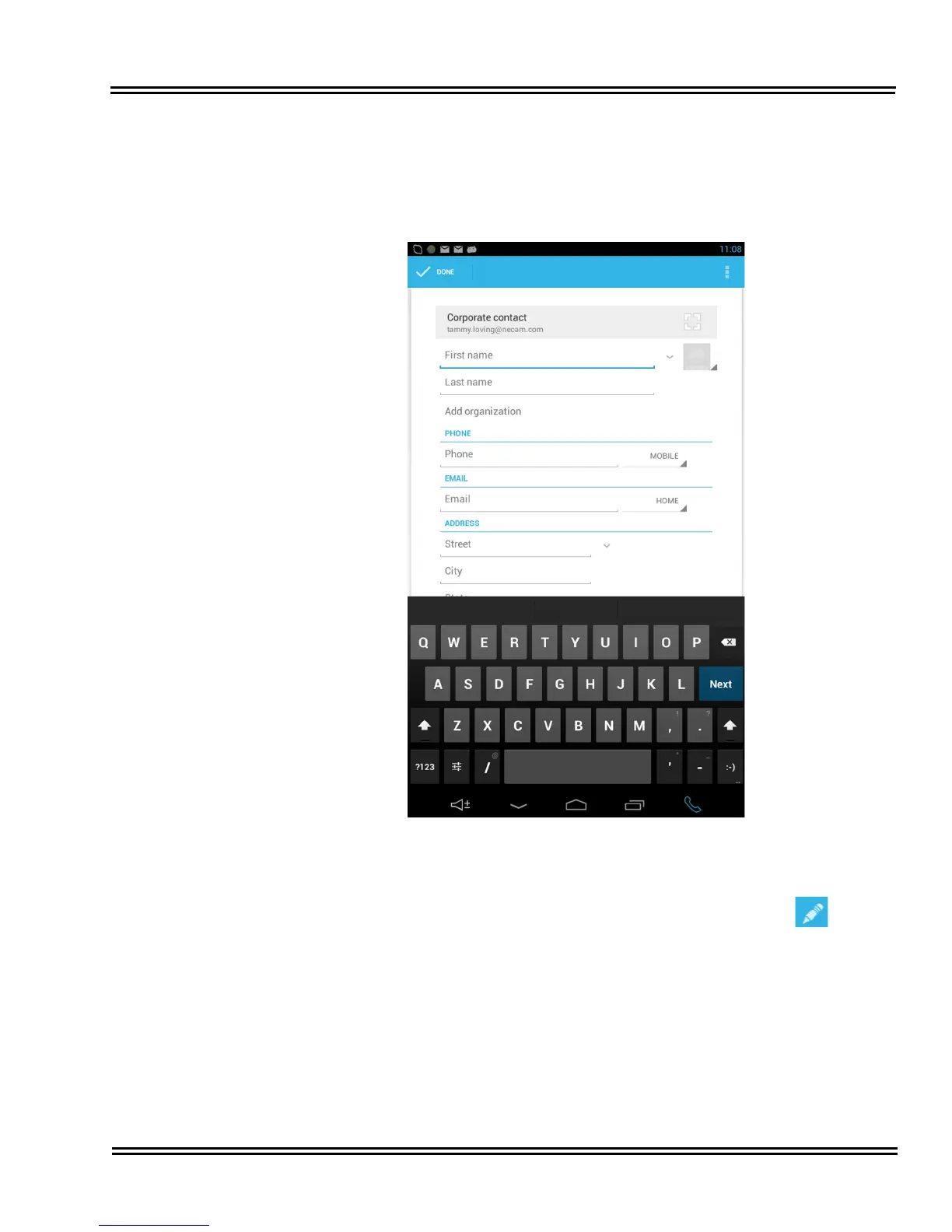UT880 Issue 1.0
UT880 Owner’s Guide 3 - 17
2.1 Managing Contacts
2.1.1 Creating a Contact
Tap and enter the contact information.
2.1.2 Editing a Contact
Select a contact to edit, and then tap the Contact Edit icon or
contacts general settings delete to remove the contact.
2.1.3 Searching for Contacts
Use on of the following search methods:
Scroll up or down the Contacts list.
Tap the search field at the top of the Contacts list and enter the
search criteria.
Figure 3-16 Creating a Contact