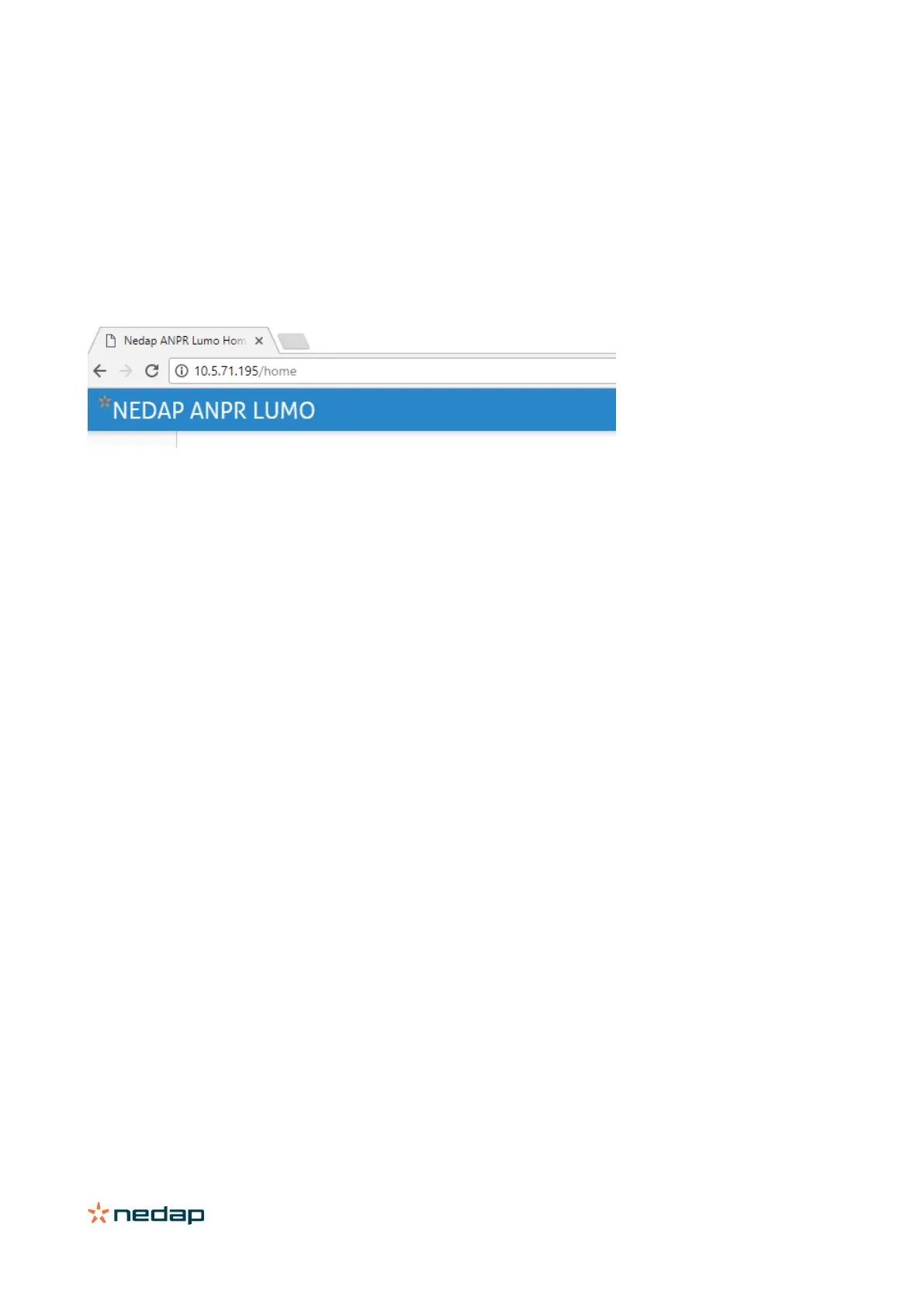ANPR LUMO | installation guide
6 Configuration
6.1 Using the web server
Prior to accessing the ANPR using a Browser, make sure the PC network configuration is coherent with the IP-address
of the device to access. E.g.: if the ANPR IP-address is 192.168.3.15, the PC in use should have assigned an IP-address
belonging to the same class (e.g. 192.168.3.10). See also chapter 8.1.1 for details about how to assign an IP-address
to the ANPR.
Figure 5: Using the web server
Enter the IP-address in the address bar of your web browser.
The login window appears where the user is asked to type the username and password.
Factory default username and password are:
Username: admin
Password: secret
If the login was successful, the user is now able to access the main menu screen.
Note: This document will describe all function available in ANPR LUMO version 4.8.x
