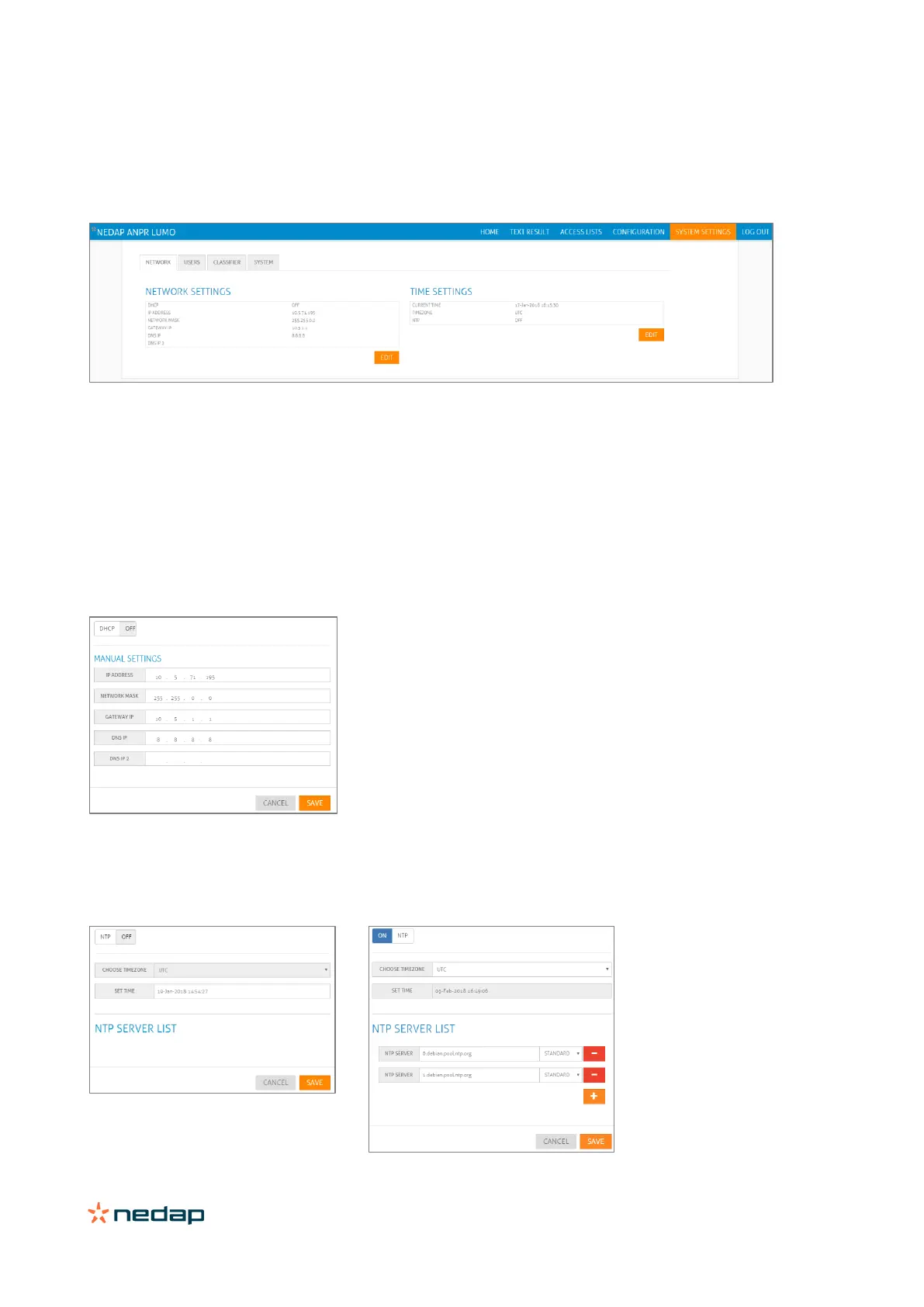ANPR LUMO | installation guide
8 SYSTEM SETTINGS
In the SYSTEM SETTINGS menu you can change all system related settings like Network, Users, Classifiers and do
system related actions like making backups.
8.1 NETWORK
The NETWORK menu has two settings screens, one for the Network interface and one for the time synchronization
8.1.1 NETWORK SETTINGS
In the NETWORK SETTINGS screen you can change the network interface of the camera, you can either choose to use
DHCP or setup the network settings manually.
8.1.2 TIME SETTINGS
You can setup the camera to either use a NTP server for automatic time synchronization, or you can change the time
manually.
