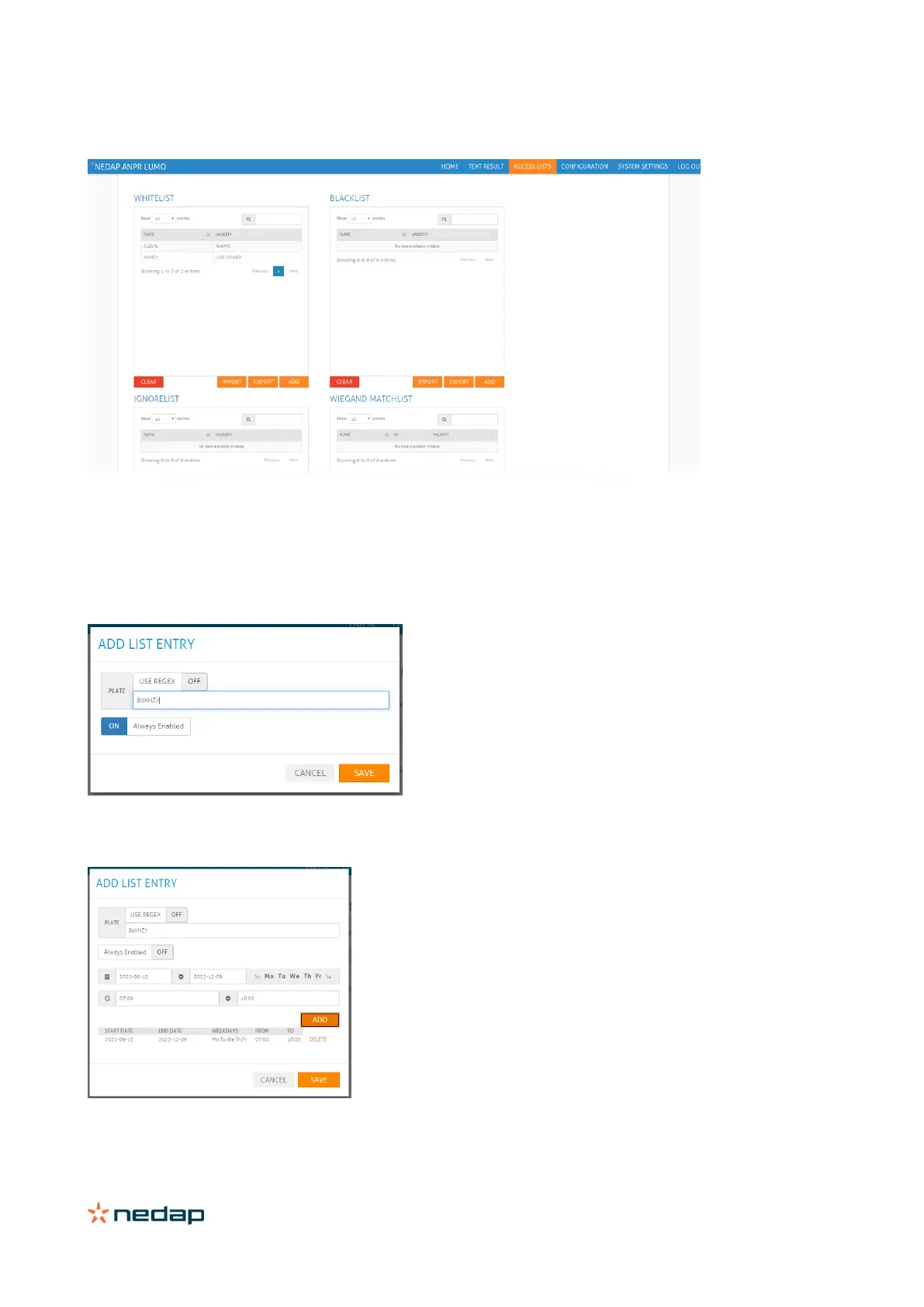ANPR LUMO | installation guide
6.3 Access list
The ANPR LUMO has three “Access” lists, and one Wiegand Matchlist. The “access” lists can be used to trigger an
action like activating a relay. These actions can be defined in the menu “configuration” -> “Actions” see chapter 7.3.
There are two ways to add plates to a list, you can either import a list, or manually add a plate to the list.
In the image below the license plate “80XHZ7” is always enabled, meaning that this plate is valid on this list forever.
In the example below, the plate is only valid on Monday, Tuesday, Wednesday, Thursday and Friday, in the period from
12-9-2022 until 9-12-2022 from 07:00 until 18:00
When you want to upload a file through the “IMPORT” button, follow these directives:
Open any text editor to create a file and save it any_name.txt. Only textual documents can be imported.
