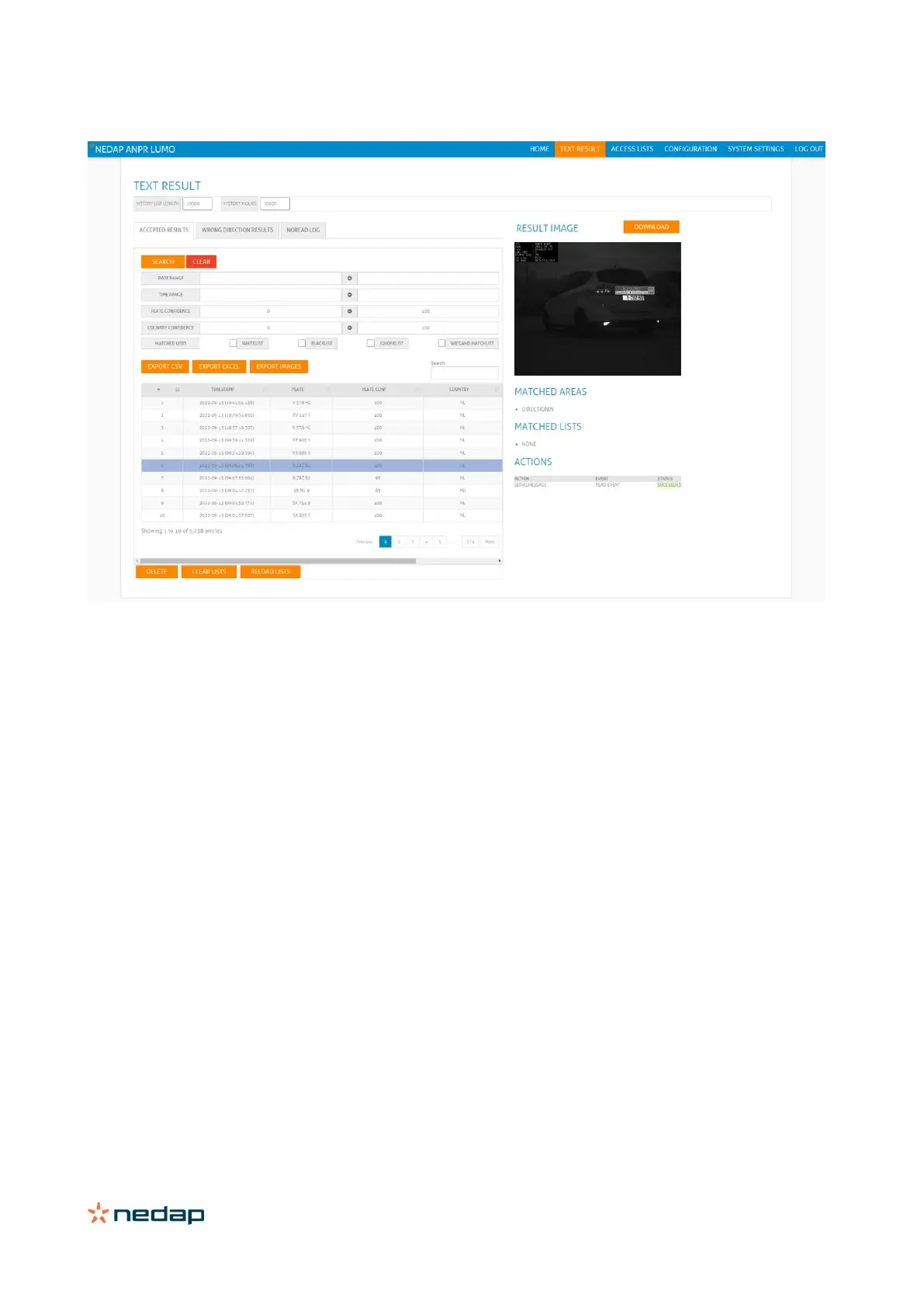ANPR LUMO | installation guide
6.2.2 Text results
There are three different events that the results are listed for: Accepted Results, Wrong Direction Results and
NoRead Log.
At the ACCEPTED RESULTS tab you can see all past results, the text results can be exported to a CSV file or excel file.
The images can also be exported, when pressing the “EXPORT IMAGES” button, a zip file will be created containing the
images. (depending on the amount of images, creating the zipfile can take a while)
The history is limited to the settings made at “HISTORY HOURS” and “HISTORY LIST LENGTH”.
Below the image of the actual read you can find more detailed information. The details are in which area the plate is
matched, if the plate was on one of the access lists, and what action where performed.
WRONG DIRECTION RESULTS tab lists all the plates that were detected, but were outside of the designated area and
moving in the wrong direction.
NoRead Log tab logs all the NoRead events, records will be added when the camera is triggered and there is no plate
found in the image. Or when the camera is in the non-triggered mode, and the Noread action is defined.
Note
By default the historical length and hours is set to zero.
When changing these values follow the local privacy regulations
