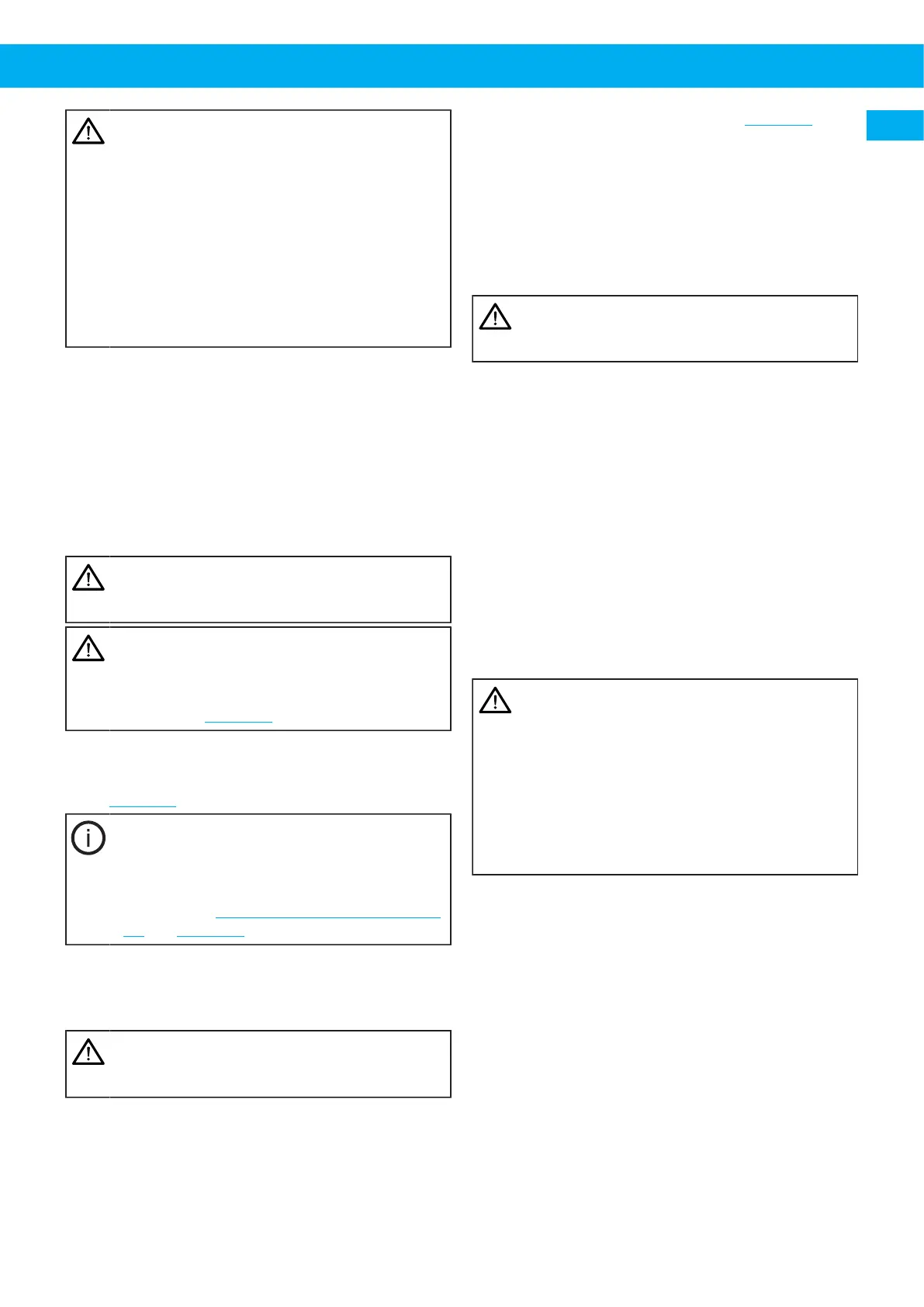FilterBox
WARNING!Risk of personal injury
• Disconnect all power to the product before
any maintenance.
• Wear goggles, dust mask, and gloves.
• Use proper equipment, such as a vacuum
cleaner, to clean the product before taking it
apart.
• Take apart the product in a well-ventilated
room.
• Clean the area properly after work is com-
plete.
6.1General maintenance
• Check that the hose, seals and gaskets are intact.
Replace parts if needed.
• Check that no objects obstruct the fan inlet and air
outlet.
• Check that the mains connection cable and the fan
motor cable are not worn out or damaged.
6.2Change the main filter
WARNING!Risk of personal injury
Wear goggles, dust mask, and gloves when
changing the filter cartridge.
CAUTION!Risk of unnecessary product
wear
For Nano filter cartridge, deactivate mechan-
ical cleaning by keeping the lever in the lower
position. See Figure20.
• Change the main filter if its surface becomes punc-
tured, or if the filter is so dirty that it cannot be suf-
ficiently cleaned despite being cleaned repeatedly.
See Figure13.
NOTE!
• Item 7: The new filter is supplied with a new
plastic bearing (X), which can be substituted
for the existing bearing if it is damaged.
• ** Nano: see Section6.2Change the main fil-
ter and Figure20.
• After every filter change: inspect bin seal and filter
seal.
6.3Change HEPA filter
WARNING!Risk of personal injury
Wear goggles, dust mask and gloves when
changing the HEPA filter.
If the FilterBox cannot filter out dust properly even
with a new main filter, and after repeated cleaning,
the HEPA filter may need to be changed. The LCD dis-
play indicates when the HEPA filter needs to be re-
placed.
• Replace the HEPA filter according to Figure14.
Check that the airflow is sufficient.
7Troubleshooting
If a warning indication or a problem cannot be solved
using this Manual, see the FilterBox Installation and
Service Manual.
8Spare Parts
CAUTION!Risk of equipment damage
Use only N$e$d$e$r$m$a$n$ original spare parts and ac-
cessories.
Contact your nearest authorized distributor or
N$e$d$e$r$m$a$n$ for advice on technical service or
if you require help with spare parts. See also
w$w$w$.$n$e$d$e$r$m$a$n$.$c$o$m$.
8.1Ordering spare parts
When ordering spare parts always state the following:
• The part number and control number (see the
product identification plate).
• Detail number and name of the spare part (see
w$w$w$.$n$e$d$e$r$m$a$n$.$c$o$m$/$e$n$/$s$e$r$v$i$c$e$/$s$p$a$r$e$-$p$a$r$t$-
$s$e$a$r$c$h$).
• Quantity of the parts required.
9Recycling
WARNING!Risk of personal injury
• Wear goggles, dust mask, and gloves.
• Use proper equipment, such as a vacuum
cleaner, to clean the product before taking it
apart.
• Take apart the product in a well-ventilated
room.
• Clean the area properly after work is com-
plete.
The product has been designed for component mater-
ials to be recycled. Different material types must be
handled according to relevant local regulations. Con-
tact the distributor or$N$e$d$e$r$m$a$n$ if uncertainties arise
when scrapping the product at the end of its service
life.
EN
29
