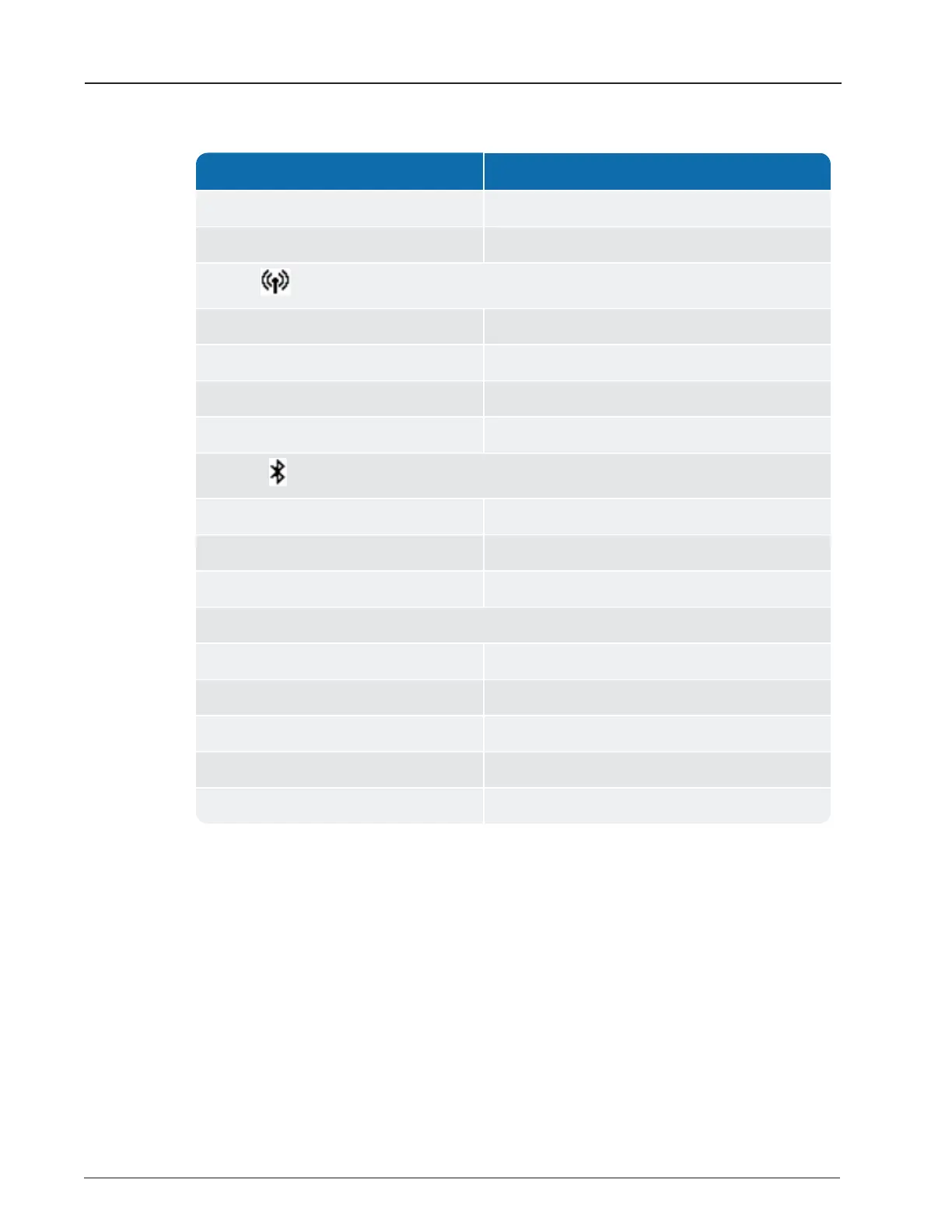State
LED Colors
Installed mode Magenta.
Mass storage mode White.
RF Mode
No reading being received Off.
Receive R900 / ERT packet Flashes green when receiving.
Receive Advantage packet Flashes cyan when receiving.
No reading received in two + minutes Solid red.
Bluetooth
Not Connected Off.
Pairing Flashes blue.
Connected Blue.
Error Codes
Temperature error Bluetooth and Power LED flash red five times.
Hardware error Bluetooth and Power LED are solid red.
Battery error Power LED flashes red and yellow.
Cannot power on - battery too low Power LED flashes red three times.
SD card error Mode LED is solid red.