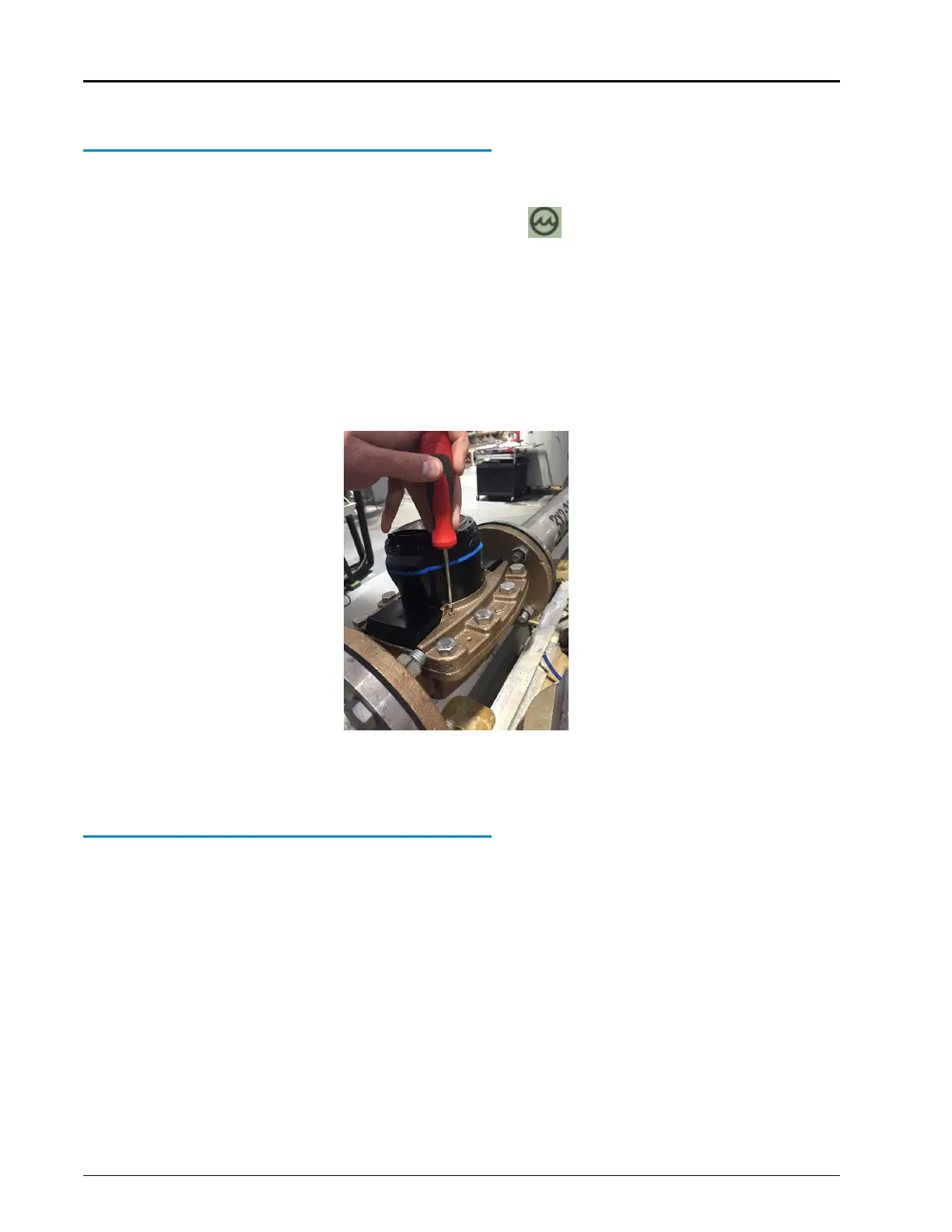Water Flow
The MACH 10 meter is unable to measure flow when an empty pipe condition is detected. An
empty pipe is defined as a condition when the ultrasonic sensors are not fully wetted. In this
situation, the meter displays an Empty Pipe icon ( ) on the register LCD and no
measurement occurs.
Should this occur, purge all air from the pipes at the time of test or installation. You can
achieve this by loosening the meter bleed screw (see the figure below) located on top of the
C&I meter maincase one to two turns to release air through the screw opening until water
begins to flow from the screw location. It is not recommended that you loosen the screw past
one or two turns. If you have trouble purging the air, increase the exit pressure and flow rate
through the meter. After water is flowing, fully re-tighten the meter bleed screw.
Figure 5 – Bleed Screw Location
Meter Sizing and Selection
Traditional meter sizing methods apply to both electronic meters and mechanical meters.
That is, the maximum flow and maximum continuous flow rate requirements should be
considered when selecting a meter. Mechanical meters allow a temporary flow at a rate
higher than the maximum continuous flow. However, since electronic meters have no
moving parts, these two specifications are identical;the maximum flow rate is also the
maximum continuous flow rate.
Commercial and lndustrial MACH 10
®
Ultrasonic Meter Installation and Maintenance Guide 11
Chapter 3: General Installation Guidelines
