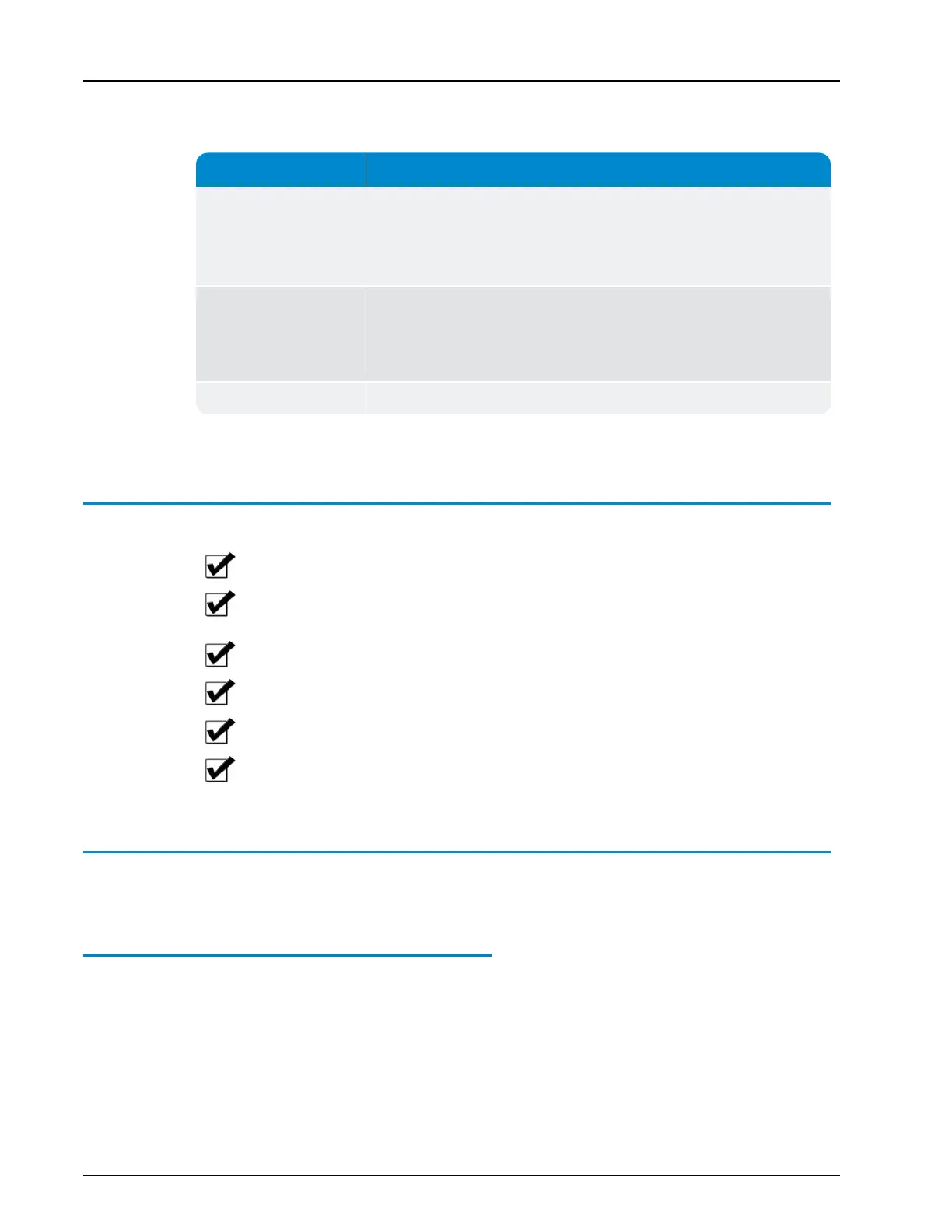Possible Cause Remedy
Excessive Forward Flow
Excessive flow may cause the MIU to report question marks ( ? ) and
the display to read zero flow. The unit displays the last known valid
volume. Ensure the meter is installed in an application that is within
the Normal Operating Flow Range for its size.
Empty Pipe Remove all air from the meter during installation. Neptune
recommends flushing the line multiple times to ensure no air is
retained within the system. Trapped air may cause the display and MIU
to report values that do not reflect actual usage.
Low Battery If the battery is low, consider replacing the UME.
Table 21 – MIU or LCD Display Reports Errors (continued)
Checklist
Before leaving the installation site, be sure to do the following.
Record the MIUID for each register.
Verify that you have followed all requirements of this Installation and Maintenance
Guide.
Verify that you have recorded all required information.
Clean up any installation debris.
Verify that the requirements of the Site Work Order have been completed.
Inform the customer that you have completed your work. If you were unable to
finish, inform the customer when you are returning to complete the project.
Contact Information
Within North America, Neptune Customer Support is available Monday through Friday, 7:00
A.M. to 5:00 P.M.Central Standard Time, by telephone or email.
By Phone
To contact Neptune Customer Support by phone, complete the following steps:
1. Call (800) 647-4832.
2. Select one of the following options:
l 1 if you have a Technical Support Personal Identification Number (PIN).
l 2 if you do not have a Technical Support PIN.
Commercial and lndustrial MACH 10
®
Ultrasonic Meter Installation and Maintenance Guide 35
Chapter 7: Maintenance and Troubleshooting
