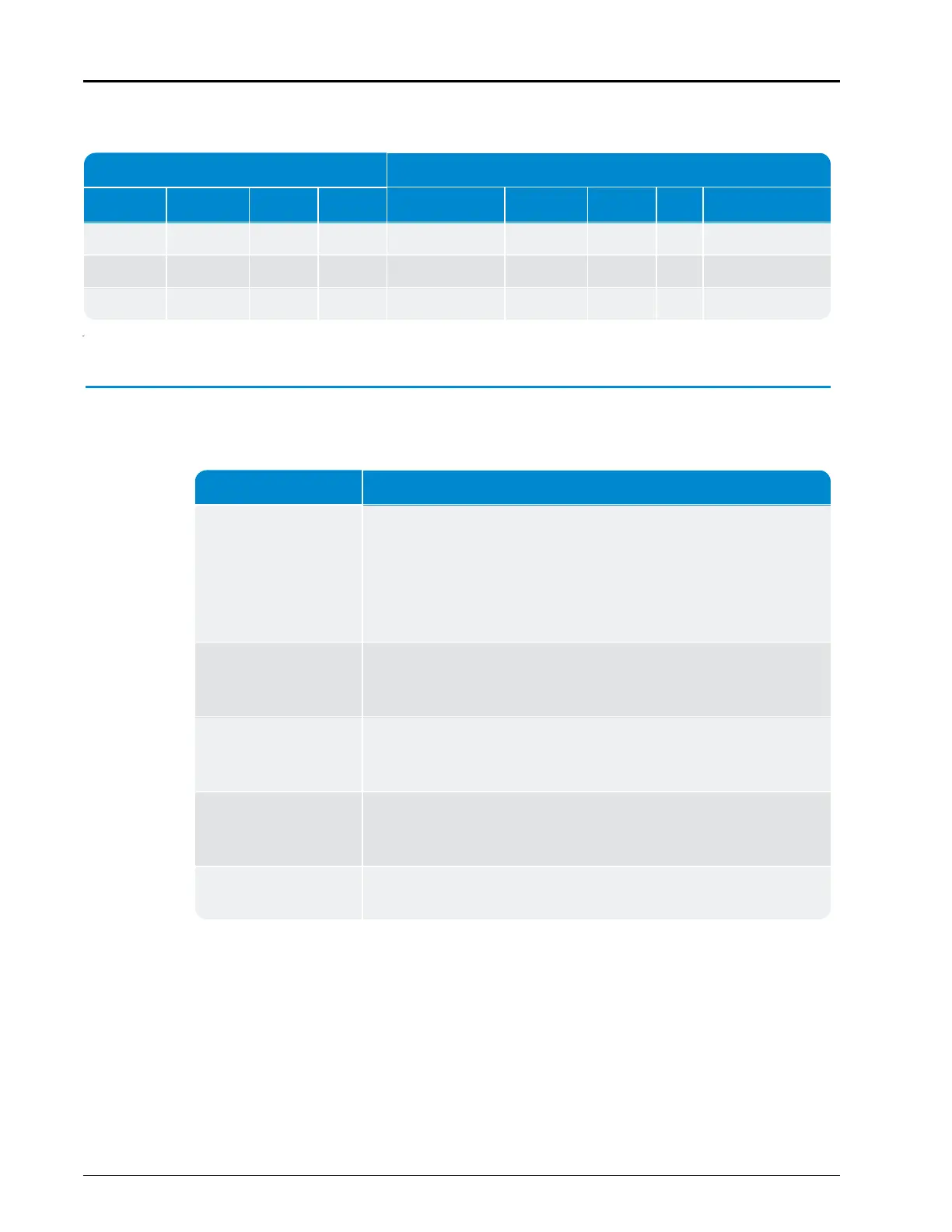Reading Resolution Test Volume
Size [in] Gallons Cu. Ft. m
3
Rate [gpm] Gallons Cu. Ft. m
3
Accuracy [%]
3 0.1 0.01 0.001 0.75 50 5 0.5 100 +/- 1.5
4 0.1 0.01 0.001 1.5 50 5 0.5 100 +/- 1.5
6 1 0.1 0.01 2.0 500 50 5 100 +/- 1.5
Possible Cause Remedy
Air in Line Flush the meter a little longer with a higher back pressure and flow rate
if possible, then try again. To flush the meter, loosen the meter bleed
screw (See Figure 5 "Bleed Screw Location" on page11) located on top
of the meter one to two turns. Release air through the bleed screw
until water begins to flow from the screw location. After this occurs,
fully re-tighten the meter bleed screw.
Incorrect Start Read or
End Read
Confirm reference reads and the test bench are correct. Test the
meter again. If using a volumetric test tank, be sure to "wet" the tank
before conducting the meter test.
Insufficient Resolution
on the Register
Increase test quantity size. For more detailed explanation of register
resolution, "Activating and Reading MACH 10® Ultrasonic Meters" on
page19.
Improper Purge of
Lines
It is important to have all air removed from the water lines prior to
initiating the tests. See the above instructions for Air in the Line to
purge the water lines.
Improper Back
Pressure
To properly test the meter, be sure there is at least 30 psig of back
pressure on the meter.
