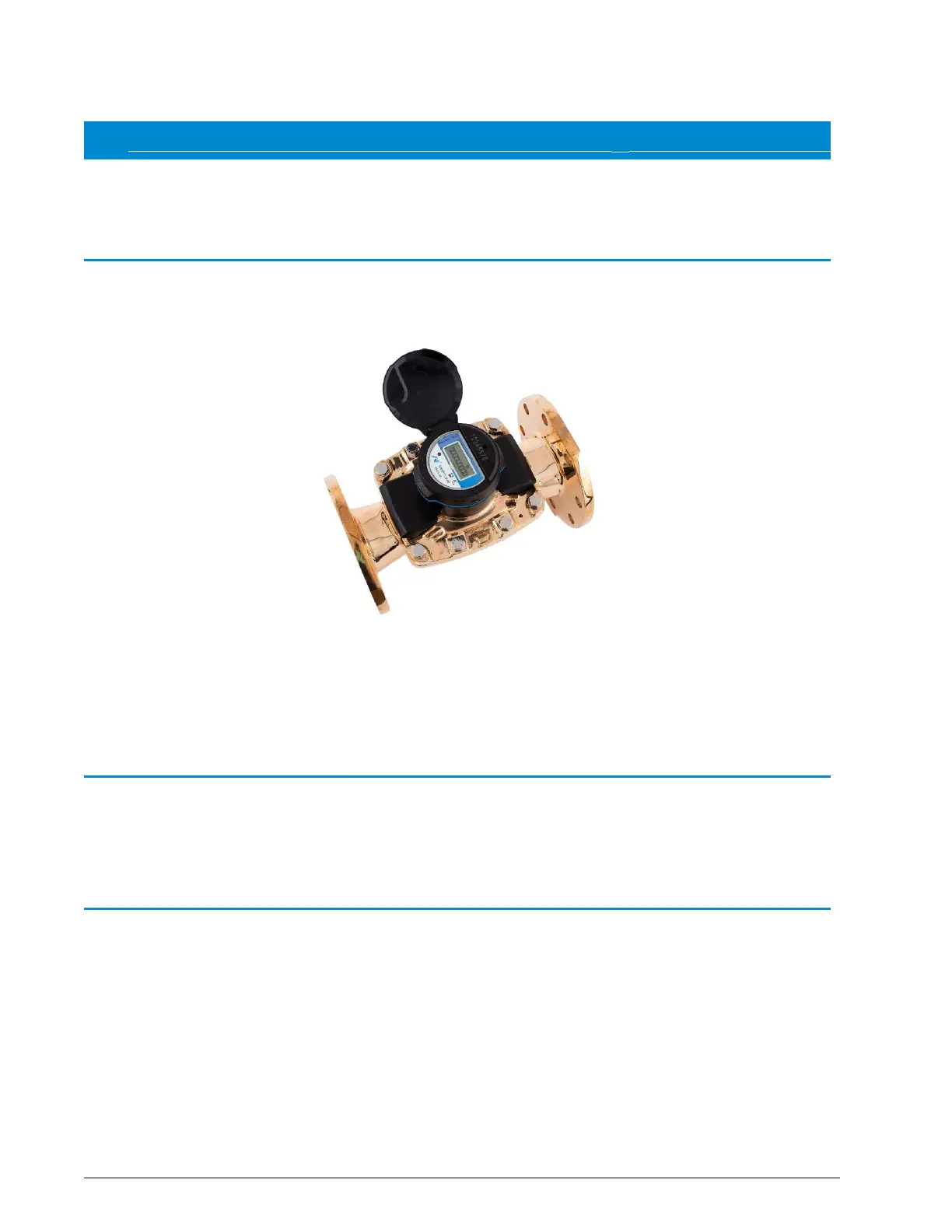Commercial and lndustrial MACH 10
®
Ultrasonic Meter Installation and Maintenance Guide 19
Chapter 5: Activating and Reading MACH 10
®
Ultrasonic Meters
This chapter explains the operations of the MACH 10
®
ultrasonic meter.
Activating the LCD Meter Display
The light sensor is located in the center of the faceplate of the MACH 10, and it activates the
power for the Liquid Crystal Display (LCD) panel.
Figure 13 – Commercial and Industrial MACH 10
®
Meter
Timeout Period
Typically, the display is OFF. The meter includes a light sensor used to activate the LCD when
you open the meter lid. You cannot reactivate a timed out LCD just by shining a light on the
light sensor. To reset the LCD, close and re-open the lid.
Meter Display
The MACH 10 ultrasonic meters use a nine-digit LCD to show consumption, flow rate, and
alarm information.
