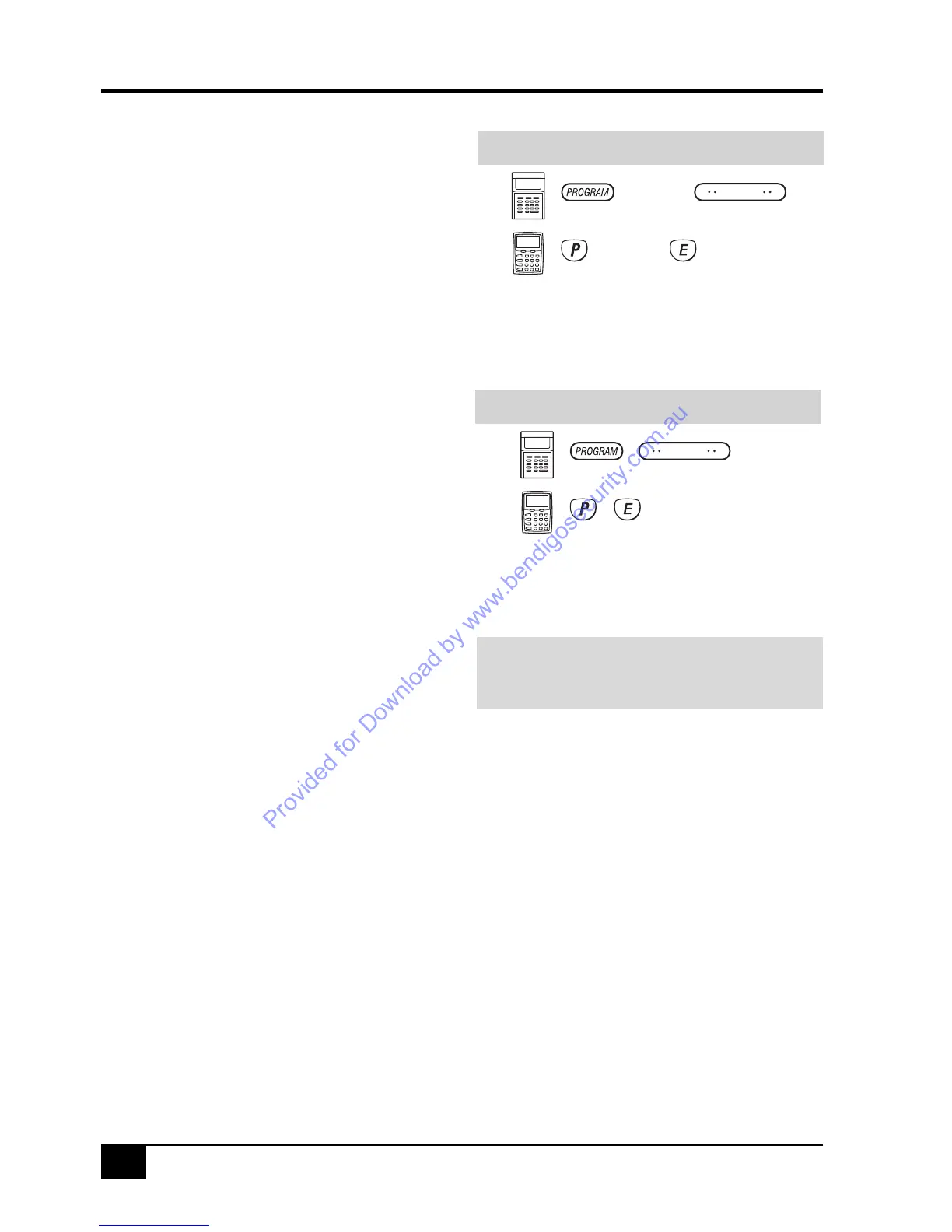NESS D16 (V4.5) CONTROL PANEL - USER MANUAL
18
PROGRAMMING
[Master Code]
[Master Code]
ENTER
To enter PROGRAM MODE
ENTER
To exit PROGRAM MODE
Various system options can be
programmed by the user. These options
can only be accessed from Program Mode.
User Codes may need to be re-
programmed if a person has forgotten their
code, to give a new user access to the
system or to give someone temporary
access.
User Codes 2-15 can be set as Arm Only
Codes. These codes can Arm but cannot
Disarm the panel. (Useful for assigning to
cleaners, tradesmen etc.)
You may need to change the Entry and
Exit timers if you find the delays are too
long or short.
If Audible Monitoring is programmed by
your installer, the ‘Follow Me’ Telephone
Number is the telephone number the dialler
will call in the event of an alarm.
If your Ness D16 panel is monitored by a
Central Station, the Follow Me number is
ignored.
For all other programming changes, talk to
your installer.
The panel will automatically exit Program
Mode is no buttons are pressed within a
4 minute period.
The factory default
Master Code is: 123