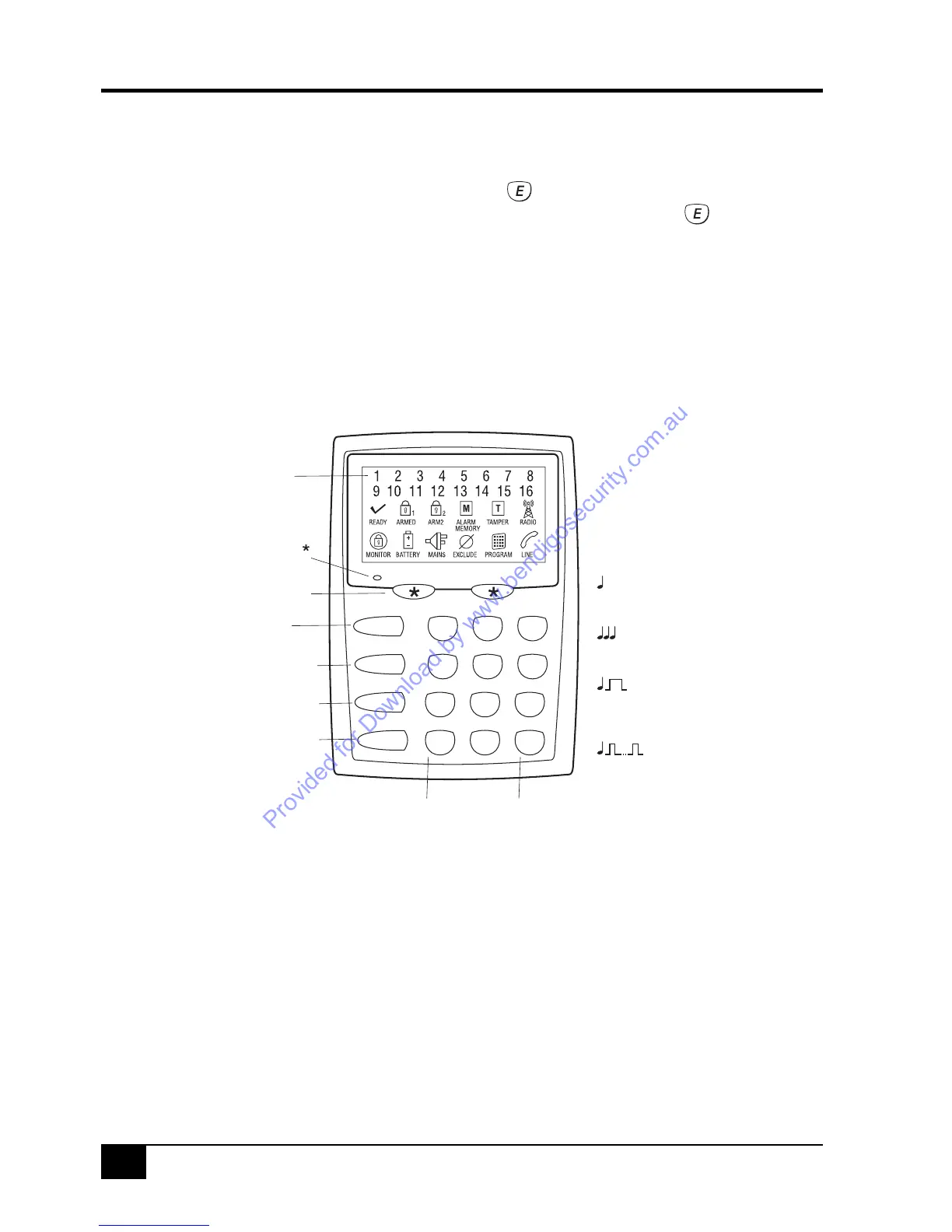NESS D16 (V4.5) CONTROL PANEL - USER MANUAL
6
KEYPAD
The Ness LCD keypad provides important
visual and audible indication of the system
status and is the main interface for controlling
the many powerful features of the D16 system.
Information is displayed on a large LCD icon
display which is backlit for easy night viewing.
DISPLAY TEST
To display all the keypad icons press and hold
the button for at least 2 seconds. All the
icons will be on whilst the button is held
down.
Display Test can be activated at any time either
in operating mode or any program mode.
2
5
8
0
1
4
7
P
3
6
9
E
ARM
MONITOR
EXCLUDE
MEMORY
Not Ready
EACH KEY PRESS
1 beep
VALID ENTRY
3 beeps
ERROR BEEP
1 long beep
MAINS POWER IS OFF
BATTERY IS LOWor
10 beeps
10
BACKLIT LCD
ICON DISPLAY
PANIC BUTTONS
“Not Ready” light
ARM BUTTON
MONITOR BUTTON
EXCLUDE BUTTON
MEMORY BUTTON
KEYPAD BEEPER
PROGRAM BUTTON ENTER BUTTON