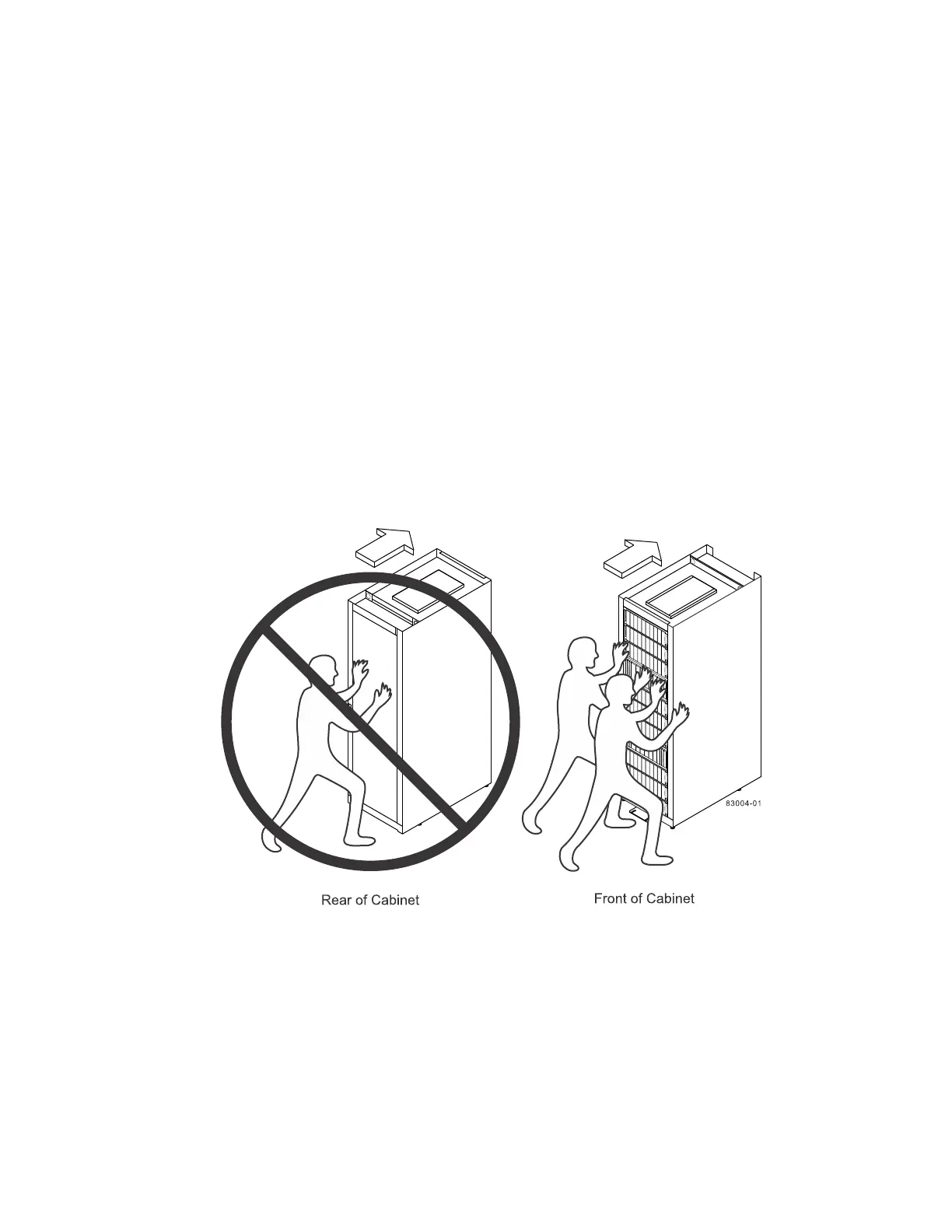About this task
Note: Many of the cabinets are populated with drive trays. This situation results in most of the
weight in the front portion of the cabinet, making the center of gravity closer to the front.
Steps
1. Remove the top-most devices in your cabinet to make sure that the cabinet is safely transported to
its final location. This is especially important if any ramp has an incline or a decline greater than
10 degrees.
2.
Move the cabinet to its permanent location using the correct method shown in the following
figure. Make sure that you push on the front of the cabinet, not the rear.
After you finish
Go to
Complete cabinet installation
on page 14.
Install the cabinet |
13