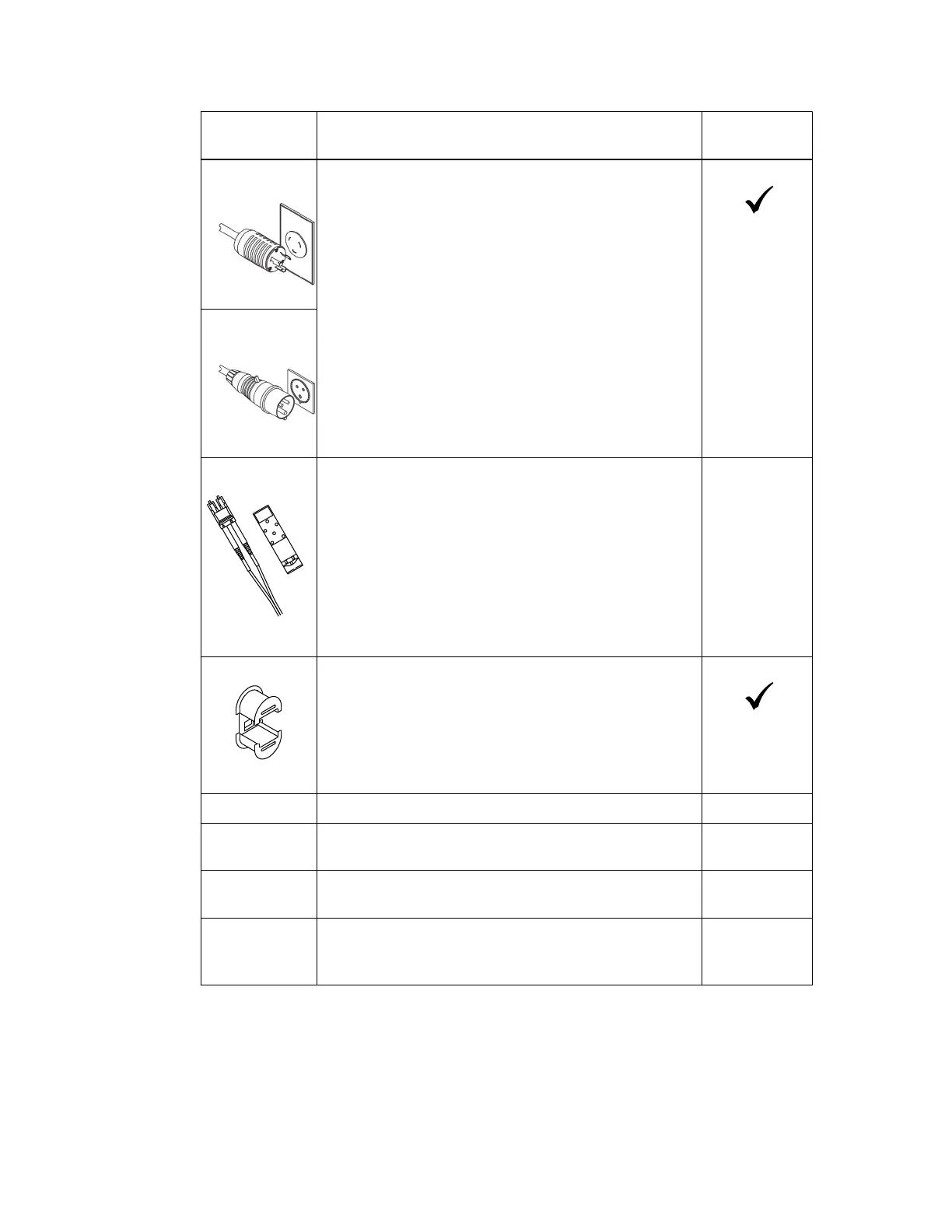Item Included with
the cabinet
NEMA L6-30 AC power cords – To connect the cabinet to external
power sources (wall plugs).
• The NEMA L6-30 connectors are for use in the USA
and Canada.
• The IEC-60309 connectors are for use worldwide,
except for USA and Canada.
Note: Each PDU must be connected to an independent
power source.
IEC-60309
SAS cables (optional) – Two cables are included with each
drive tray, while host side cables must be purchased
separately.
Communication cables (optional) – To attach the tray to
the host.
Refer to the appropriate controller-drive tray installation
guide for additional required items.
Mountable cable spools – Installed along both sides of the
vertical power distribution outlets to accommodate excess
cable length and cable routing. Two cable spools are
included with each controller-drive tray. Cable spools are
also shipped with standalone drive trays.
Shears – To cut the metal bands on the shipping crate.
Forklift (optional) – To remove the cabinet from the
shipping pallet.
Front panel kits (optional) – To cover the empty bays at
the front of the cabinet.
Antistatic bags (optional) – To protect components that
are removed during the installation procedure for the
cabinet.
After you finish
Go to
Prepare to move cabinet
on page 9.
Prepare to move cabinet
You prepare to move the cabinet from its location in your receiving area by estimating its total
weight, acclimating the cabinet, removing the packing materials, and checking the shipping contents.
Install the cabinet |
9