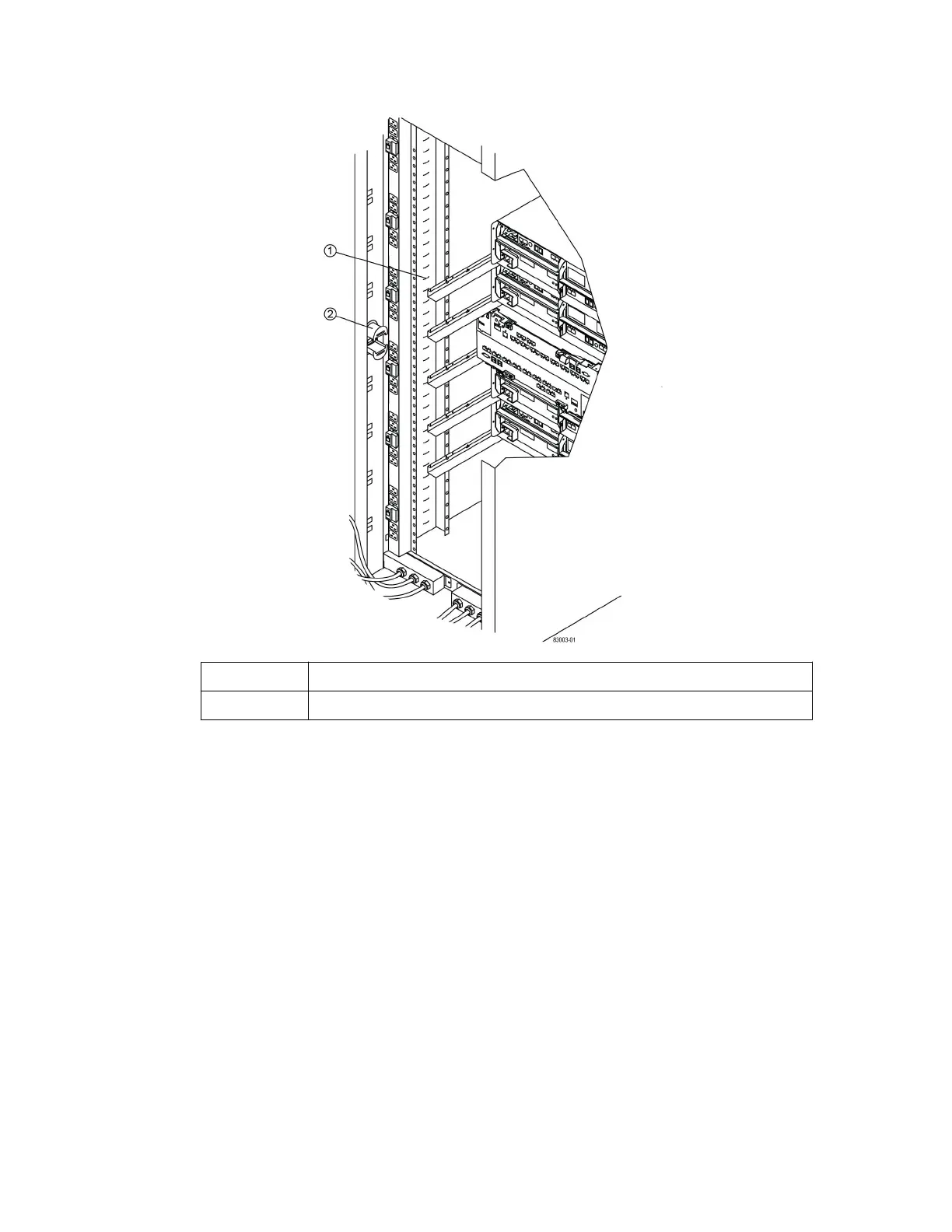1. Tie wrap location
2. Cable spool
2. Go to
Install additional trays
on page 17.
Related tasks
Gather required tools and equipment
on page 8
Before installing the 3040 40U cabinet, make sure you have required tools and equipment.
Install additional trays
If needed, you can install additional trays. You must cover unused positions for trays to assure correct
air flow.
Steps
1. If you have additional trays that must be installed, install the mounting hardware for these trays.
2. If the front of the cabinet is not completely filled with trays, use front panel kits to cover the
empty spaces above or below the installed trays.
Covering the empty spaces is necessary so that the correct airflow through the cabinet is
maintained.
3. Power on the trays.
4. Go to
Install additional mounting rails
on page 18.
Install the cabinet |
17