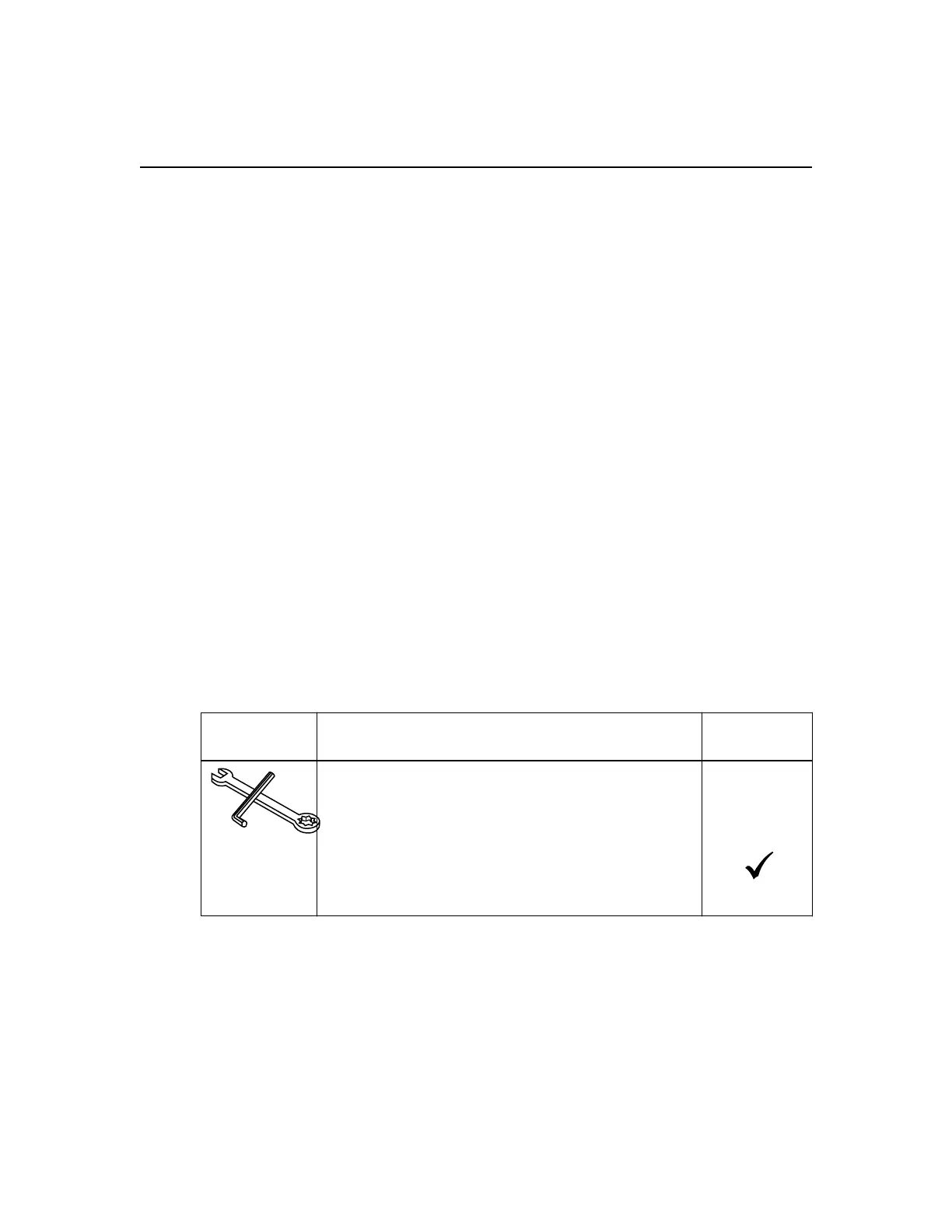Install the cabinet
The cabinet is a large and heavy piece of equipment. Installation requires planning with attention to
detail.
Steps
1. Gather required tools and equipment on page 8
Before installing the 3040 40U cabinet, make sure you have required tools and equipment.
2. Prepare to move cabinet on page 9
You prepare to move the cabinet from its location in your receiving area by estimating its total
weight, acclimating the cabinet, removing the packing materials, and checking the shipping
contents.
3. Move cabinet to its permanent location on page 12
The 3040 40U cabinet has heavy-duty casters that enable you to move the cabinet to its permanent
location.
4. Complete cabinet installation on page 14
After you move the cabinet, lower the leveling feet and the stability foot, reinstall the components
you removed, install other required components, and connect the cabinet to power.
Gather required tools and equipment
Before installing the 3040 40U cabinet, make sure you have required tools and equipment.
Step
1. Gather all items listed in the following table.
Item
Included with
the cabinet
3/4-in. wrench (supplied in the shipping crate) – To raise
and lower the leveling feet under the cabinet.
1/4-in. Allen wrench – To raise and lower the stability foot
in the front of the cabinet.
8
