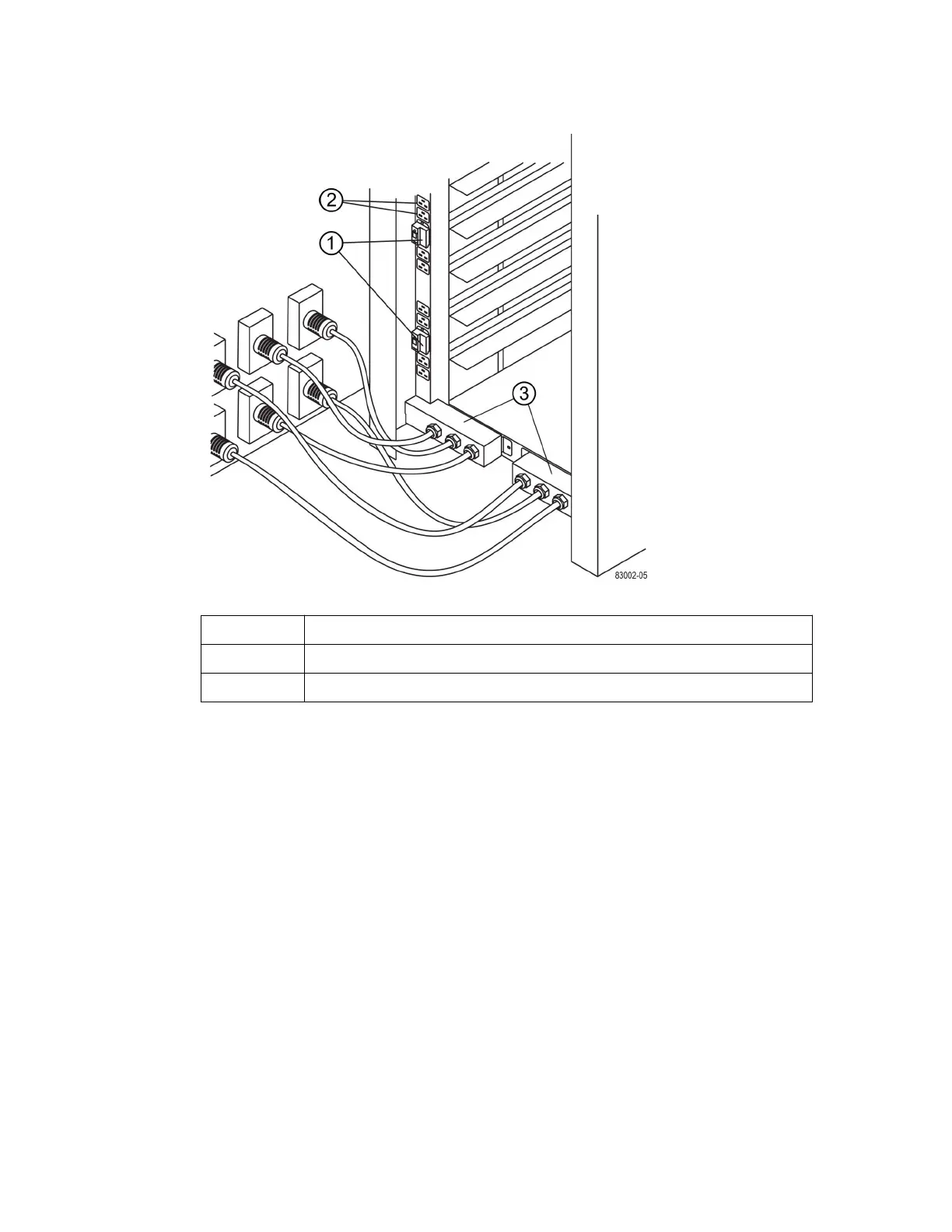1.
Circuit breakers
2. Electrical outlets
3. Power entry boxes
5. Turn on the power to all drive trays in the cabinet.
Important: Wait 30 seconds after turning on the drive trays before you turn on the power to the
controller-drive trays.
6. Wait 30 seconds after turning on the drive trays, and then turn on the power to all controller-drive
trays in the cabinet.
After you finish
The cabinet installation is complete. You can resume normal operations.
Related tasks
Gather required tools and equipment
on page 8
Before installing the 3040 40U cabinet, make sure you have required tools and equipment.
Related references
Power requirements and heat dissipation
on page 6
Install the cabinet |
21