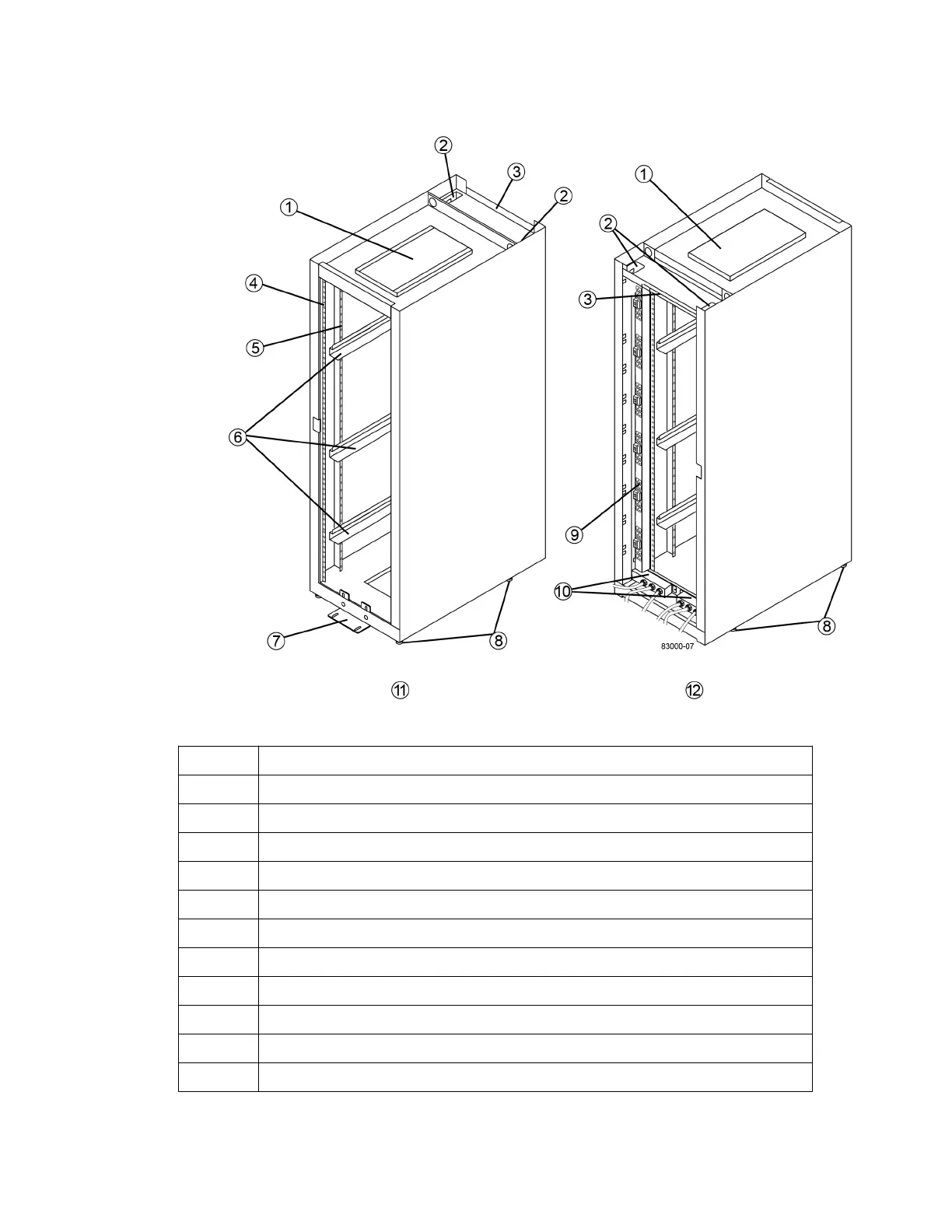1.
Ventilation cover
2. Interface cable access openings
3. Rear plate
4. EIA support rails
5. Vertical support rails
6. Cabinet mounting rails
7. Stability foot
8. Adjustable leveling feet
9. Power distribution unit (one of two)
10. AC power entry boxes
11. Front of the cabinet
12. Rear of the cabinet
Warning: Risk of bodily injury – If the bottom half of the cabinet is empty, do not install
components in the top half of the cabinet. If the top half of the cabinet is too heavy for the bottom
Overview and specifications |
5