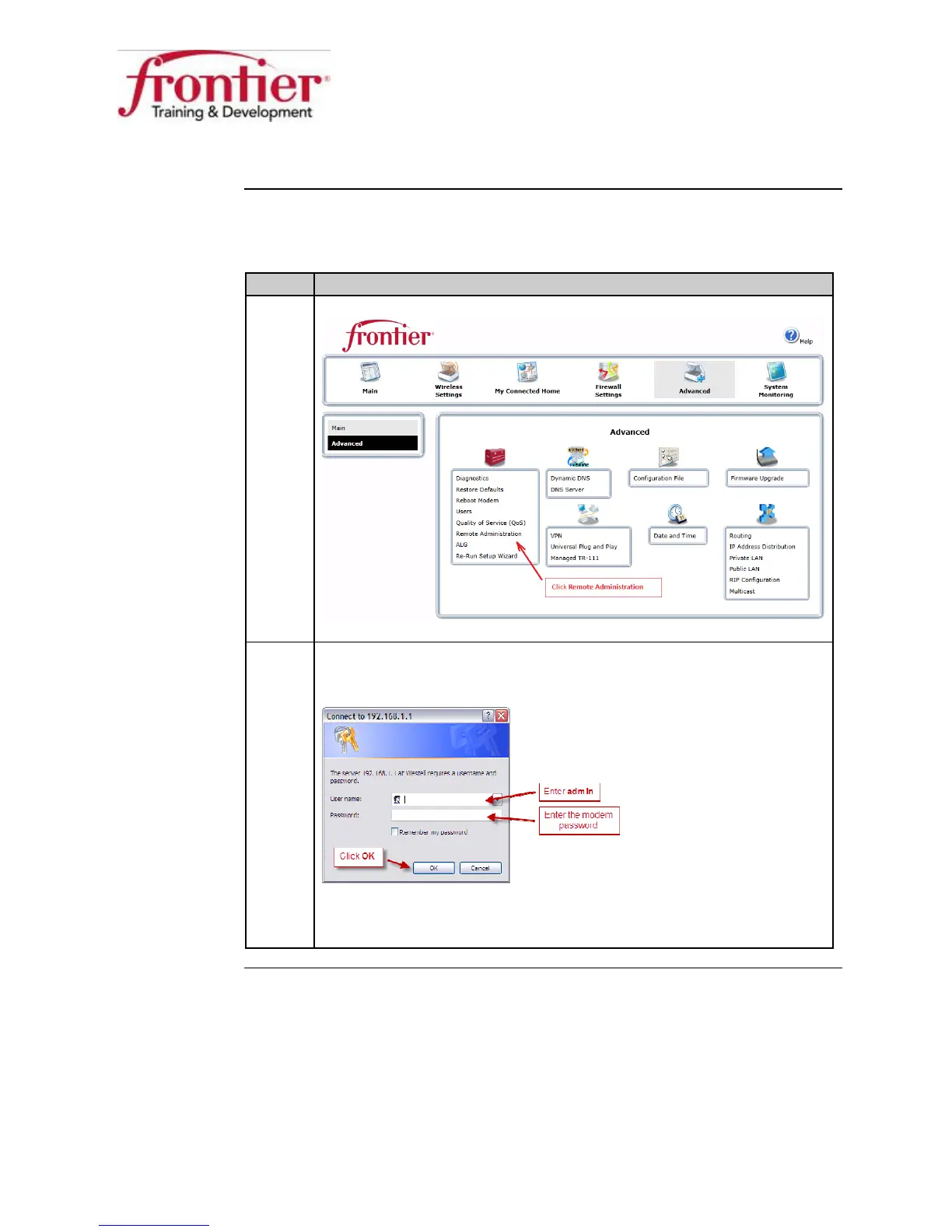Business HSI Basic Installation
NETGEAR 7550
Technical Reference Guide v2.0
16
Remote Access Configuration, Continued
Configure the gateway for remote access
(continued)
Step Action
3 Click
on the
screen.
4 If presented, login to the gateway. Remember the password?
(fr0nt13r)
Result: The Remote Administration screen is displayed.
Continued on next page