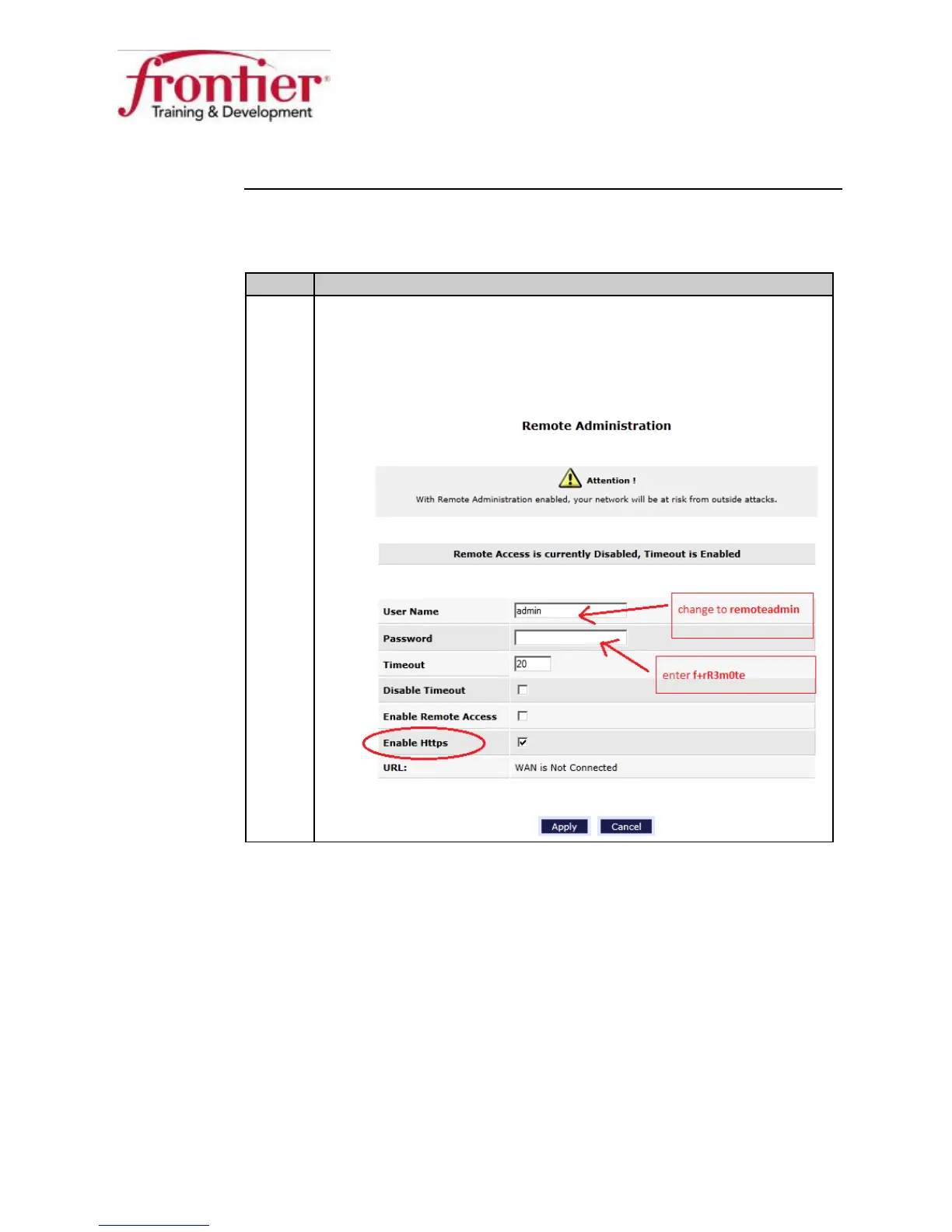Business HSI Basic Installation
NETGEAR 7550
Technical Reference Guide v2.0
17
Remote Access Configuration, Continued
Configure the gateway for remote access
(continued)
Step Action
5 Enter
in
field and enter
in
the Password field on the Remote Administration screen. Note
that the 7550 now supports both HTTP and HTTPS with a check
box “Enable Https” (Secured Communication) in the GUI.
HTTPS is enabled by default.