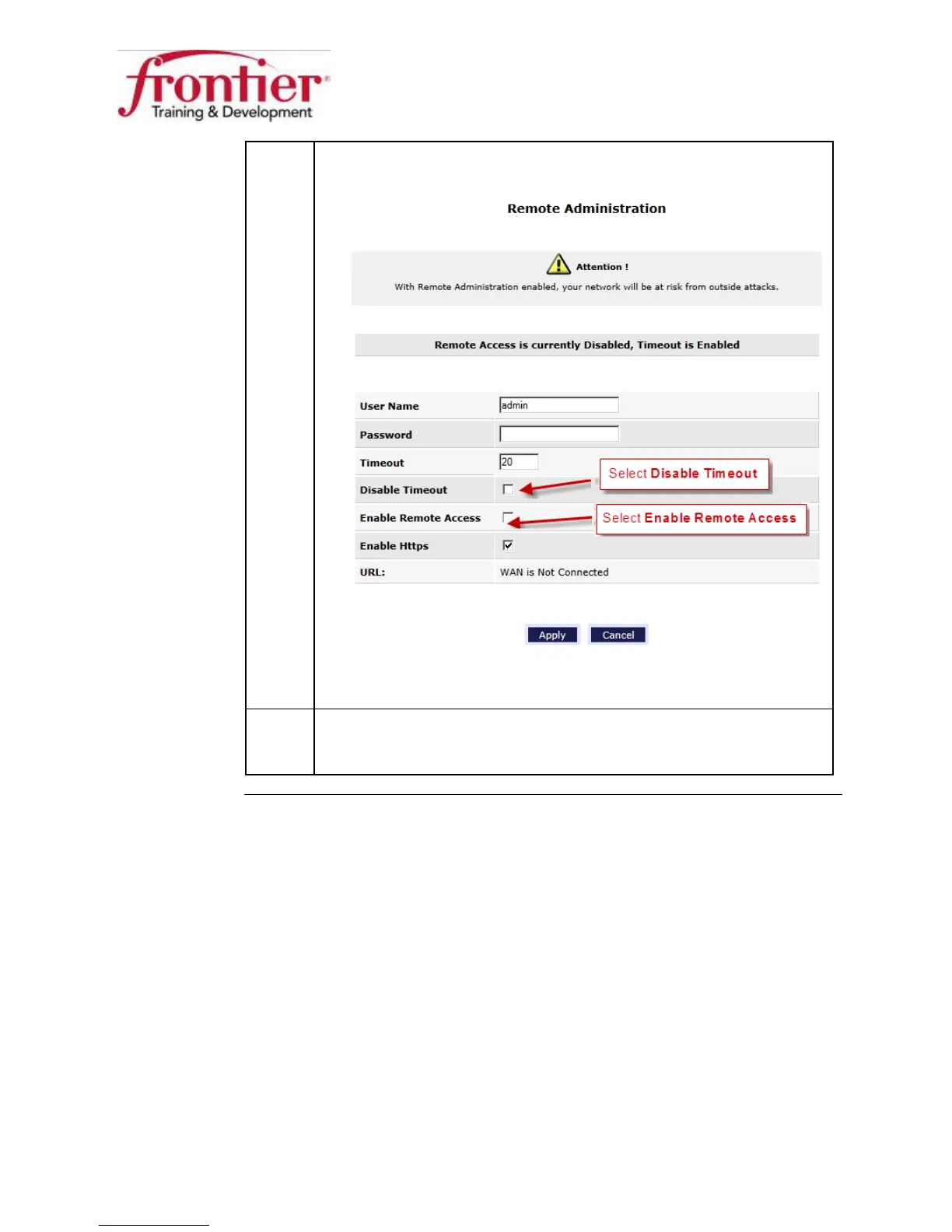Business HSI Basic Installation
NETGEAR 7550
Technical Reference Guide v2.0
18
6 Select
and
then click
the Apply button on the Remote Administration screen.
Result: Remote access is enabled. IHD can access the gateway at
http://WAN IP Address: 2420 (i.e., http://74.42.41.170:2420).
7 Leave the web browser open and continue to the next section:
“Configure the Public LAN”.