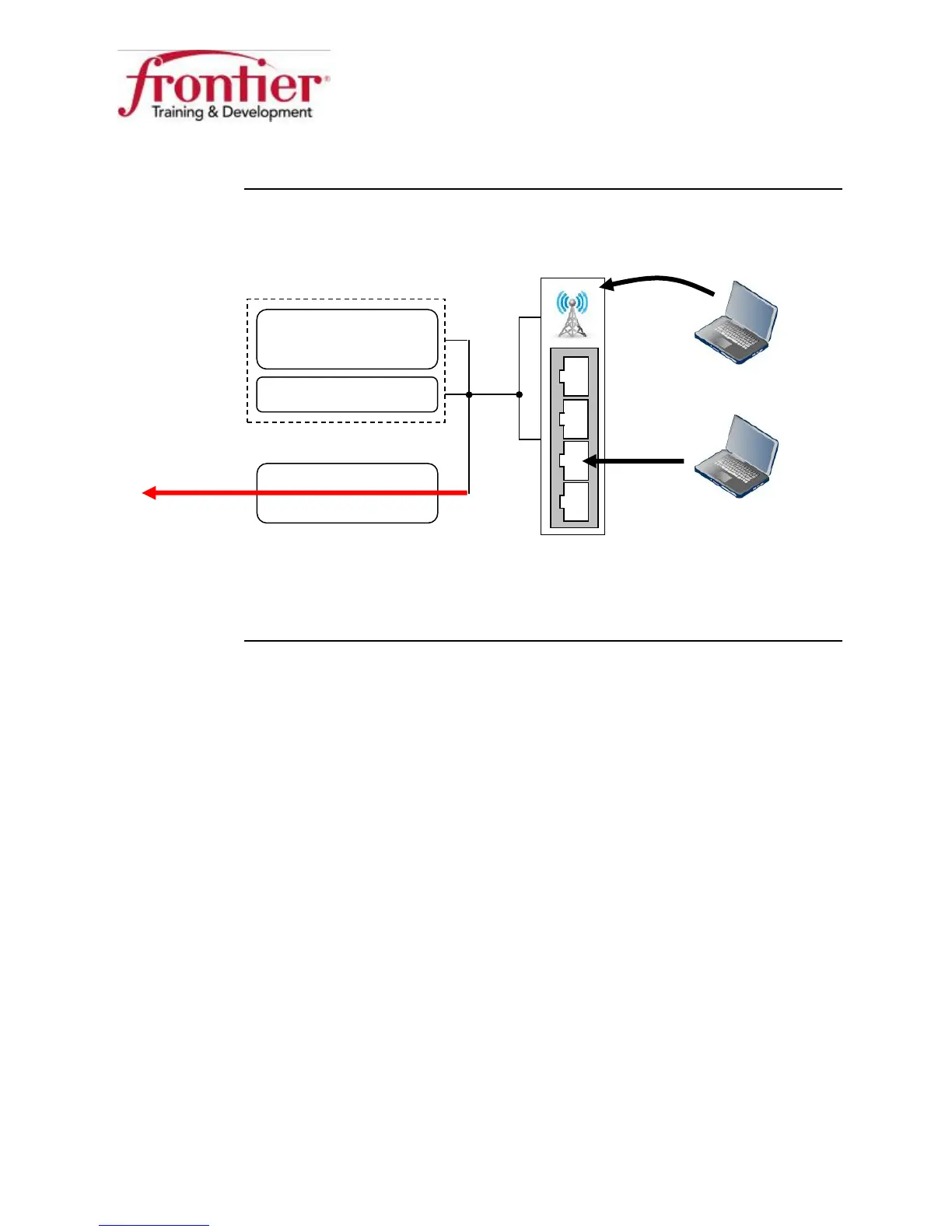Business HSI Basic Installation
NETGEAR 7550
Technical Reference Guide v2.0
5
Multiple LAN Support, Continued
Working with
two LANs
(continued)
Any device connected via wireless or wired that has been manually assigned
an IP address from the Public LAN will be assigned to the Public LAN.
To access modem: Use the 7550’s Public LAN address – 173.84.136.169
How many devices can the Public LAN support?
Answer: depends on the LAN Block subnet mask: /30=1, /29=5, /28=13
Public LAN
Private LAN
Manually assigned 173.84.136.170
(IP is LAN Block + 2)
Manually assigned 173.84.136.171
(IP is LAN Block +3)