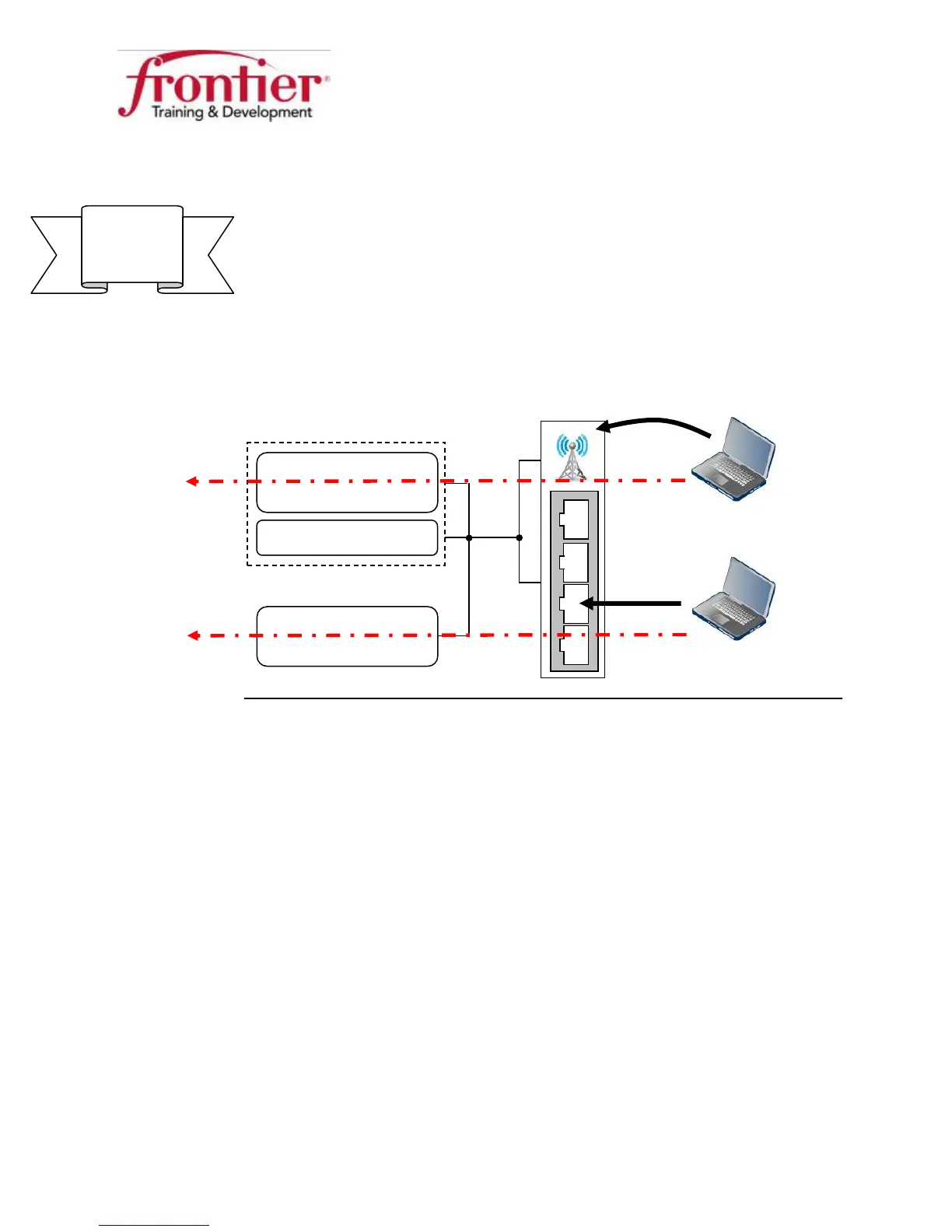Business HSI Basic Installation
NETGEAR 7550
Technical Reference Guide v2.0
6
Typical two
LAN scenario
A typical scenario using both Private and Public LANs together is shown
here: A customer with 1 usable public LAN address (/30) can still benefit
from wireless by using the 33 available private addresses for wireless
connections.
Wireless users connect, and are assigned private IP addresses. They access
the Internet through the Private LAN – just like residential HSI.
Wired devices have been pre-provisioned with addresses from the Public
LAN block. They access the Internet through the Public LAN.
Devices on different LANs do not have access to each other.
Public LAN
Private LAN
Manually assigned 173.84.136.170
(IP is LAN Block +2)
Auto assigned
Customer
Value