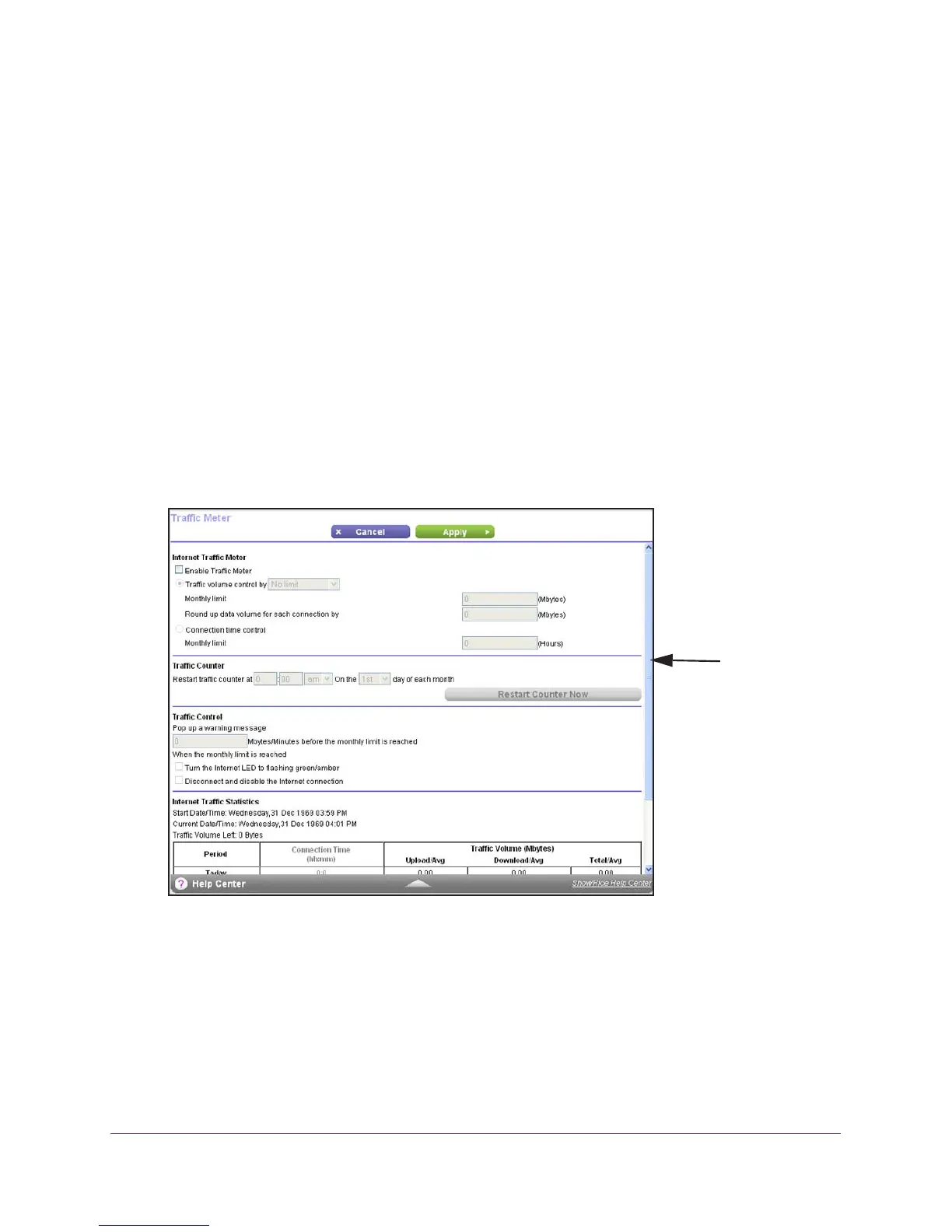Advanced Settings
109
AC1200 WiFi Router JR6100
• Use DHCP Server. This method passes more information to LAN devices, but some
IPv6 systems might not support the DHCv6 client function.
• Auto Config. The default setting.
7. (Optional) Select the
Use This Interface ID check box, and specify the interface ID that you
want to be used for the IPv6 address of the router’
s LAN interface.
If you do not specify an ID here, the router generates one automatically from its MAC
address.
8. Click the Apply button.
Traffic Meter
Traffic metering allows you to monitor the volume of Internet traffic that passes through the
router Internet port. You can set limits for traffic volume.
To monitor Internet traffic:
1. Click ADVANCED >
Advanced Setup > Traffic Meter.
Scroll to view
more settings
2. Select the Enable Traffic Meter check box.
3. (Optional) Control the volume of Internet traffic.
Y
ou can use either the traffic volume control feature or the connection time control feature
to do this:
• Select the Traffic volume control
by radio button and then select one of the
following options:
- No Limit. No restriction is applied when the traffic limit is reached.
