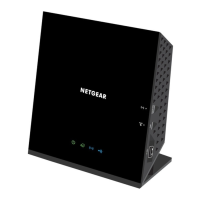Get Started
14
AC1200 WiFi Router JR6100
• Wireless network key or password. Your router is preset with a unique wireless
network name (SSID) and password for wireless access. This information is on the label
on your router.
NETGEAR genie Setup
NETGEAR genie runs on any device with a web browser. Installation with basic setup takes
about 15 minutes to complete.
To use NETGEAR genie to set up your router:
1. Turn the router on by pressing the Power On/Off
button.
2. Make sure that your computer or wireless device is connected to the router with an Ethernet
cable (wired) or wirelessly with the preset security settings listed on the product label.
3. Launch your Internet browser
.
• The first time you set up the Internet connection for your router, the browser goes to
http://www.routerlogin.net, and the NETGEAR genie screen displays.
• If you already used the NETGEAR genie, type http://www.routerlogin.net in the
address field for your browser to display the NETGEAR genie screen. See Use
NETGEAR genie after Installation on page 15.
4. Follow the onscreen instructions.
NETGEAR genie guides you through connecting the router to the Internet.
If the browser cannot display the web page:
• Make sure that the computer is connected to one of the four LAN Ethernet ports or
wirelessly to the router.
• Make sure that the router has full power, and that its WiFi LED is lit.
• To make sure that the browser does not cache the previous page, close and reopen the
browser
.
• Browse to http://www.routerlogin.net.
• If the computer is set to a static or fixed IP address (this is uncommon), change it to
obtain an IP address automatically from the router.

