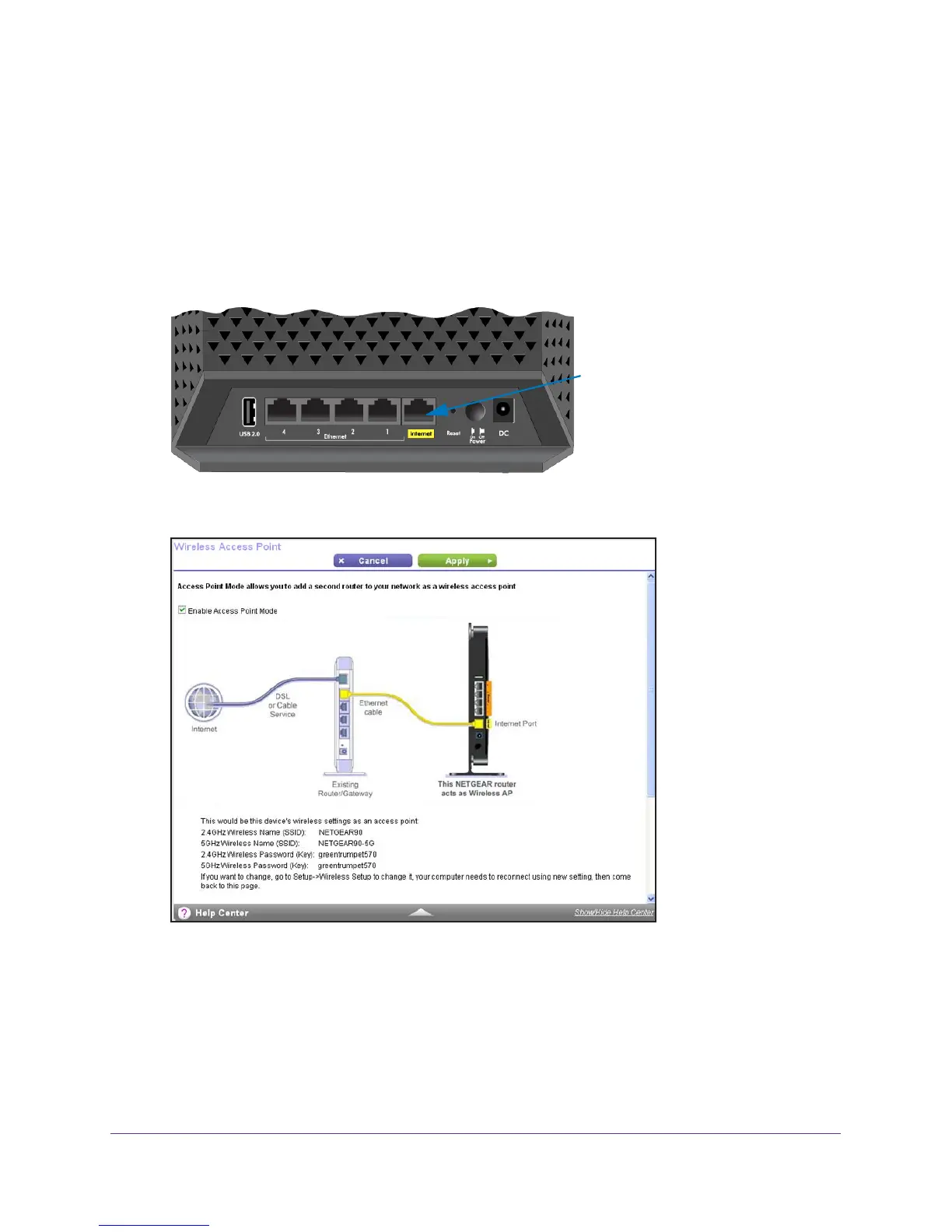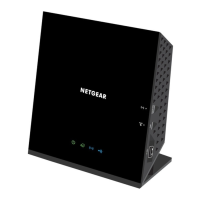Advanced Settings
90
AC1200 WiFi Router JR6100
Wireless Access Point
You can set up the router to run as an access point (AP) on the same local network as
another router.
To set up the router as an AP:
1. Use an Ethernet cable to connect the Internet port of this router to a LAN port in the
other router.
Cable this port to a LAN port
on the other router
2. Select ADVANCED > Advanced Setup > Wireless AP.
3. Select the Enable Access Point
Mode check box.
4. Scroll down and select the radio button for the IP address setting that you want to use:
• Get dynamically from existing router. The other router on the network assigns an
IP address to this router while this router is in
AP mode.
• Use fixed IP address (not recommended). Use this setting if you want to manually
assign a specific IP address to this router while it is in AP mode. Using this option
ef
fectively requires advanced network experience.
