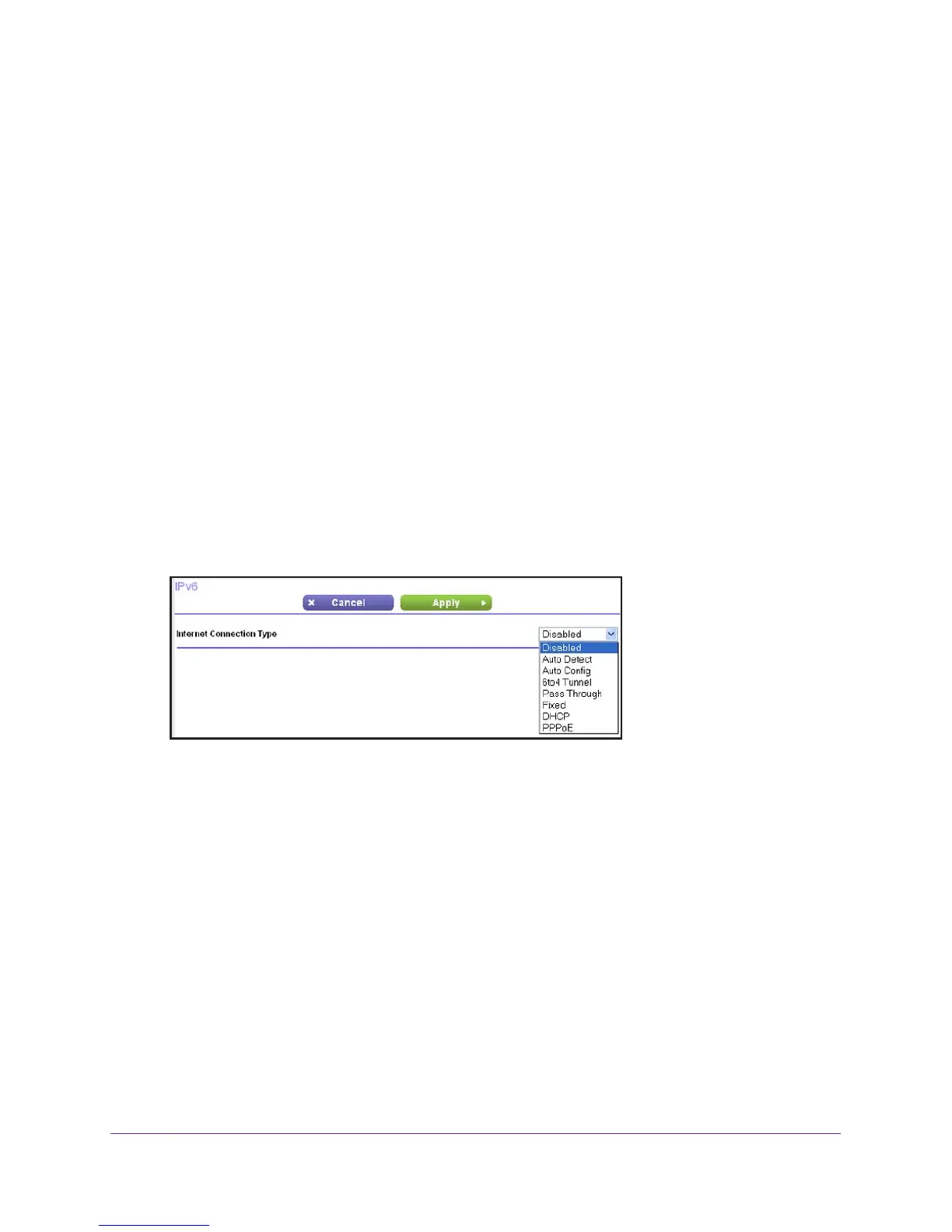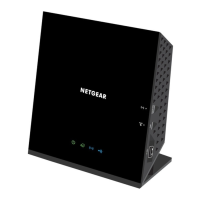Advanced Settings
100
AC1200 WiFi Router JR6100
The time to live for the advertisement is measured in hops (steps) for each UPnP packet
sent. Hops are the steps a packet takes between routers. The number of hops can range
from 1 to 255. The default value for the advertisement time to live is 4 hops, which is fine
for most home networks. If you notice that some devices are not being updated or
reached correctly, it might be necessary to increase this value.
5. Click the Apply button.
The UPnP Portmap Table displays the IP address of each UPnP device that is accessing
the router and which ports (internal and external) that device has opened. The UPnP
Portmap
Table also displays what type of port is open and whether that port is still active
for each IP address.
6. To refresh the information in the UPnP Portmap Table, click the Refresh button.
IPv6
You can use this feature to set up an IPv6 Internet connection type if genie does not detect it
automatically.
To set up an IPv6 Internet connection type:
1. Select ADVANCED >
Advanced Setup > IPv6.
2. In the Internet Connection Type list, select the IPv6 connection type.
Your Internet service provider (ISP) can provide this information.
• If your ISP did not provide details, you can select IPv6 T
unnel
.
• If you are not sure, select Auto Detect so that the router detects the IPv6 type that is
in use.
• If your Internet connection does not use PPPoE, DHCP
, or fixed, but is IPv6, select
Auto Config
.
For more detailed information about Internet connection types, see the following sections.
3. Click the Apply button.
Your changes take effect.
