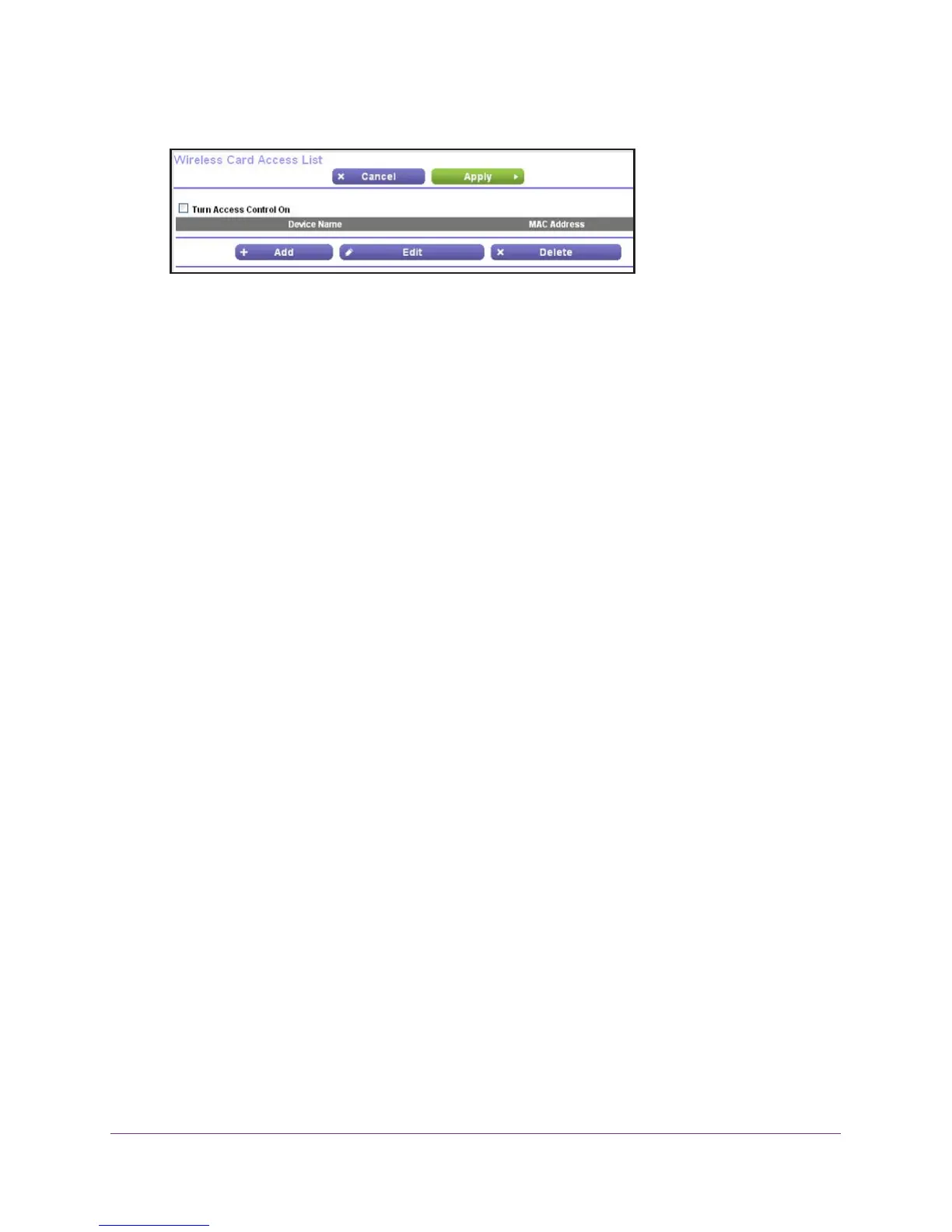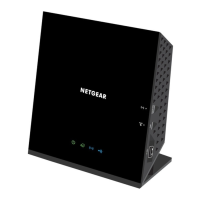Advanced Settings
89
AC1200 WiFi Router JR6100
A screen similar to the following one displays:
3. On the Wireless Card Access List screen, click the Add button.
The Wireless Card Access Setup screen opens and displays a list of currently active
wireless cards and their Ethernet MAC addresses.
4. If the computer or device you want is in the A
vailable Wireless Cards list, select that radio
button; otherwise, type a name and the MAC address.
You can usually find the MAC address on the label of the wireless device.
Tip: You can copy and paste the MAC addresses from the Attached Devices
screen into the MAC
Address field of this screen. To do this, use each
wireless computer to join the wireless network. The computer should
then appear in the Attached Devices screen.
5. Click the Add button.
The screen changes back to the list screen.
6. Add each computer or device you want to allow to connect wirelessly
.
7. Select the
Turn Access
Control On check box.
8. Click the Apply button.
To edit a wireless device or delete it from the access list:
1. Select ADVANCED >
Advanced Setup > Wireless Settings.
The Advanced Wireless Settings screen displays.
2. In the table, select the radio button next to the wireless device that you want to edit or
delete.
3. Do one of the following:
• Click the Edit button.
The Edit Wireless Card screen displays.
a. Edit the address information.
b. Click the Accept button.
• Click the Delete button.
The address is removed from the table.
