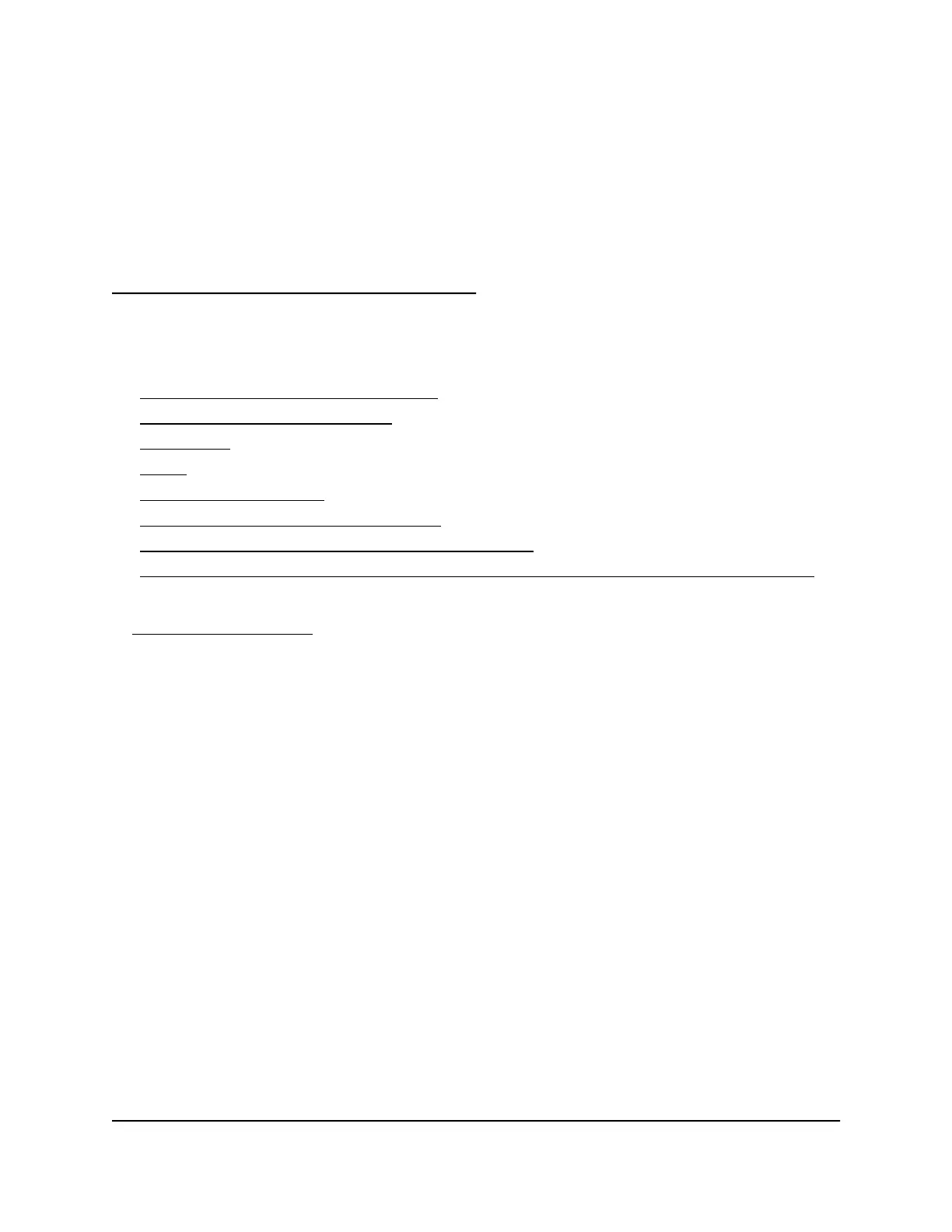1
Hardware Setup
This chapter covers the following topics:
• Unpack Your Cable Modem Router
• Front Panel LEDs and Buttons
• Rear Panel
• Label
• System Requirements
• Position Your Cable Modem Router
• Install and Activate Your Cable Modem Router
• Connect Your Cable Modem Router to a Router After Installation and Activation
For more information about the topics covered in this manual, visit the support website
at support.netgear.com.
7