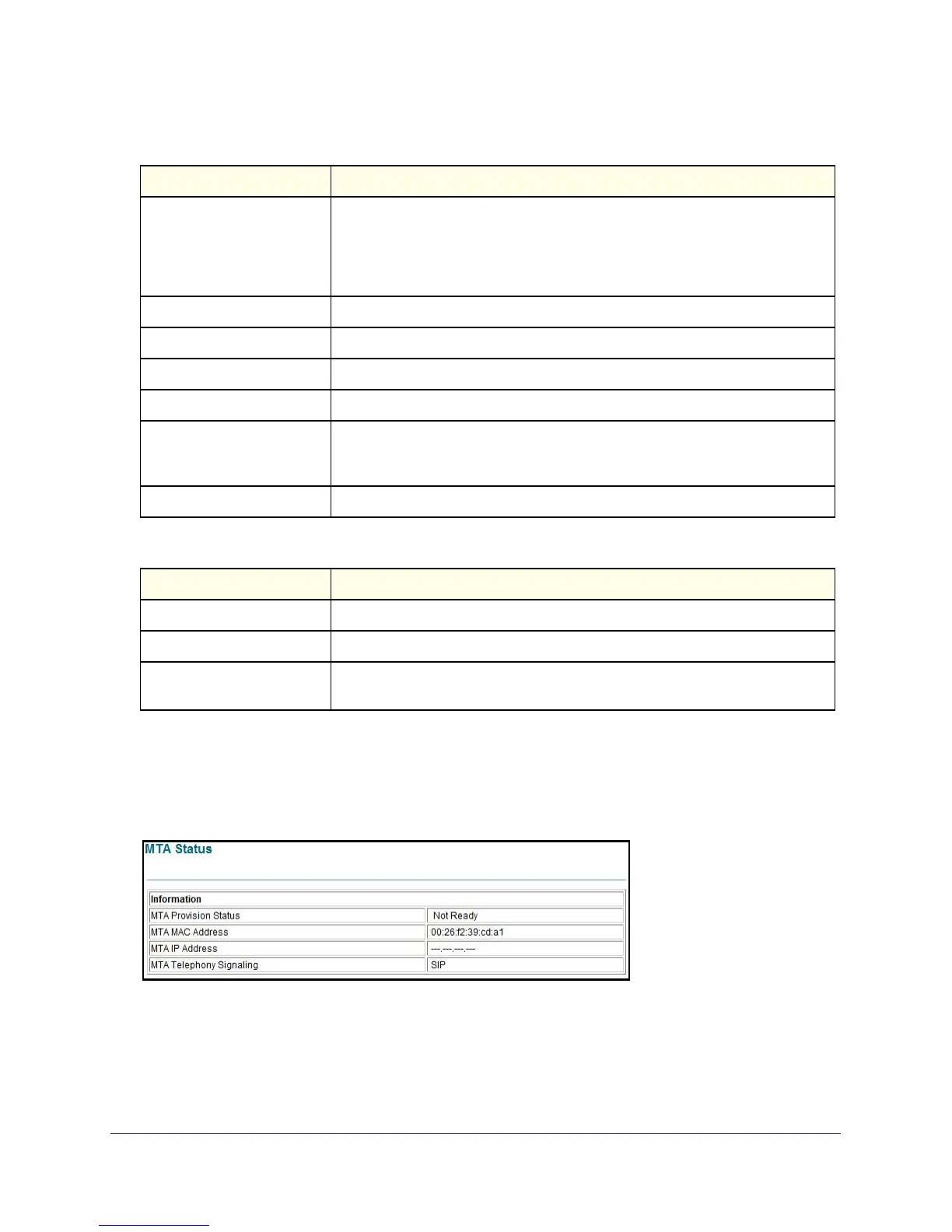Manage Your Network
24
NETGEAR Wireless Cable Gateway CG3000
Network Configuration:
Status:
MTA Status
The Multimedia Terminal Adaptor (MTA) Status shows the status of the voice ports on the
gateway. This page refreshes every ten seconds to update the status.
MTA Provision Status. Shows which of your telephone lines are active and registered with
your service provider.
MTA MAC Address. The MAC address of the MTA interface.
MTA IP Address. The IP MTA address.
MTA Telephony Signaling. The type of telephony signaling the MTA current uses.
Modem Status Field Description
IP Address The gateway’s public IP address so you can manage this gateway from the
Internet. Note that if your ISP account uses a dynamic IP address, this value
changes each time you connect to your ISP. You can either request your IP
allocate a fixed IP address to you or use the Dynamic DNS (DDNS) feature to
connect with a domain name instead of an IP address.
Duration The length of time in days, hours, minutes, and seconds for the remote access.
Expires When the remote access ends.
Subnet Mask The network number portion of an IP address.
Default Gateway Make sure the IP address of your gateway is listed here.
Primary DNS A DNS server is a host on the Internet that translates Internet names (such as
www.netgear.com) to numeric IP addresses. Typically your ISP transfers the IP
address of one or two DNS servers to your Gateway during login.
Secondary DNS If applicable, the address of the secondary DNS server of your ISP.
Modem Status Field Description
System Up Time Time since the last boot up.
Network Access Shows whether traffic can be forwarded from the LAN to the network
Cable Modem IP Address The current Internet IP address. If assigned dynamically and not connected to
the Internet, this field is blank.
