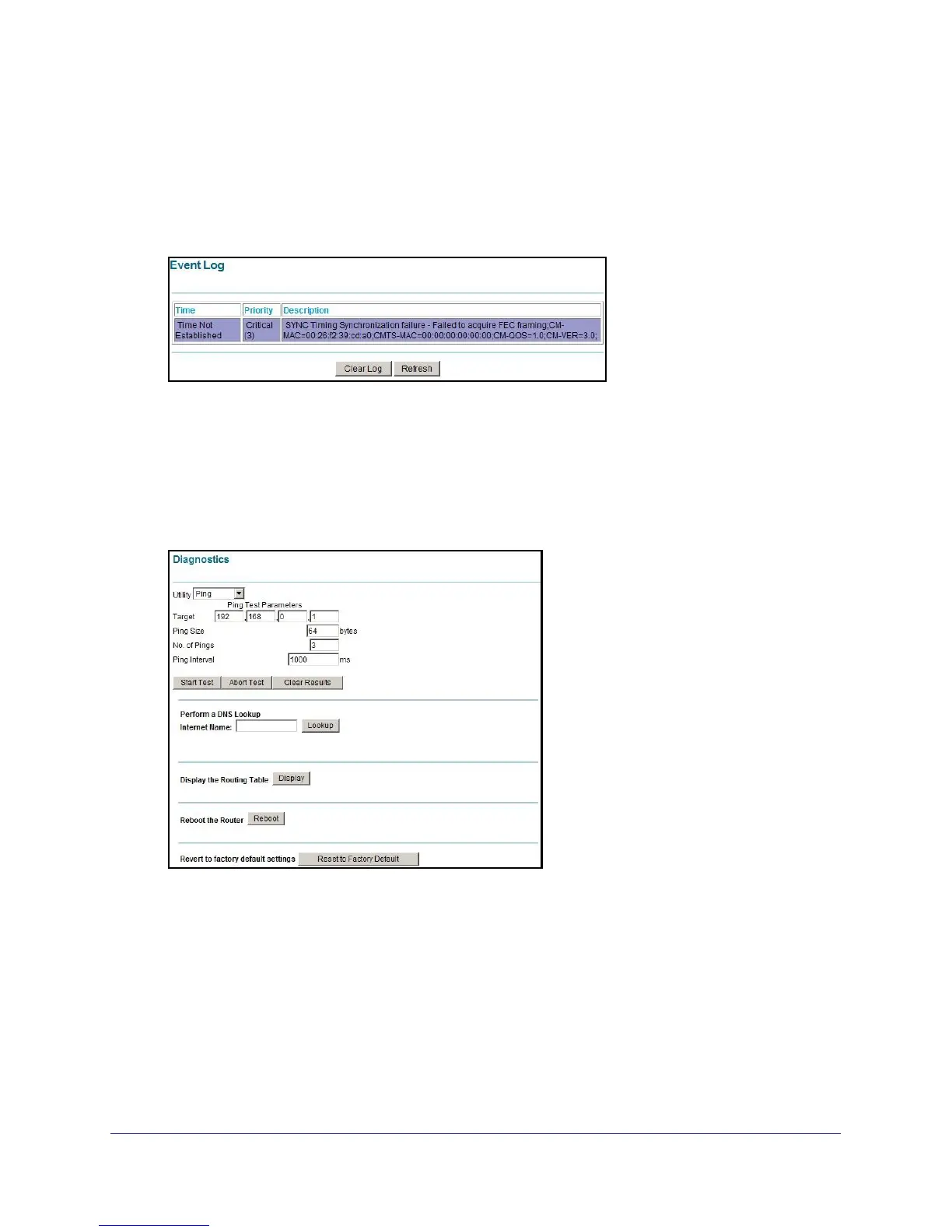Manage Your Network
27
NETGEAR Wireless Cable Gateway CG3000
Event Log
The gateway logs security-related events such as denied incoming service requests and
hacker probes.
1. Select Maintenance > Event Log.
2. To clear the log, click Clear Log, and to refresh the log, click Refresh.
Diagnostic Ping Utility
From the Diagnostics screen you can use Ping.
1. Select Maintenance > Diagnostics.