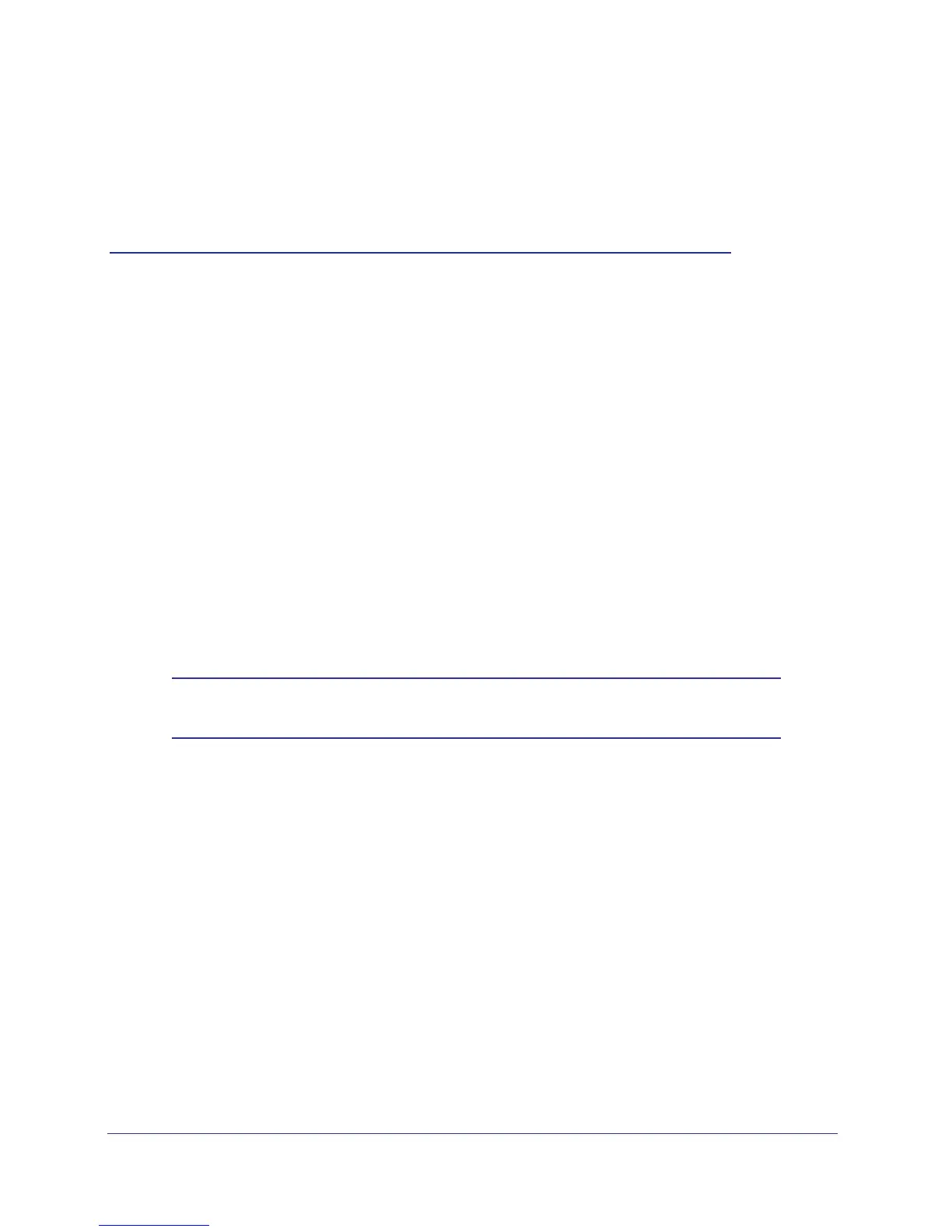5
1
1. Connect to the Internet
This chapter describes how to configure your gateway’s Internet connection and includes these
sections:
• Gateway Front Panel on page 6.
• Gateway Rear Panel on page 7.
• Log In to Your Gateway on page 9.
• View the Gateway Status on page 10.
For information about product features and compatible NETGEAR products, see the NETGEAR
website at http://www.netgear.com.
For information about the topics covered in this manual, visit the Support website at
http://support.netgear.com.
For help installing the gateway, see the Wireless Cable Gateway CG3000 Quick Install Guide.
Note: For optimal performance, place the gateway vertically in the stand.
Do not mount this unit to a wall; it is not suitable for wall mounting.