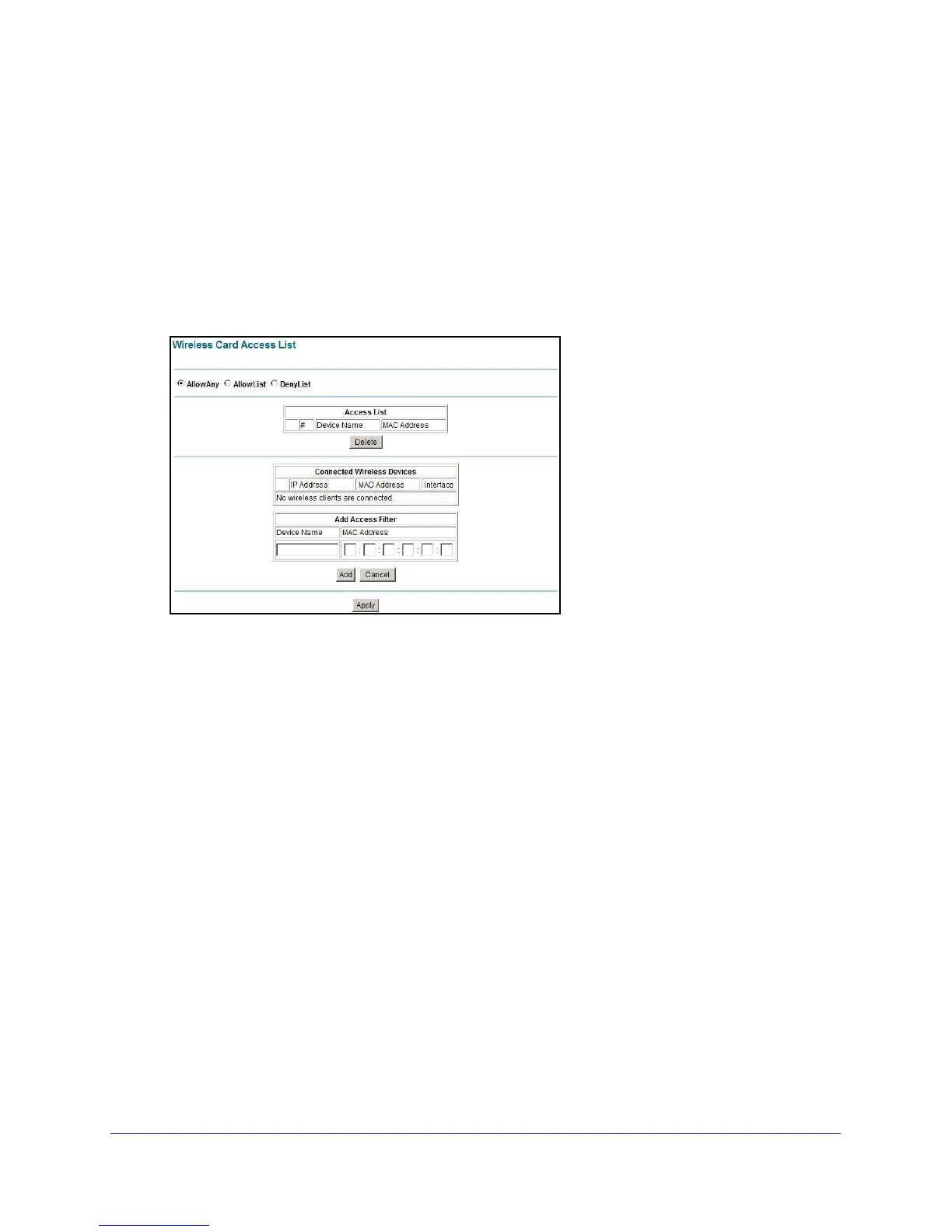Advanced Settings
31
NETGEAR Wireless Cable Gateway CG3000
Access Control by MAC Address
You can use access control to specify which wireless computers or devices can connect to
the gateway based on their MAC addresses. If you do not set up access control, any wireless
computer or device that is configured with the correct SSID and wireless security settings will
be allowed to access to your wireless network.
1. Log in to the gateway as described in Log In to Your Gateway on page 9.
2. In the main menu, under Advanced, select Wireless Settings.
3. Click the Setup Access List button to display the Wireless Card Access List screen.
Note: If you are configuring the gateway from a wireless computer, make sure
to add your computer’s MAC address to the Access List. Otherwise you will
lose your wireless connection when you click Apply. You must then access the
gateway from a wired computer, or from a wireless computer that is on the
access control list, to make any further changes.
4. By default the Allow Any radio button is selected. You can either allow computers to connect
to the network based on their MAC addresses, or deny connections based on MAC address.
Select either the Allow List or Deny List radio button.
5. Add devices to the Access List using either of these methods:
• If the computer is in the Connected Wireless Devices table, click its radio button to
capture its MAC address. Then click Add.
• Enter the MAC address of the device in the Add Access Filter fields. The MAC
address can usually be found on the bottom of the wireless device. Then click Add.
6. Click Apply to save these settings.
