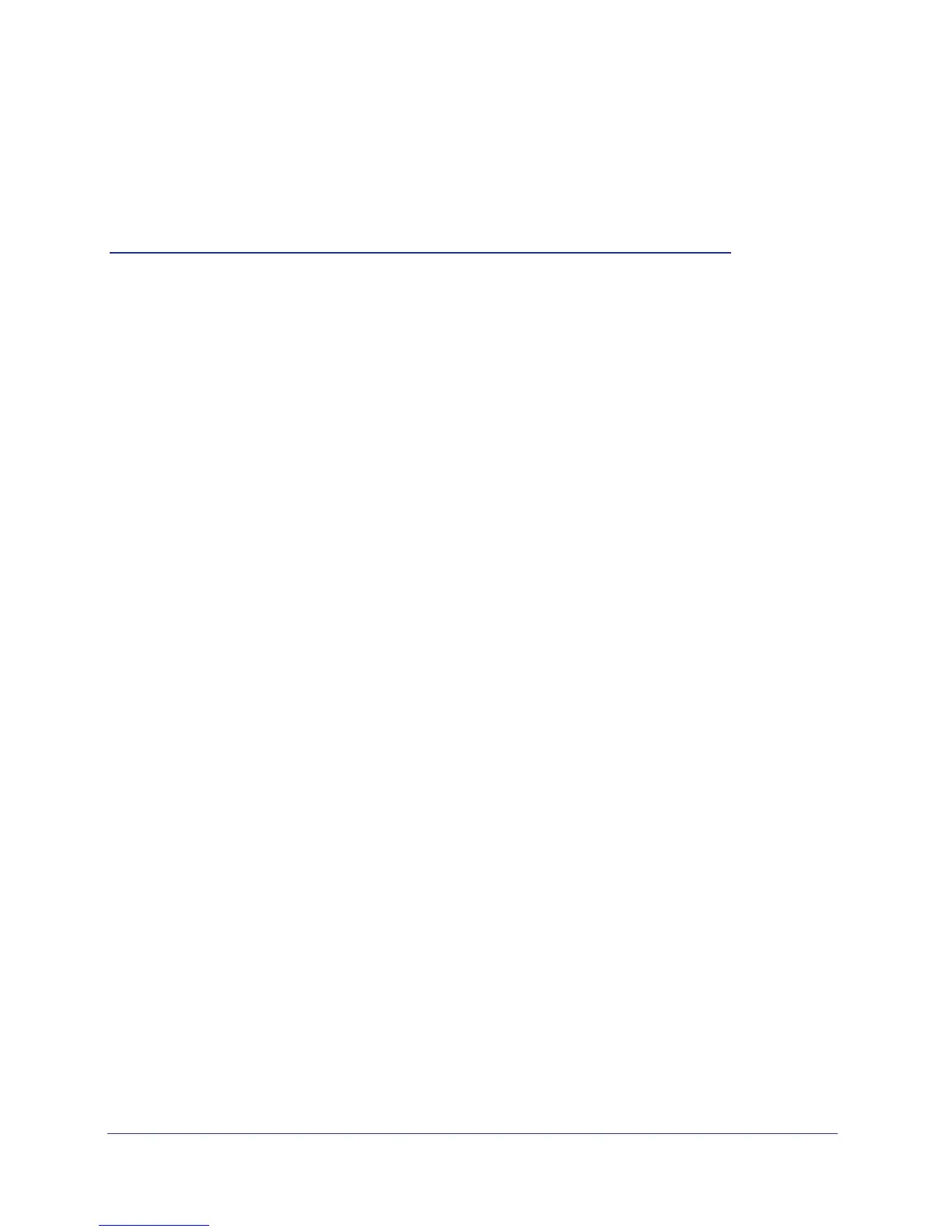29
5
5. Advanced Settings
This chapter describes how to customize your network through the advanced settings on your
gateway. When you log in to the gateway (see Log In to Your Gateway on page 9), these tasks
are grouped under Advanced.
This chapter includes:
• Wireless Settings on page 30
• Firewall Rules: Port Blocking on page 32.
• Firewall Rules: Port Forwarding on page 33.
• WAN Setup on page 34
• Dynamic DNS on page 35
• LAN IP Setup on page 36.
• Remote Management on page 38.
• Universal Plug and Play (UPnP) on page 40.
