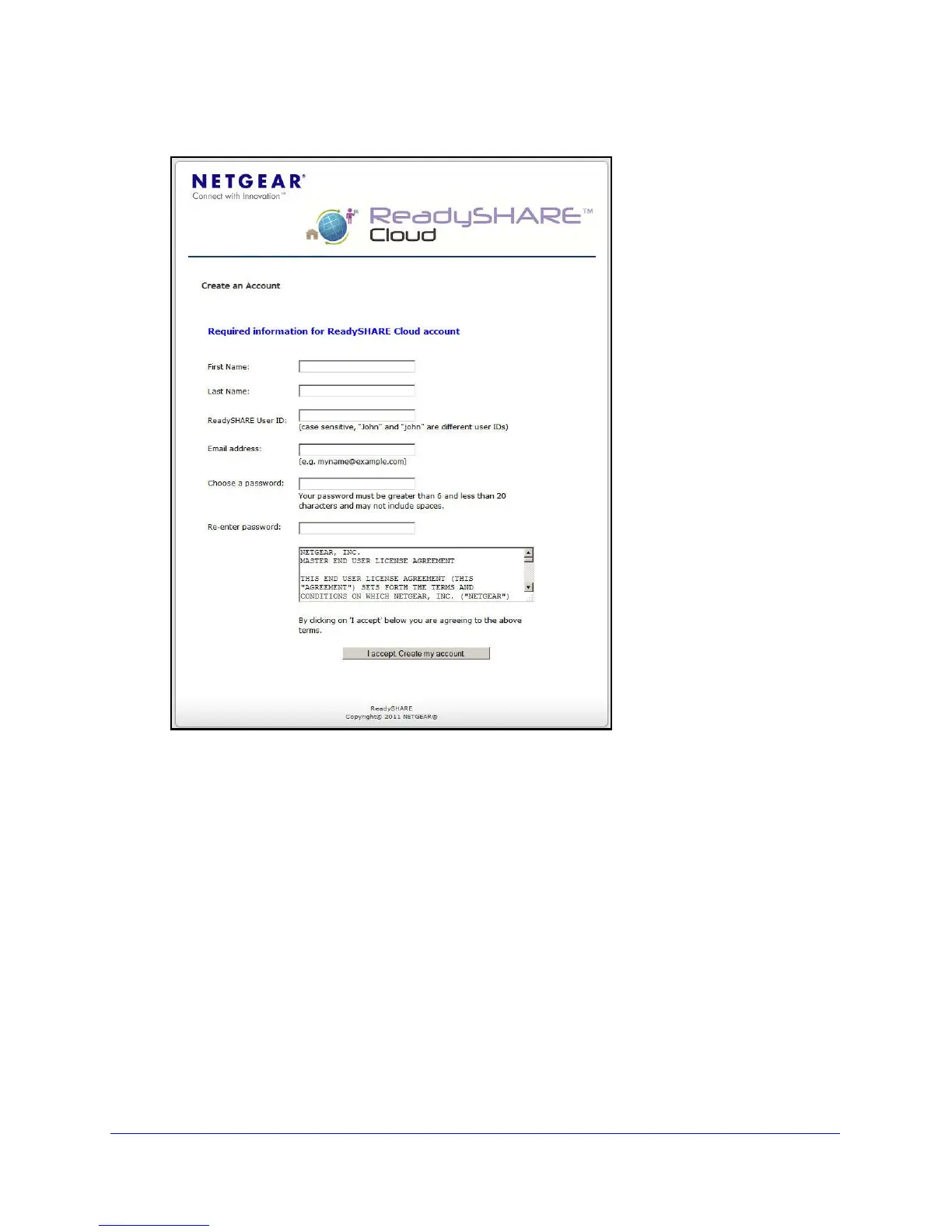USB Storage
72
D6200 WiFi DSL Modem Router
3. If you do not have a ReadySHARE Cloud account, click the click here link.
Create your ReadySHARE account.
Note: This step has to be initiated from your NETGEAR router. You cannot
register your router thro
ugh the NETGEAR ReadySHARE Cloud website at
http://readyshare.netgear.com.
4. In the ReadySHARE Cloud screen of your WiFi DSL mo
dem router, enter your
ReadySHARE Cloud user name and password.
These entries are the ReadySHARE Cloud account yo
u created on NETGEAR website in
Step 3.
5. Click Register.
• Th
is procedure registers your router and the USB device that is connected to it.
• The router with the USB storage device displays in your ReadySHARE Cloud account
only af
ter you register it. The Internet connection between the router and the
ReadySHARE Cloud server is kept alive until you unregister it.