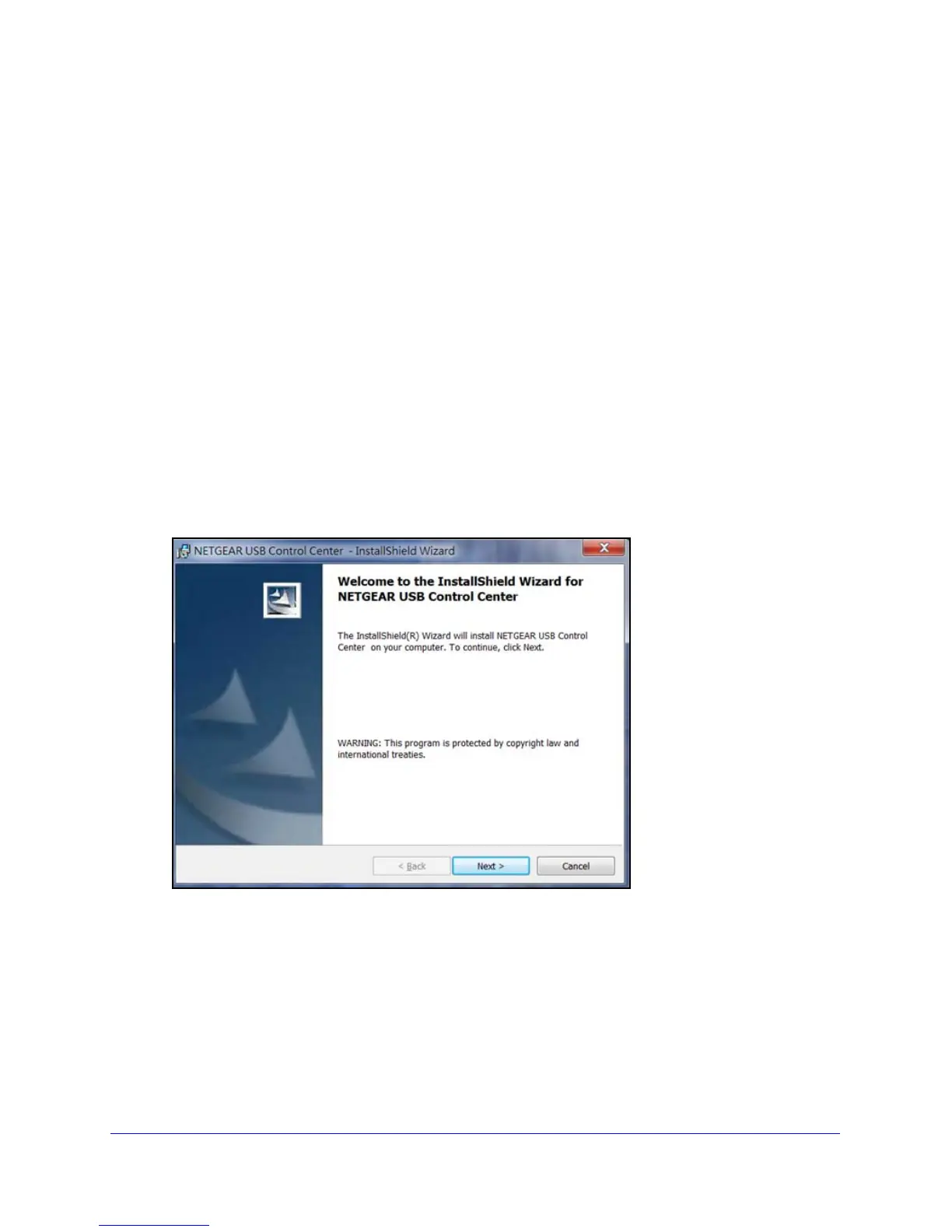ReadySHARE Printer
76
D6200 WiFi DSL Modem Router
Once installed, the ReadySHARE Printer utility displays on your computer as the
NETGEAR USB Control Center. For more information, see Install the NETGEAR USB
Control Center on p
age 76.
Install the NETGEAR USB Control Center
For the ReadySHARE Print feature to work, this utility has to be installed and running in the
background on each computer in the network from which you want to control this USB printer.
Once installed, the ReadySHARE Printer utility displa
ys on
your computers as the NETGEAR
USB Control Center.
To install the NETGEAR USB Control Center:
1. On each computer o
n your network that shares the USB printer, double-click the
ReadySHARE Printer utility setup file that you downloaded.
The ReadySHARE Printer utility setup file and instructions can be downloaded through
this URL: www.netgear.com/readyshare
2. Follow the instructions to install the NETGEAR USB Control Center utility.