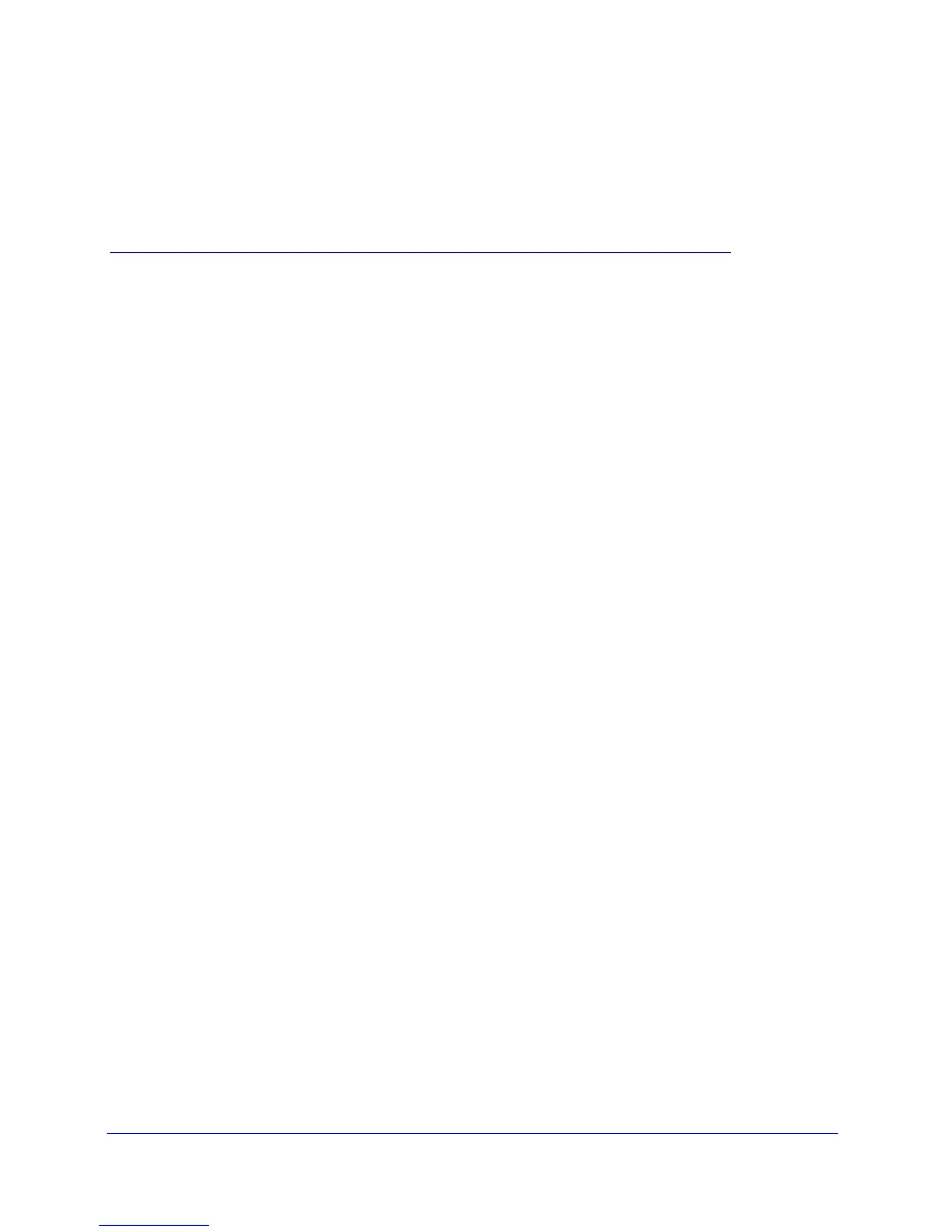106
9
9. Advanced Settings
Fine-tune your network
This chapter describes the advanced features of your WiFi DSL modem router. The information
is for users with a solid understanding of networking concepts who want to set the WiFi DSL
modem router up for unique situations such as when remote access from the Internet by IP or
domain name is needed.
For added security, the WiFi DSL modem router can be set up to share only approved USB
devices. See Specify Approved USB Devices on p
age 69 for the procedure.
This chapter includes the following sections:
• Advanced Wireless Settings
• Wireless Repeating Function (WDS)
• Port Forwarding and Port Triggering
• Set Up Port Forwarding to Local Servers
• Set Up Port Triggering
• Dynamic DNS
• Static Routes
• Remote Management
• Universal Plug and Play
• IPv6
• Traffic Meter
• Device Mode
• VPN Policies
