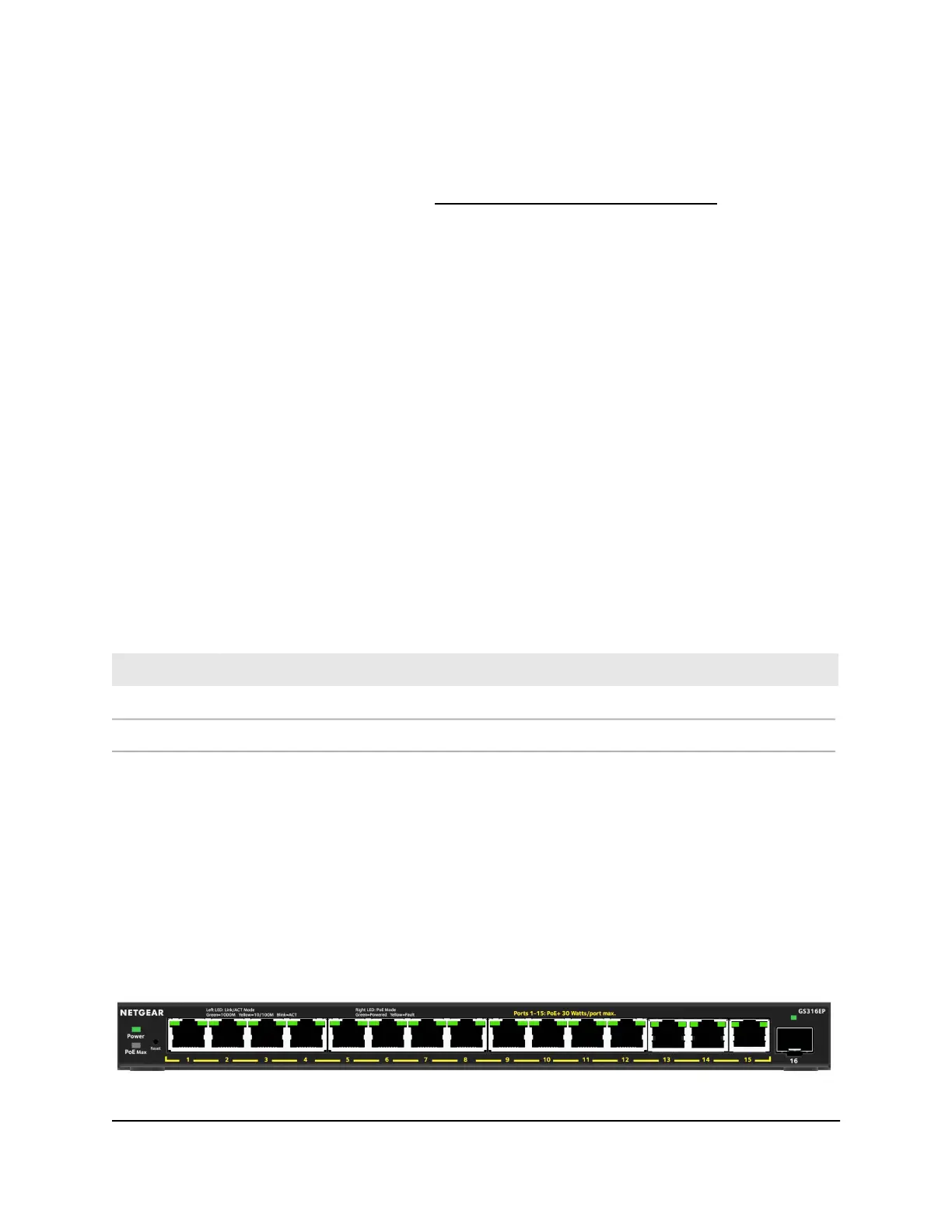Related documentation
Related documentation is available at netgear.com/support/download/:
•
Installation guide
•
Data sheet
Switch package contents
The package contains the switch, AC power adapter (power cable localized to the
country of sale), and installation guide.
Supported switch models
The Gigabit Ethernet Plus Switches User Manual describes the switch models listed in
the following table.
Table 1. Supported switch models
NameModel
16-Port Gigabit Ethernet Plus Switch with PoE+GS316EP
16-Port Gigabit Ethernet Plus Switch with High-Power PoE+GS316EPP
LEDs
This section describes the LED designations. The port LEDs are located above the ports.
Each model has an SFP port. To use the SFP port, you must insert an SFP transceiver
module, which you can purchase from NETGEAR.
On model GS316EP, ports 1 through 15 are PoE+ ports, and port 16 is an SFP port.
On model GS316EPP, ports 1 through 15 are PoE+ ports, and port 16 is an SFP port.
User Manual8Hardware
Gigabit Ethernet Plus Switches
