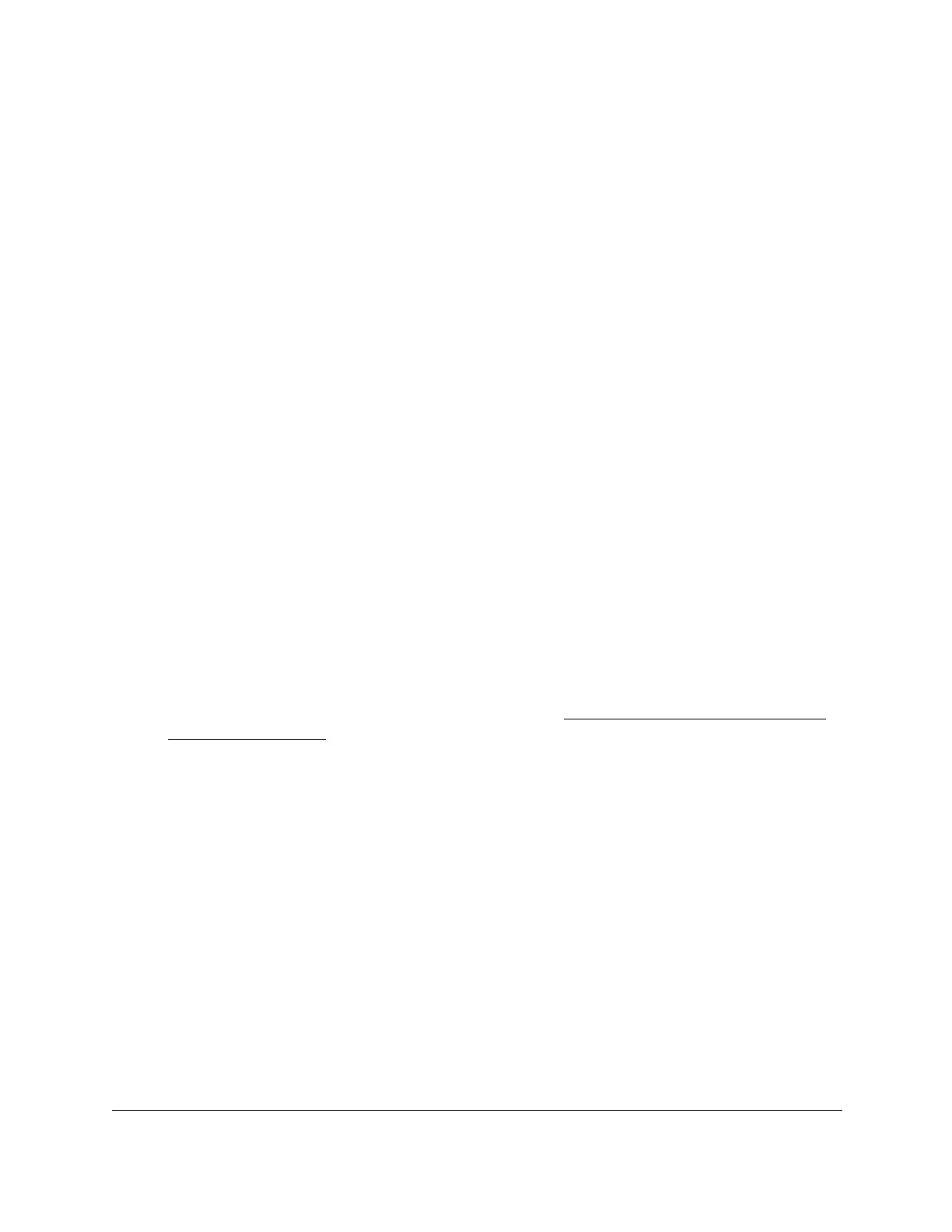S350 Series 24-Port (PoE+) and 48-Port Gigabit Ethernet Smart Managed Pro Switches
Configure System Information User Manual105
If the database is stored on a remote server, specify the following information:
- Remote IP Address. Specify the IP address of the TFTP server
.
- Remote File Name. Specify the file name of the DHCP snooping bindings
database in which the bindings are stored.
7. In the W
rite Delay
field, specify the time that the switch must wait after writing binding
information to persistent storage.
The delay allows the switch to collect as many entries as possible (new and removed)
before writing them to the persistent file. Y
ou can specify from 15 to 86400 seconds. By
default, the delay is 300 seconds.
8. Click the Apply button.
Your settings are saved.
View or Clear DHCP Snooping Statistics
You can view and clear per-interface statistics about the DHCP messages filtered by the
DHCP snooping feature on untrusted interfaces.
To view or clear the DHCP snooping statistics:
1. Connect your computer to the same network as the switch.
You can use a WiFi or wired connection to connect your computer to the network, or
connect directly to a switch that is off-network using an Ethernet cable.
2. Launch a web browser.
3. In the address field of your web browser, enter the IP address of the switch.
If you do not know the IP address of the switch, see
Discover or Change the Switch IP
Address on page 12.
The login window opens.
4. Enter the switch’s password in the Password
field.
The default password is password.
The System Information page displays.
5. Select System> Services > DHCP Snooping > Statistics.
The DHCP Snooping Statistics page displays.
6. Select whether to display physical interfaces, LAGs, or both by clicking one of the following
links above the table heading:
•1 (the unit ID of the switch). Only physical interfaces are displayed.
This is the default
setting.
•
LAG. Only LAGs are displayed.
• All. Both physical interfaces and LAGs are displayed.
7. T
o refresh the page with the latest information about the switch, click the Refresh button.
