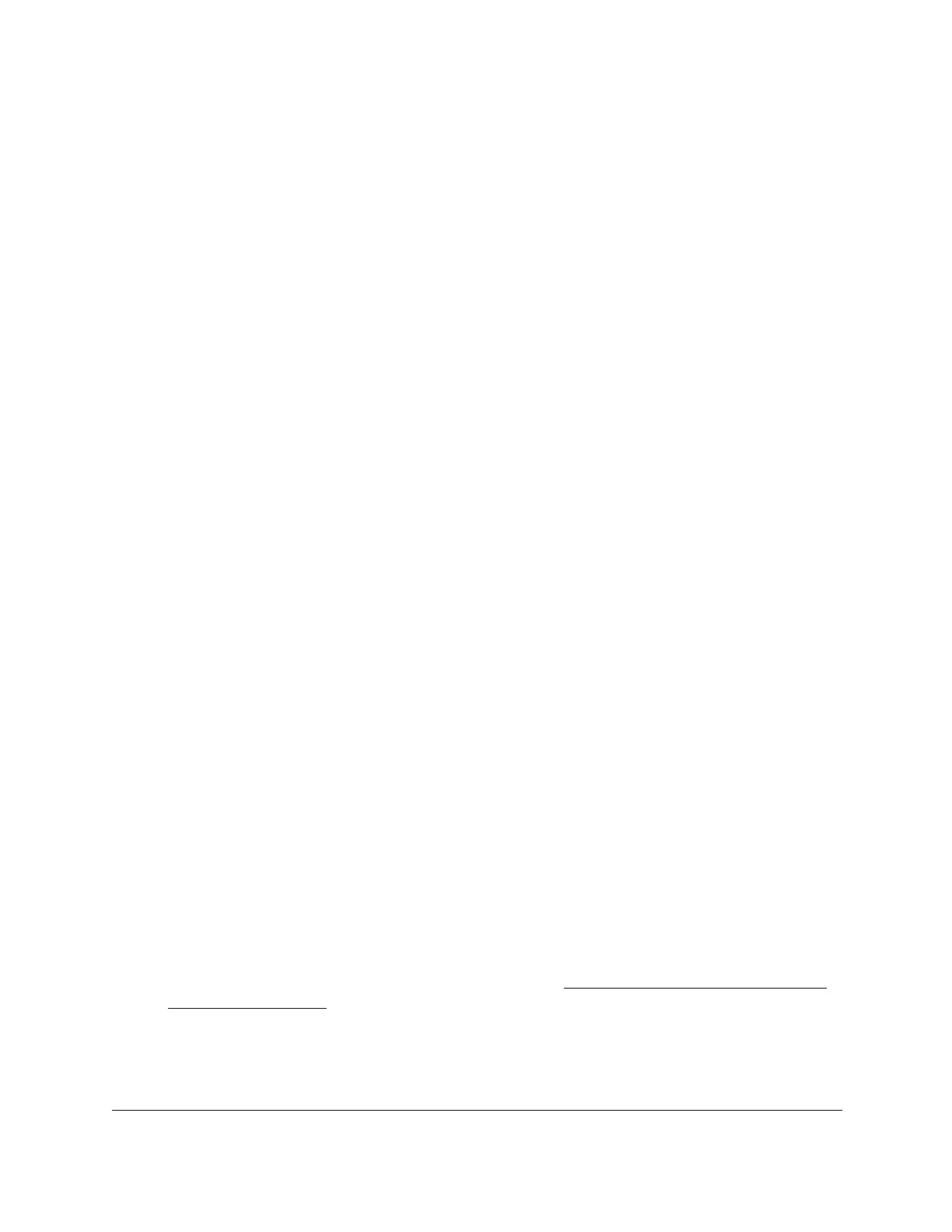S350 Series 24-Port (PoE+) and 48-Port Gigabit Ethernet Smart Managed Pro Switches
Configure Switching User Manual168
7. Configure the IGMP snooping values for the selected VLAN or VLANs:
• Admin Mode. Enable or disable IGMP snooping for the specified VLAN ID. The
default is Disable.
•
Fast Leave Mode. Enable or disable the IGMP snooping fast leave mode for the
specified VLAN ID. The default is Disable.
•
Host Timeout. Set the value for group membership interval of IGMP snooping for the
specified VLAN ID. The range is from the value for the Maximum Response
Time plus
1 to 3600 seconds. The default is 260 seconds.
• Maximum Response Time. Set the value for the maximum response time of IGMP
snooping for the specified VLAN ID. The range is from 1 to the Host
Timeout value
minus 1. This value must be greater than group membership interval value. The
default is 10 seconds.
• MRouter Timeout. Set the value for multicast router expiry time of IGMP snooping for
the specified VLAN ID. The range is from 0 to 3600 seconds.
The default is
0 seconds.
• Report Suppression Mode. Enable or disable IGMP snooping report suppression
mode for the specified VLAN ID. IGMP snooping report suppression allows the
suppression of the IGMP reports sent by the multicast hosts by building a Layer 3
membership table.
The results is that only the most essential reports are sent to the
IGMP routers so that the routers can continue to receive the multicast traf
fic.The
default is Disable.
• Querier Mode. Enable or disable the IGMP querier mode. The default is Disable.
•
Query Interval. Set the IGMP query interval for the specified VLAN ID. The range is
from 1 to 1800 seconds.
The default is 60 seconds.
8. Click the Apply button.
Your settings are saved.
Modify IGMP Snooping Settings for a VLAN
To modify IGMP snooping settings for a VLAN:
1. Connect your computer to the same network as the switch.
You can use a WiFi or wired connection to connect your computer to the network, or
connect directly to a switch that is off-network using an Ethernet cable.
2. Launch a web browser.
3. In the address field of your web browser, enter the IP address of the switch.
If you do not know the IP address of the switch, see
Discover or Change the Switch IP
Address on page 12.
The login window opens.
4. Enter the switch’s password in the Password
field.
The default password is password.
