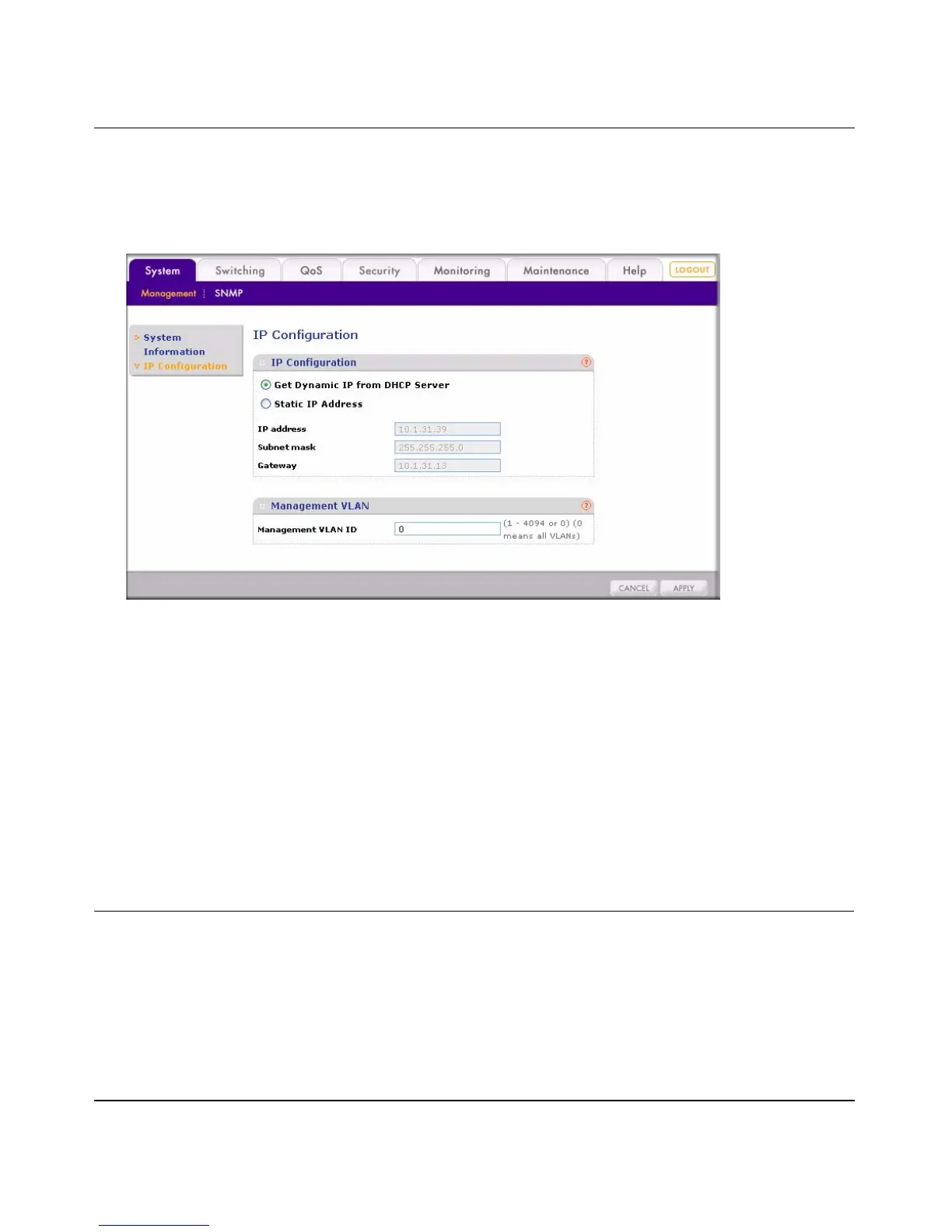Smart Switch Software User Manual GS748T
3-4 Basic Web Management
v1.0, October 2007
IP Configuration
1. Select the System > Management > IP Configuration screen shown below to set your IP
Configuration.
2. Select the Get Dynamic IP from DHCP Server radio box to enable the DHCP Server, or
select the Static IP Address to set up a static IP address for the switch. Enter the following
fields for a Static IP address:
• IP Address – Enter a static IP address for you switch (make a note of this address for
accessing your switch without using the Smartwizard Discovery utility).
• Subnet Mask – Enter the subnet mask (make sure that all devices are on the same subnet)
• Gateway – Enter the gateway address for the switch.
Changing Your Password
It is good practice to secure your system and change the default password. For optimum security,
your password should be more than 8 characters long and should be a combination of numbers and
letters—names and simple words can be easy to guess. If you forget your password, you can press
the Factory Reset button on the front on the device, and the password will return to the default (see
“Performing a Factory Reset or a Device Reboot”).
Figure 3-3
