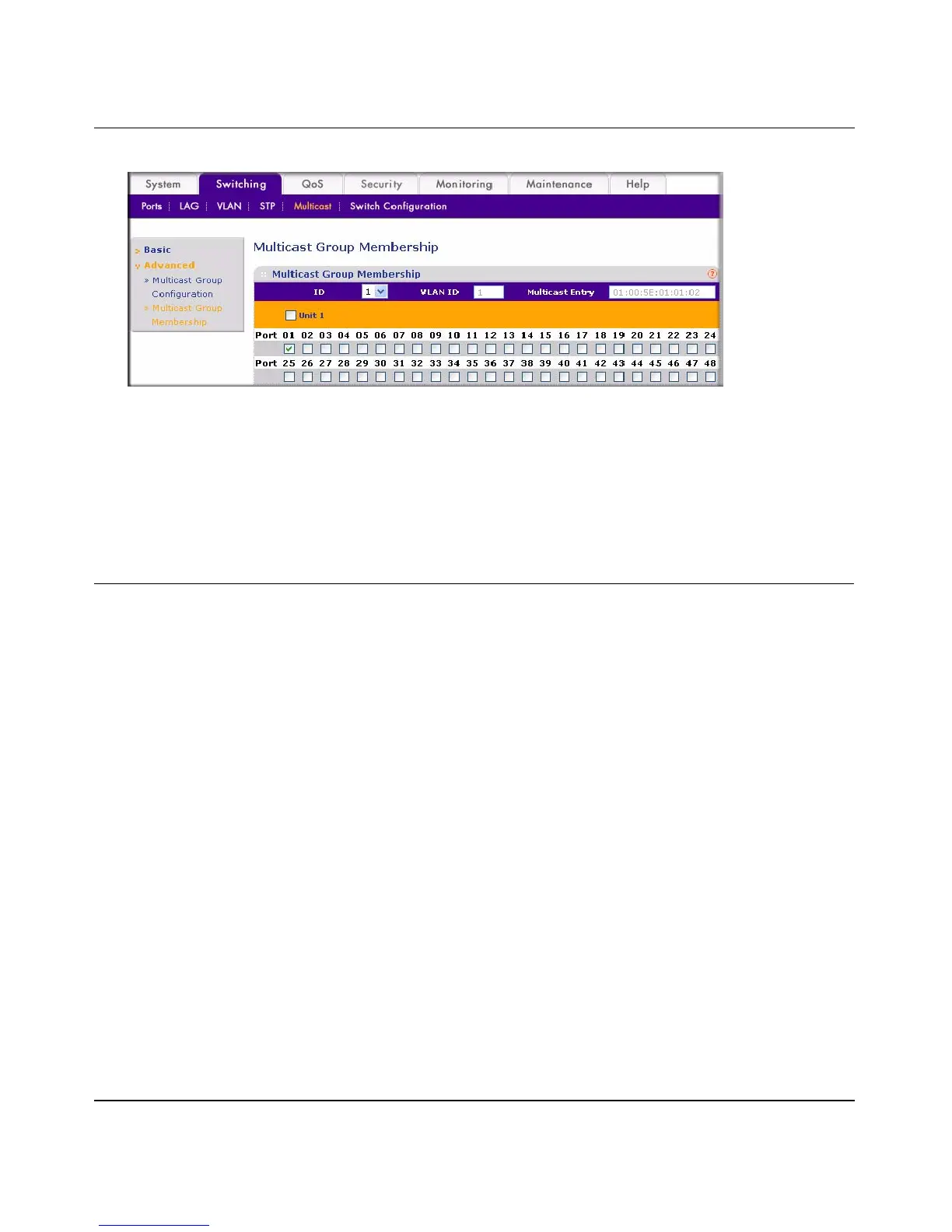Smart Switch Software User Manual GS748T
4-16 Configuring the Switch
v1.0, October 2007
To remove a multicast group:
1. In the line of the table that specifies the group, check the Delete box.
2. Click Apply to remove the group.
Enabling Jumbo Frames
Jumbo Frames are not an approved standard Ethernet frame size, so you must ensure that all of
your networking equipment can support these nonstandard jumbo frames to prevent them from
being dropped. The Jumbo Frame screen allows you to enable or disable jumbo frame support. The
maximum default frame size is 1,518 bytes. When jumbo frame support is enabled, the frame size
can vary from 64 bytes to 9,216 bytes. Jumbo frames is disabled by default.
To configure a jumbo frame:
1. Select Switching > Switch Configuration from the main menu. The Jumbo Frame
Configuration will display.
2. In the Jumbo Frame radio box, select Enable.
3. Click Apply.
Figure 4-18
