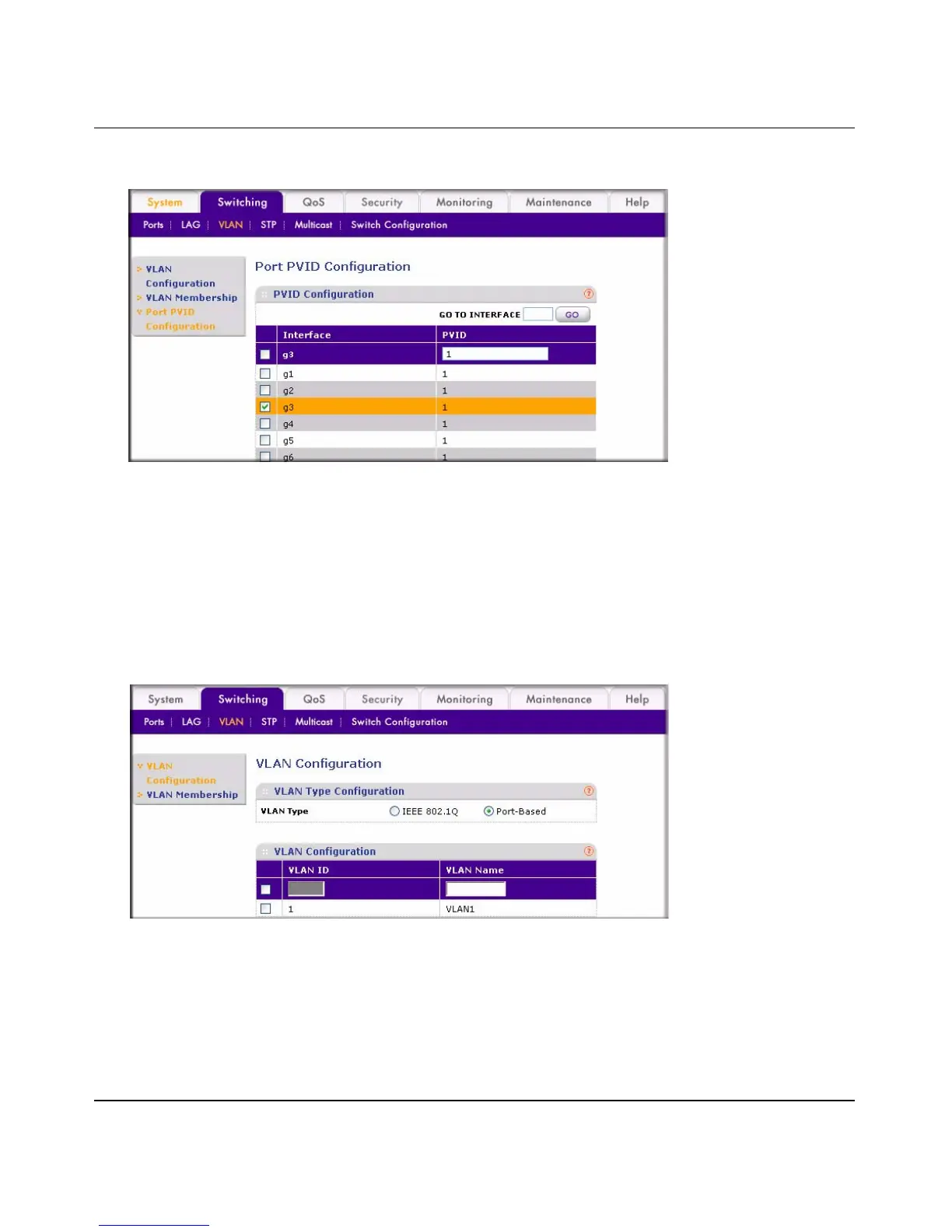Smart Switch Software User Manual GS748T
4-10 Configuring the Switch
v1.0, October 2007
3. Click Apply.
Configuring Port-Based VLANs
Unlike 802.1Q based VLAN, an ingress packet with an 802.1Q tag is ignored and preserved.
To modify port-based VLAN membership:
1. Select Switching > VLAN > VLAN Configuration from the main menu. The VLAN
Configuration screen will display.
2. Ensure that the Port-Based radio box has been enabled for VLAN Type.
3. In the VLAN Name field, assign a name to help you to identify this VLAN.
4. Click Add.
Figure 4-13
Figure 4-14
