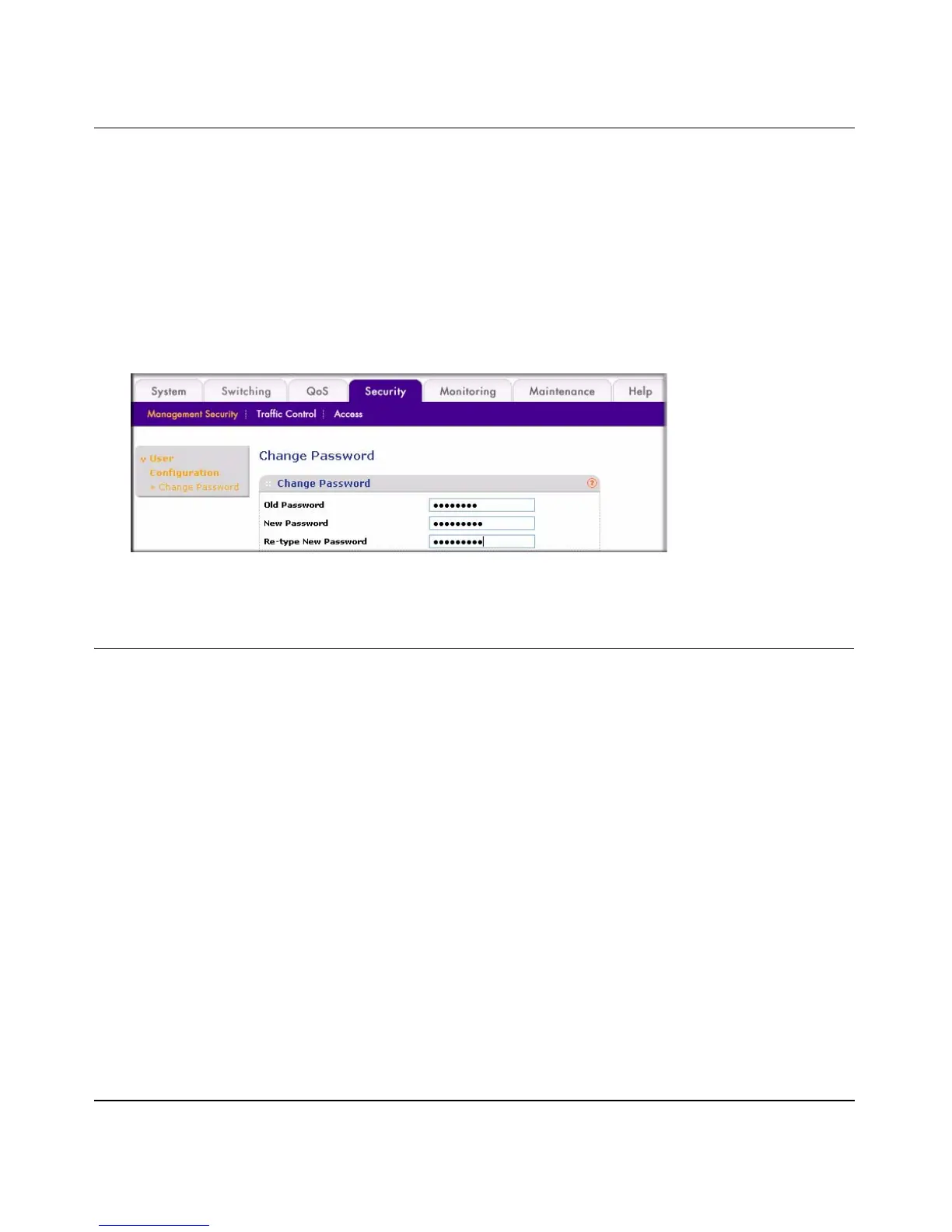Smart Switch Software User Manual GS748T
Basic Web Management 3-5
v1.0, October 2007
To change password:
1. Select Security > Management Security. The User Configuration > Change Password screen
will display.
2. In the Old Password field, enter the current password.
3. In the New Password field, enter the new password, and then reenter your new password in
the Re-Type New Password field to confirm the change.
4. Click Apply to enable the new password.
Managing Your System Configuration
The Maintenance tab on the main menu allows you to access the backup and restore features of the
GS748T Smart Switch. These topics are described at this stage of the description because their
utility may be needed early in the configuration process.
Saving and Restoring Your Configuration
This facility may be used to protect your system configuration and save a possibly long manual
configuration in case of a loss or an accidental manual factory reset. Save Configuration enables
you to back up your system configuration settings to your PC.
To save the configuration:
1. Select Maintenance > Save Config from the main menu. The Save Configuration screen will
display.
2. Select the All configuration settings will backup to file check box.
3. Click Apply. A dialog box appears.
Figure 3-4
