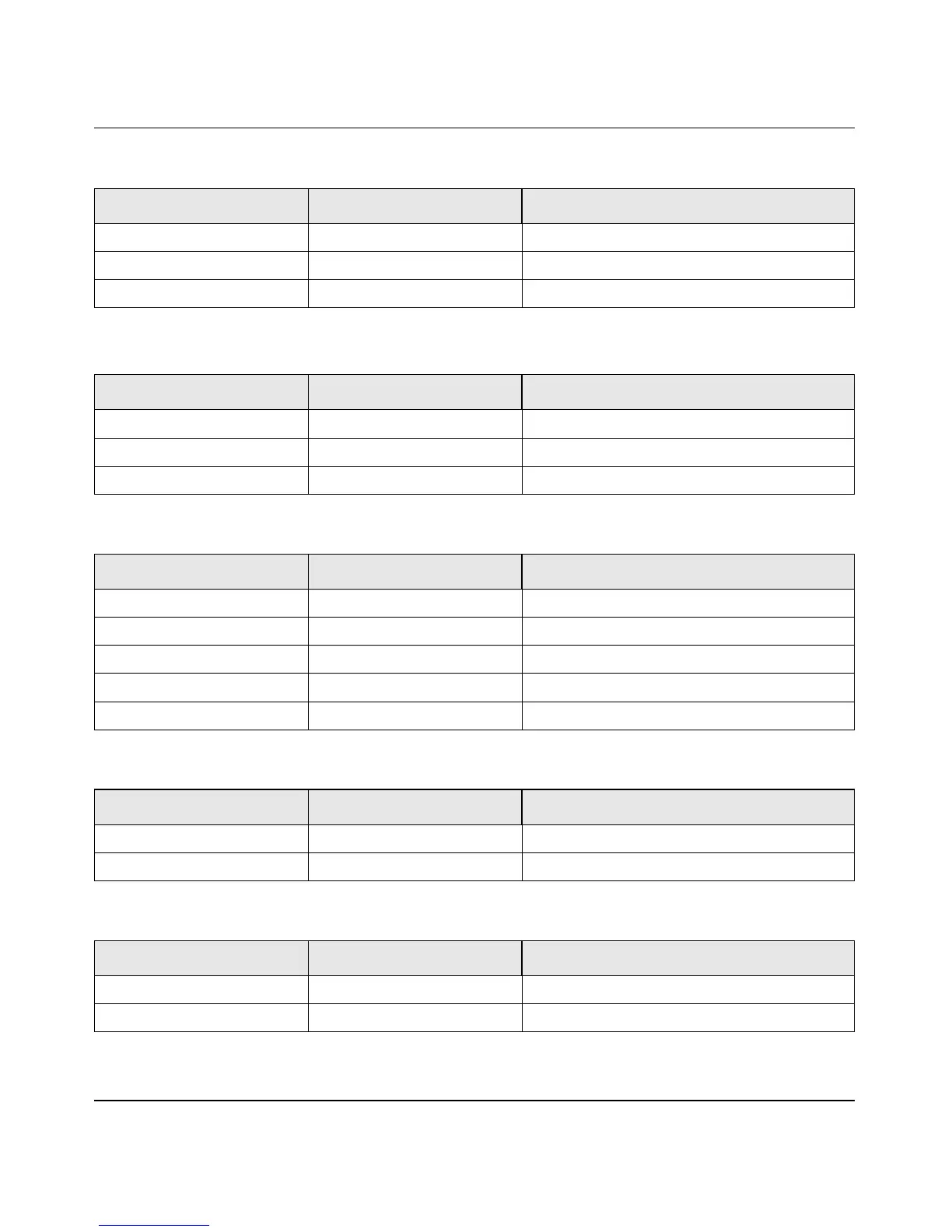Smart Switch Software User Manual GS748T
Specifications and Default Values A-3
v1.0, October 2007
Trust Matadors Filter 256 Disabled
Port -MAC lock down 48 (per port) Disabled
Management VLAN 1 0
Table A-6. Traffic Control
Feature Sets Supported Default
Rate control 48 (per port) Disabled
Storm control 1 (per switch) Disabled
Jumbo frame 48 (per port) Disabled
Table A-7. System Setup
Feature Sets Supported Default
DHCP\Manual IP 1 192.168.0.239
System Name Configuration 1 NULL
Configuration Save/Restore 1 N/A
Firmware Upgrade 1 N/A
Factory Reset 1 N/A
Table A-8. Other Features
Feature Sets Supported Default
Static Multicast Entry 64 Disabled
Filter Multicast Control 1 Disabled
Table A-9. Management
Feature Sets Supported Default
SNMPv1/V2c 4 Disabled
MIB Support 1 Disabled
Table A-5. Security (continued)
Feature Sets Supported Default
