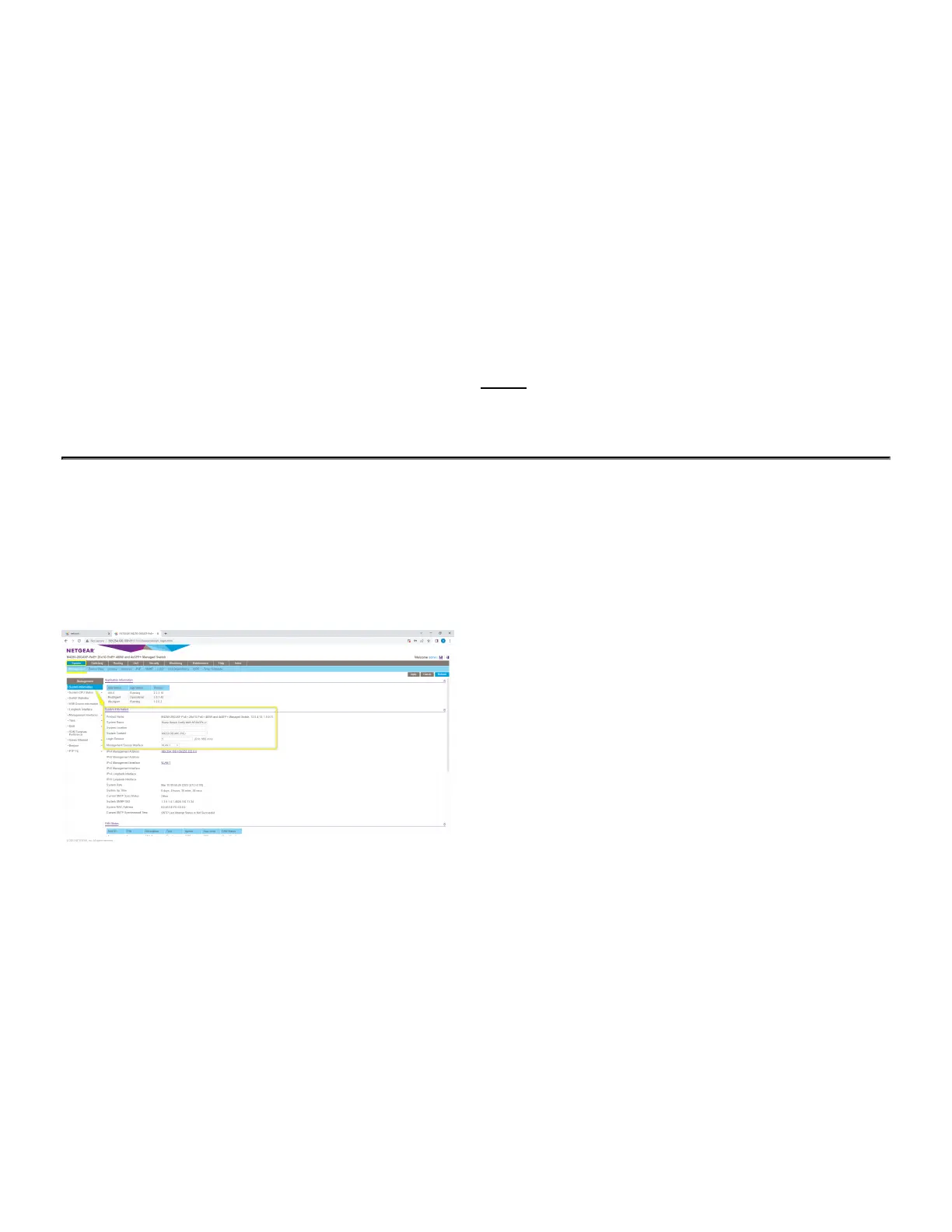• On a computer with a Linux operating system, you can use Minicom.
4. Configure the terminal emulation program to use the following settings:
• baud rate: 115,200 bps
• data bits: 8
• parity: none
• stop bit: 1
• flow control: none
Note: A factory reset switch will only require the Login name admin without a password. During the first login, the switch
will prompt you to specify a password.
Default Switch Configuration Settings
The default configuration should be running on the switch. This may be verified from the System -> Management tab
that M4250-26G2XF-PoE+ is running the Biamp default configuration.
AVB License: Verify the AVB license on the switch is installed and active. This can be checked from the System ->
License tab.
Copyright 2013-2020 Biamp Systems http://support.biamp.com/
5